A very common method for using Purchase Transaction Approvals is to use the Value Approval - Transaction Department. This is where requests are sent based on the department selected in the transaction and the purchase amount. You must create a default approval process for any departments not specified. You can additionally create an approval process for each specific department using a named user, employee manager, or department manager.
Multiple Levels of Purchase Transaction Approvals
When you have multiple levels of approvals, it works with a “stack” approach: it will go to the first approval for their dollar threshold and then each additional one after that for their thresholds.
For example, I'll create a scenario with two users, User 1 and User 2, who can approve different amounts. User 1 can approve transactions from $0.01 to $1,000.00, while User 2 can approve amounts over $1,000.01. If there is a transaction for $2,000 that must be approved, User 1 will receive it first. Since the amount is not in their threshold, the transaction moves on to User 2, who is able to approve it because they can approve amounts over $1,000.01.
Help! Our Pre-approved User Is Not on the Approval List
There is an issue that we have run into from time to time where a user will not appear on the list as a User to put on the approval policies. One issue might be that if that User has Department restrictions on their User, they will not appear. The workaround is as follows:
- Document the User’s Department Restrictions
- Remove the Restrictions
- Add the User to the Approval Policy
- Re-add the User’s Department Restrictions.
Want More Sage Intacct Features & Functions?
For more Sage Intacct Tips & Tricks videos, visit our YouTube page and subscribe to stay up-to-date with the latest insights and tutorials. Our channel is dedicated to providing valuable resources for businesses looking to optimize their financial management with Sage Intacct.
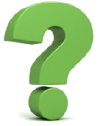 Check out these blogs to help get you started!
Check out these blogs to help get you started!
Using the 3 Types of AP Bill Approvals
How to Use the Purchase Approval Function
Unlocking an Efficient AP Payment Approval Process



