Sage X3 helps companies in the distribution industry meet customer demands and keep costs and waste down by managing the movement of goods across locations, warehouses, or companies. By combining sales, purchasing, and inventory, the software creates a powerful replenishment plan that results in lower inventory levels, no unnecessary distribution, and healthier operating margins.
Sales is your one stop shop for everything customer and prospect related. This module provides you with a quick look at important information regarding products, discounts, carriers, and more. Sales for Sage X3 allows you to easily manage the entire sales process – from customer quotes and contracts to price lists and order fulfillment.
Purchasing handles the process process from beginning to end starting with requests for quotes all the way to purchase requests, delivery monitoring and subcontract orders. The built in analytical tools help you ensure quality, plan purchases and ordering, and schedule delivery dates.
Sage X3 Inventory monitors your inventory across multiple sites, warehouses or locations – in real time. Inventory for Sage X3 provides you with powerful quality control functions and inventory tracking through material flow management.
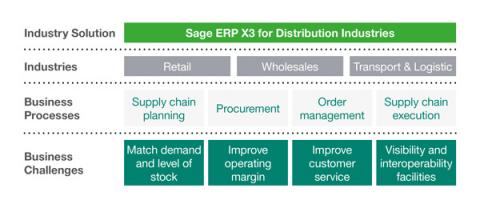




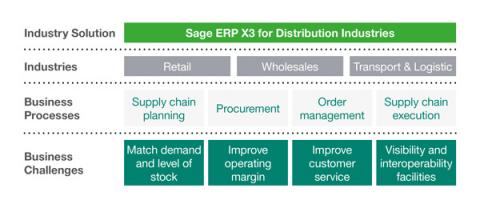

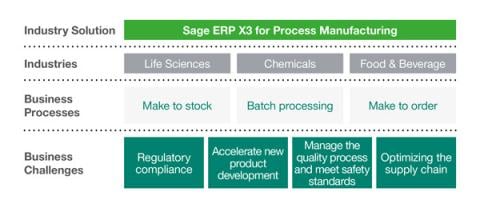
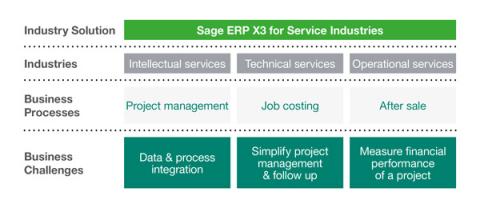
 Sage eCommerce
Sage eCommerce




