In the recent release of Sage Fixed Assets 2025.1, many updates, defect fixes, and enhancements were introduced. Here's a summary of what you can expect:
Tax Updates
Sage has included the following important tax compliance updates in this release for U.S. companies. The maximum Section 179 deduction increased $30,000 to $1,250,000 for tax years beginning in 2025. You can use the Audit Advisor or the Tax Expense report to check how much Section 179 you have claimed across all assets in a tax year. The Section 179 threshold amount is $3,130,000 for assets placed in service in tax years beginning in 2025. This is an increase of $80,000 over the 2024 threshold. Additionally, the annual depreciation caps for Automobiles, Light Trucks and Vans placed in service during 2025 have decreased compared to the 2024 depreciation caps. IRS Form 4562–Depreciation and Amortization supports both 2023 and 2024 tax years. Noncalendar year companies can update to this release for the latest tax compliance and features and still run a fileable form for 2023.
Enhancements
Sage has made several enhancements in this release:
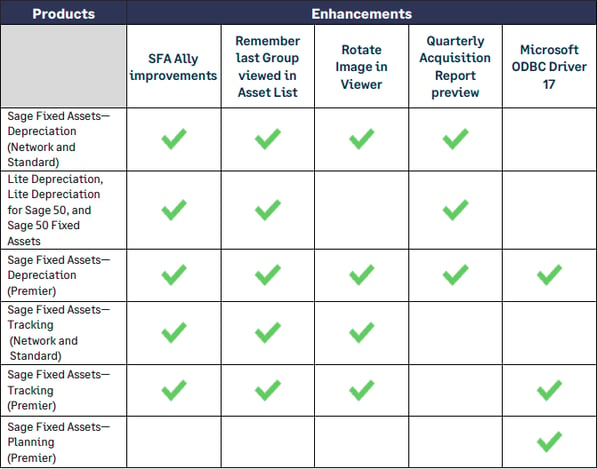
-
Sage Fixed Assets Ally Improvements: New Chat button, easily resets your chat with Ally, ensuring answers are not influenced by previous conversations. "Chat with a Human" streamlines support experience by updating the support chat link.
-
Remember last viewed Group on the Asset List upon launch: If your preferences are set to have the last open company on startup, reopening the application will bring you back to the same company with the same Group selected in the Asset List from your previous session.
-
Rotate image when viewing: A Rotate button has been added to the Image Tab and Full Screen Viewer, allowing you to easily rotate images as you view them.
-
Quarterly Acquisition Report preview: This feature of the Quarterly Acquisition report allows you to explore acquisitions by month.
- Microsoft ODBC Driver 17 for SQL Server update: Sage Fixed Assets Premier has been updated to use Microsoft ODBC Driver 17. This update includes enhanced security, provides compatibility with newer database versions and SQL standards, and improves the application’s database connectivity.
Defect Fixes
Sage made many defect fixes to Sage Fixed Assets products in this release. These include:
- Fixed an issue where Sage Intacct Entities containing alphabetic characters did not display in the entity list of the Sage Intacct Setup dialog in Sage Fixed Assets. All qualified Intacct entities are displayed on the list now.
- Resolved the "Index was outside the bounds of array" error when running Batch Reports with a Monthly Projections report.
- Fixed an issue where asset information for some assets was skipped when running Print Asset Detail for a group of chosen assets. Now, all asset information for the ones selected is displayed.
- Sorted out when a "System Database Connection Error" occurs in the Network Database Utility. The reason for this error happens after changing the engine name, leading to an SQL loop issue, which results in a corrupted password.
Sage Fixed Assets - Construction in progress (CIP)
This year brings the release of Planning 2025.1, now given the name of Sage Fixed Assets-CIP (Construction in Progress). CIP allows you to capture all project costs and track spending against budgets, monitor individual line items, and transition completed assets directly into Sage Fixed Assets. Some key enhancements you can expect to see from this are:
- Modernized Architecture: The application uses .NET technologies, allowing better performance and security.
- Enhanced User Interface: A more intuitive user interface has been designed with a cleaner, more modern look.
The future of fixed asset lifecycle management starts with Sage Fixed Assets—CIP. Talk to your Customer Success Manager if you are interested in upgrading.
To view the full release notes, click here.
Want More Sage X3 Features & Functions?
For videos on Sage X3, visit our YouTube page and subscribe to stay up-to-date with the latest insights and tutorials. Our channel is dedicated to providing valuable resources for businesses looking to optimize their financial management with Sage X3.
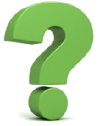 Check out these blogs to help get you started!
Check out these blogs to help get you started!
4 Functions to Use in the Preventive Maintenance Solution
How to Match Tolerances
How to Block Postings to a Sub-Ledger During the Period-End Process
How to Change Default Stock History Days




