We all hate it when it happens. You'll receive a last minute transaction filled with inaccurate data, missing documentation such as invoices, purchase orders, or receipts, or could even potentially be fraudulent activity. You need to give yourself and your team time to identify and rectify these discrepancies. Or maybe it's the end of a period, such as a month, quarter, or fiscal year, and you may have to block postings to accurately reflect your financial statements. In either circumstance, under the pressure of period-end, it helps to understand the process of blocking transactions in Sage X3.
In this blog, we'll walk you through the steps to block your transactional postings to a sub-ledger in the previous year during the period-end process.
How to Block a Posting to a Sub-Ledger
- First, navigate to Setup > General Parameters > Parameter Values.
- Then, go to the Chapter field and expand the "TC Common Data" to get to the folder level.
- Next, go to the Group field, right-click "CLO" and select "Detail".
- Here, you can update the dates for each sub-ledger and general ledger.
- Now, you can select "OK" and then select "Save" from the main window.

- Next, navigate to Common Data > G/L accounting tables > Journal Codes.
- Select the journal code of your choosing.
- Next, click the "Opening link" in the right column.
- Then, select all the options and set the opening date.
- Finally, select "OK".

Want More Sage X3 Features & Functions?
For more Sage X3 videos, head over to our YouTube page and subscribe to stay up-to-date with the latest insights and tutorials. Our channel is dedicated to providing valuable resources for businesses looking to optimize their financial management with Sage X3.
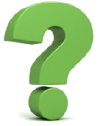 Check out these blogs to help get you started!
Check out these blogs to help get you started!
How to Match Open Items
How to Match Tolerances
How to Run Fiscal Closing on Multiple Companies at Once
How to Run a Balance Verification During Closing Processes




