Earlier this month, Sage released its newest software version for Sage 100, Version 2024. Packed with a ton of new features and enhancements, this latest release is designed to streamline your workflow and boost efficiency for you and your team. Reach out to your Customer Success Manager today to schedule your upgrade and start experiencing the benefits of Sage 100 Version 2024!
New Features and Functions in Sage 100 v2024
Here are some of the new features and functions in the latest release of Sage 100 regarding POs and SOs, administrative tasks, a new 64-bit version installation, and more. Many of the recommendations added to this release came from the feedback from the 90Minds Consultant Group and the Sage 100 Idea Site.
Enhancements in Purchase Orders and Sales Orders
- Within item data entry grids, you now have Role Maintenance security to determine when the Extended Description should or should not open automatically.
- The Quick Close Purchase Order feature eliminates the need to cycle back and manually close partially received purchase order lines when partially receiving purchase orders.
- When purchase orders have been received but not invoiced, they will now have a status of Received instead of Backorder. A new Purchase Order Received Status is available in many of the reports you use on a routine basis.
- When sales orders are partially shipped, there is a new option to turn on the Print Forms Check Box automatically, eliminating the manual process of turning on the Print Pick Sheet on the sales order.
- There is a new option to display the ordered quantity in Red text on the lines tab in Sales Order Invoice Data Entry when the quantity exceeds a specific value. It can be set to provide a warning notification when the quantity on hand is exceeded or when the quantity available is lower than the reorder point.
64-bit Version Available
Sage 100 has a new 64-bit version available for installation, but you would need to confirm its compatibility with any enhancements you have with your current version.
Tracking Management Updates
- Sage has worked to improve the audit tracking in the Accounts Payable, Accounts Receivable, Payroll and Inventory Management modules. The Purge utility has been moved from the report's printing to a menu utility, allowing the audit report to be viewed and printed during normal business hours while users are logged into Sage 100.
- Vendor Maintenance now tracks the Vendor Date established.
- The 1099 Form Fields for Vendors include a W-9 Check Box and the ability to track Business or Individual IDs, even for non-1099 Vendors.
Data Entry Improvements
- Sage has improved the delete and change utilities for Accounts Payable Vendors, Accounts Receivable Customers, and Inventory Maintenance Items. You can now access and enter information while data entry is in progress or when the main entity is in use.
- A new delete warehouse and change warehouse utility has been created that allows you to enter data while entities are in use.
Other sage 100 Updates
- Sage 100 Demo Data has started to be refreshed and has undergone changes with this release as Phase One.
- A new Administrator Tool allows you to turn on Restricted Mode which minimizes users logging in while you are performing Sage 100 administrative tasks (like period end processing).
- You can now receive email notifications for either successful or failed Library Master Task Scheduler Jobs.
- The Auto-Complete Search Index Automatically Updated Task has been added to System Configuration when changes are made to customer, employee, vendor, general ledger account or item records.
- If you are on the Sage 100 Subscription Plan, you can now view details in Electronic Delivery Results. This section contains details about documents sent to customers and vendors, including the date and time the document was submitted and its status.
- In ALE Lookups, the search value is no longer cleared when you change the operand.
With the release of Sage 100 v2024, following the rule of supporting the current version plus two prior releases, Sage 100 v2021 and older versions are no longer supported. If you want to take advantage of these new features or are currently working with an older non-supported version, consider upgrading now. We recommend you keep your software up to date to benefit from the latest features, security updates and optimizations. Before you upgrade, talk with your Customer Success Manager to make sure you have a clear understanding of the new features and how they might impact your current workflows, and ensure your team is prepared for any changes.
Want More Sage 100 Features & Functions?
For more Sage 100 videos, head over to our YouTube page and subscribe to stay up-to-date with the latest insights and tutorials. Our channel is dedicated to providing valuable resources for businesses looking to optimize their financial management with Sage 100.
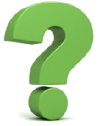 Check out these blogs to help get you started!
Check out these blogs to help get you started!
Improve your Sales Order Entry Workflow
Features and Benefits of the New Self-Service Portal
What's New in Sage 100 2023 Version 1



