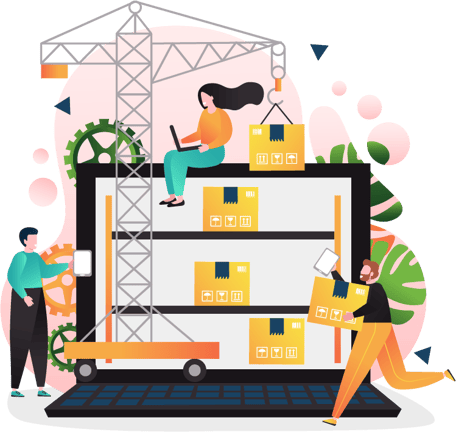Last month at the Sage Intacct “Sales Transform” annual conference, they rolled out some new features and functionality that greatly enhances the system for distribution companies. Not only that, but they also started heavily investing in Product Management, Design and Engineering resources. This move will greatly enhance businesses that use other Sage on-premises products, such as Sage 100, Sage 300, Sage 500 or other ERP on-premises systems, to move to the cloud. Many of these businesses use the distribution modules and have hesitated to move to the cloud until the features and functionality gaps were closed within Intacct. The future is bright!
The new features include:
- Fulfilment- Pick, Pack & Ship
- Three-Way Matching
- Item Attributes
- In-Transit Warehouse Transfers
- Substitutions and/or Complements
- Unit of Measure for Non-Inventory Items
- Inventory Availability
- Inventory Tracking
FULFILMENT - PICK, PACK & SHIP
This provides for an interactive dashboard of all open orders for the purpose of Picking, Packing, Shipping and/or Invoicing. It's designed to manage orders and their items in multiple selections and allows for partial picking, packing, etc. It allows an employee to be assigned to an order or line item as well as placing the order on hold. Free-form package information will also be available on each line item, including non-inventory items. Items can now be “reserved” or “allocated” as the process is in progress.
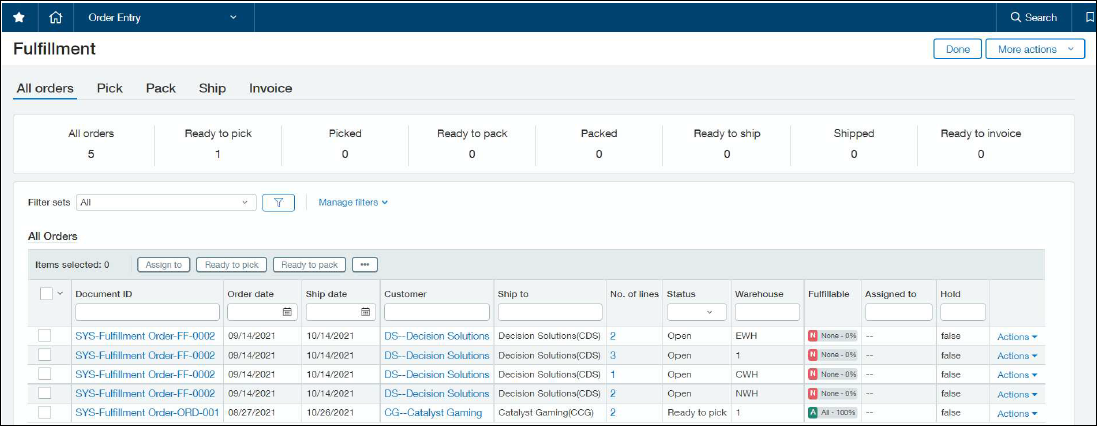
THREE-WAY MATCHING
This has been introduced to prevent incorrect invoices from being processed that don’t agree with the quantities received or the pricing and quantity ordered. Tolerances can be signified in the setups for Quantity % or Pricing variances. When an exception is found, the status becomes “Exception” and is stopped until it is resolved or approved.
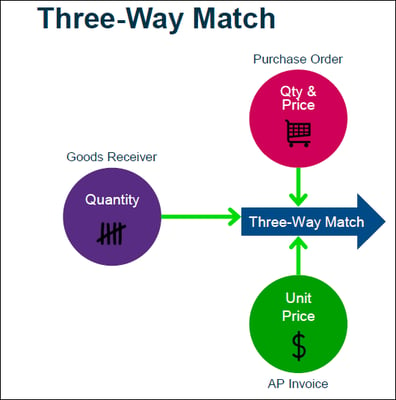
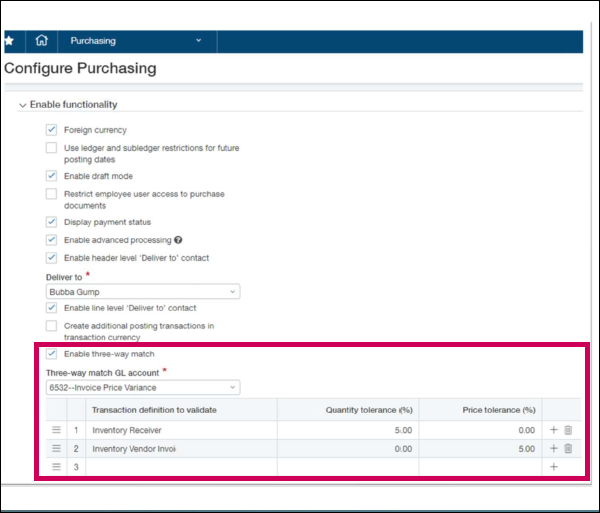
ITEM ATTRIBUTES
Intacct has also expanded its item Cross Reference options as well as Item Attributes which will offer much more detailed reporting options.
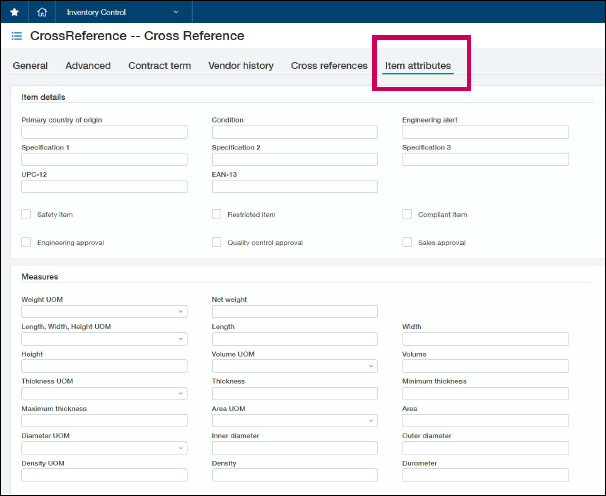
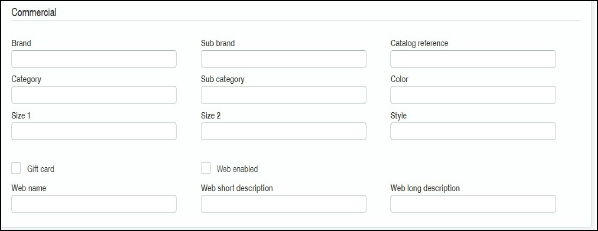
IN-TRANSIT WAREHOUSE TRANSFERS
To further maximize visibility to inventory quantities and locations, “in-transit” warehouses have been created, enabling real time start and end transfers of inventory as opposed to instantaneous transfers. In addition, they have identified the Transfer Type and State of the transfer: Draft, In transit or Posted.
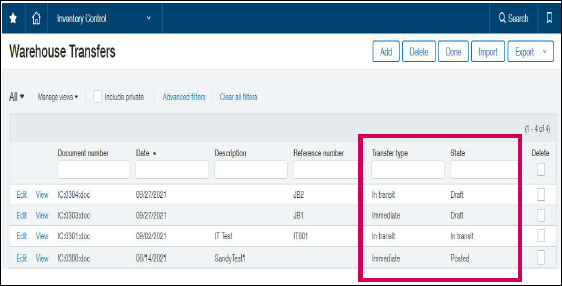
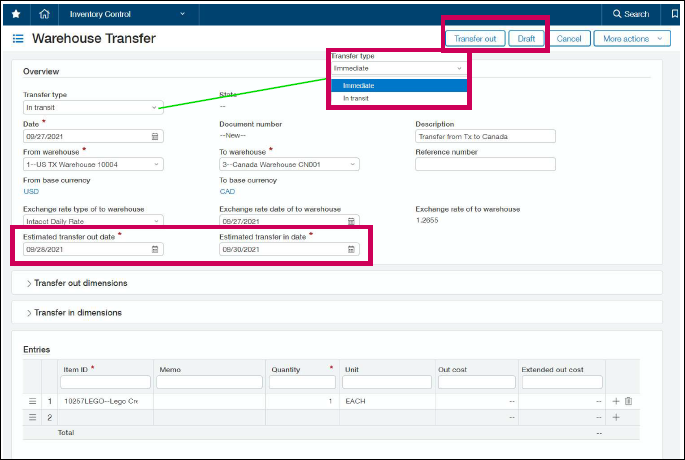
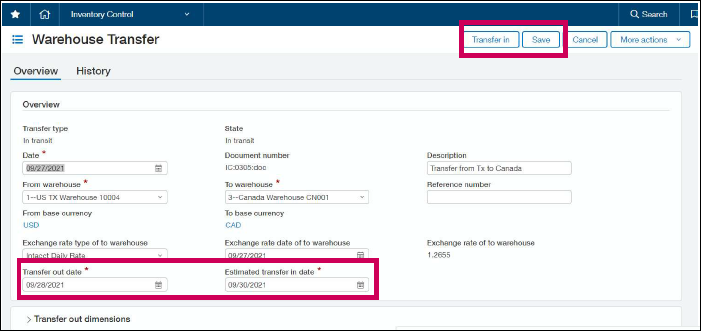
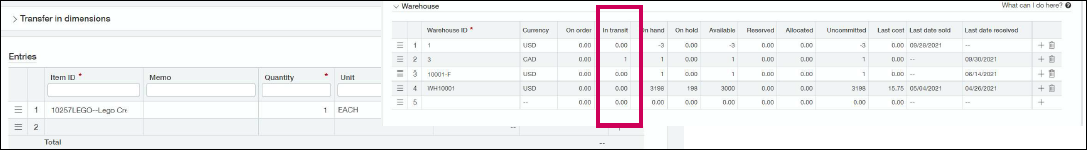
SUBSTITUTIONS and/or COMPLEMENTS
They’ve added, the option of substituting an item for out of stock items as well as add-on sales labeled as “complements”.
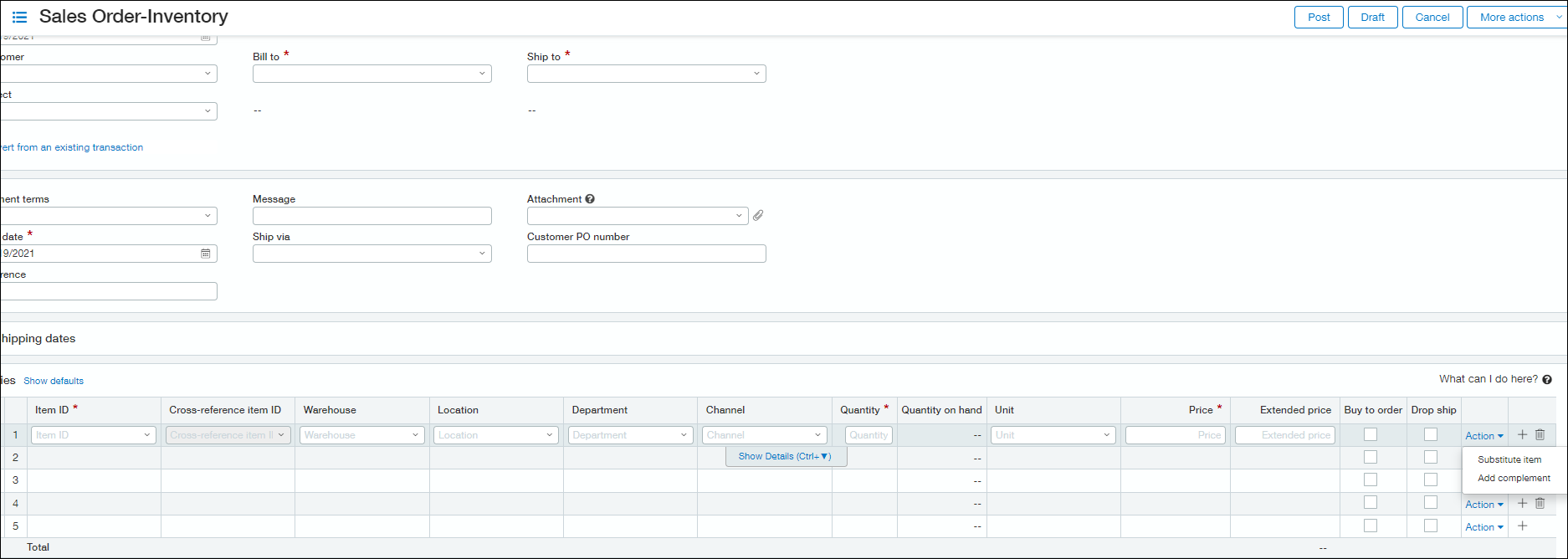
UNIT OF MEASURES FOR NON-INVENTORY ITEMS
Sage has now provided for use of the UOM Groups for Non-Inventory Items in Purchasing. Soon it will be available in the Order Entry module as well.
INVENTORY AVAILABILITY
Sage is now maximizing visibility to inventory quantities in the distribution modules and with a new tab In Inventory Management for each item, there will be a complete listing of all transactions (Sales Invoices, Purchase Orders, etc.) with drill down capability.
INVENTORY TRACKING
Projected to be available early next year is serial number and lot tracking from “cradle to grave” for both the items, the Stockable Kits and even the components of the Stockable Kits. “Cradle to Grave” meaning from purchase receipt or creation, through sales, used in a kit or Stockable kit, obsolete, destroyed and/or other conditions.
Questions?
Don't hesitate to reach out and ask us any questions you may have regarding these updates, it's what we're here for!