Pop Quiz! - Data migration is typically one of the most ______________ parts of a financial management system migration?
a) Exhilarating
b) Easy
c) Excruciating
d) Essential
e) All but “B”
f) C & D
If you answered, “f,” you’ve most likely been through the process before (or spoken with someone who has). To paraphrase a popular movie line, “Data migration is pain … anyone who tells you differently is selling something.”
However, RKL can help you make the best of a difficult task. In another post, we shared the steps for a successful data migration with Sage Intacct. It may not be 100% easy, but we help you with a defined process, user-friendly data templates, and loads of experience.
And for those migrating to Sage Intacct from Sage 100, Sage 300, or Sage 500, RKL can provide an even higher level of service and automation:
- Extracting data – using proprietary scripts, we can rapidly extract essential data from the source Sage ERP solution. Essential data includes: GL balances and history, AR customers and open invoices, AP vendors and open invoices.
- Loading data – RKL’s proprietary scripts extract data directly into Sage Intacct import template formats. This automates the data extraction and transformation portion of the ETL process.
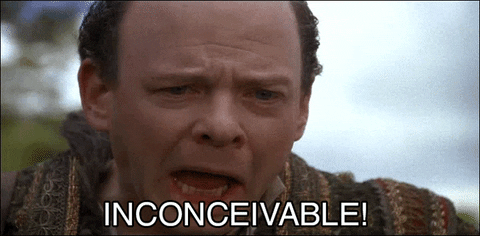
While some may think this is “inconceivable,” it’s really just SQL scripts!
In full disclosure, you’ll still need to provide a cross-reference table when modifying your chart of accounts and take the time to scrub incorrect, duplicate, or irrelevant data. But with the great head start RKL provides, the whole process should be much more efficient and accurate than a standard migration.
Let us know how we can help!



