Let’s Get Real
RESULTS
We combine our expertise with accounting skills and systems experience, tailoring our services and solutions to satisfy your technology needs.
Contact UsQuick Contact
Have a question? We have answers. Ask us anything.

Sage 500 vs Sage X3 Migration Center
Is your business struggling with the limitations of Sage 500? You may be wondering how long Sage will continue to support your ERP solution and whether it's time to consider migrating to a more modern Sage Product.
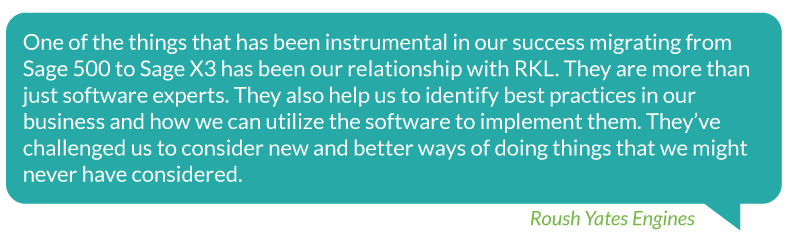
County Commissioners Association of Pennsylvania (CCAP)
The County Commissioners Association of Pennsylvania (CCAP) is a statewide, nonprofit association representing Pennsylvania’s 67 counties. Discover why they chose RKL eSolutions to help them migrate from Sage 100 to Sage X3.
Read our blog for more information about the Sage X3 Data Migration Tool!
Current Data
Masterfile data like Natural Accounts, Customer, Vendors, Items, and Open Invoices do migrate with standard tools delivered with Sage X3. However, this does not infer that the data migration tool is plug and-play. As with any new system, RKL eSolutions recommends that data coming from Sage 500 is reviewed to ensure data accuracy and cleansed as necessary to maintain data integrity in Sage X3.
Historical Data
We do not recommend the conversion of historical data. We use standard applications such as Sage Enterprise Intelligence to link tables from multiple databases for data access, management, and reporting. This tool eliminates the need for complex and costly historical data conversations.
What is the future of Sage 500 vs Sage X3?
What is the future of Sage 500 vs Sage X3?
Sage 500 is essentially in support-only mode – releases include general usability
updates and security patches.
Because of its limited programming language, the User Interface and User Experience have fallen behind modern solutions. Sage has no plans to update the user interface, upgrade from Visual Basic 6, or transition Sage 500 to the cloud.
Sage is actively investing in Sage X3's capabilities and provides regular product and training updates. Unlike Sage 500, Sage X3 can be hosted on-premises or in the cloud depending on your business needs.
Will my Sage 500 add-ons work with Sage X3?
Will my Sage 500 add-ons work with Sage X3?
Most Sage applications including Sage FAS, Sage CRM, Sage Intelligence, Sage Enterprise Intelligence already include connectors to Sage X3 and are included in the base product.
Other third party add-ons like Avalara, TrueCommerce EDI, and SmartLinc include connectors but there may be nominal fees to implement. Contact RKL eSolutions to assess your current system and confirm compatibility beforehand.
How much does Sage X3 cost?
How much does Sage X3 cost?
As with any ERP replacement, budget expectations vary based on the license requirements and project scope. We recommend a budget that includes provisions for IT infrastructure, software, and implementation fees.
Check out our Sage X3 pricing guide to learn more about how cost is calculated and see a sample project price.
For an estimate specific to your company, please contact us.
Is switching to the cloud right for my company?
Is switching to the cloud right for my company?
Only you can make the best decision for your company's unique needs; however, if one of more of the following is true of your organization, you should start investigating your options:
- You anticipate rapid growth in the next 12-18 months
- You support multiple entities or locations
- You rely on spreadsheets for reporting and analytics
- You use multiple disconnected software solutions
What are Sage X3 web services?
What are Sage X3 web services?
Web services are used to provide real-time interfaces between any ERP System and an external 3rd party or custom application. Sage X3 Web Services can be used to expose custom or existing Sage X3 objects and functions as web services.
Sage X3 includes web services for common Sage-compatible products like SageCRM and Avalara as well as non-Sage solutions like Salesforce, AvidXchange, and Adaptive Insights by Workday. Sage X3 delivers two additional web service connectors with the standard product and additional connectors are available for purchase.
Are there discounts for clients migrating to Sage X3?
Are there discounts for clients migrating to Sage X3?
Yes! Sage and RKL eSolutions want to make sure you have the best solution and technology platform to operate your business effectively and profitably. There are automatic discounts and ‘In the Family’ incentives that reward your existing relationship with Sage and RKL. As one of the few remaining Sage 500 partners who also implements Sage X3, RKL has developed a proven migration methodology to make the experience as seamless as possible for your business.
ARE THERE RISKS TO CLOUD-BASED SOFTWARE?
ARE THERE RISKS TO CLOUD-BASED SOFTWARE?
IT managers are instinctively cautious and may believe that giving control of servers and critical applications to a cloud provider is risky.
Commonly voiced concerns about the cloud include:
- Inhibited Security
- Lack of Flexibility
- Outage Risk
- Meeting Compliance Needs
Read the paper linked below to learn how Sage Intacct has addressed these and other common cloud-concerns.
What browsers are supported with Sage X3?
What browsers are supported with Sage X3?
Sage X3 delivers a web-native, user interface compatible on the most popular browsers including:
- Internet Explorer (IE)
- Google Chrome, Safari
- FireFox
- Microsoft Edge
The flexible browser support allows Sage X3 to be deployed on almost any device for a Mobile experience.
Staying in the Sage Family
When you invest in a Sage ERP solution, you invest in the Sage family. So if your needs change, your company grows, or the underlying technology of the ERP product you are currently running becomes dated, Sage makes it easy to upgrade to a new ERP solution.
Not only do you retain some of the training and familiarity with the Sage screens and interface, you also retain familiarity with the process of technical support, product updates, and software upgrades.
At RKL eSolutions, we’ve spent years developing and perfecting a unique and proprietary approach to Sage migration that ensures a smooth transition from your older technology to a new and modern ERP system. As a Sage Diamond Partner, we’re uniquely qualified to help you with a migration from Sage 500 to Sage X3 if you decide that it’s the right move for your business.


