You can see in the Specification area below that the system contains a 2.70 GHz processor yet the Core Speed area shows that the system is actually running at 798.3 MHz. How can that be you may ask? Well that is what I continue to see repeatedly when logging in to systems when I am asked to review some performance issues.
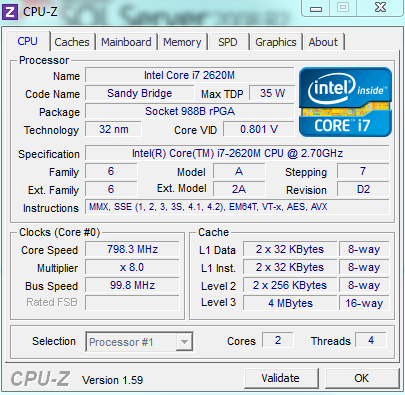
I am not saying this is the only issue but fixing this issue alone has solved quite a few of the reported issues, especially when I hear that my system is fast for a while then it slows down after several days or so. The tool shown above is called CPU-Z from CPUID. There are other tools that you can use. I am just a fan of this one. It is free and very small.
So now let's go look at where this is configured. I am doing the changes below in Windows Server 2008. This is in Windows Server Power Options.
Go to Control Panel-System and Security-Power Options
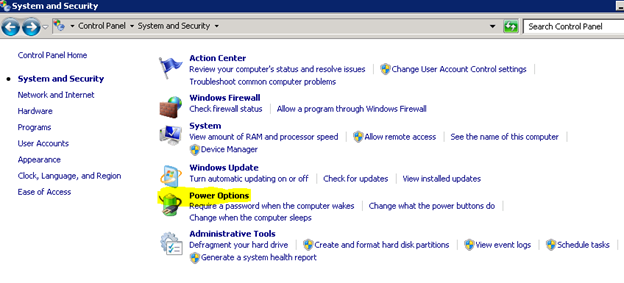
Make sure the setting has High Performance selected
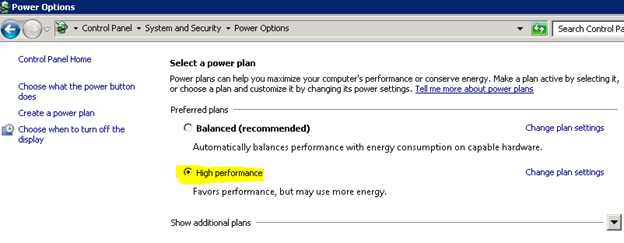
If the above setting was balanced it will adjust the Core Speed down based on average use to save on power and energy. Once it settles in on a number for Balanced it will not speed up again to full speed until you do a reboot. This is true in a virtual server as well.
In addition to the Windows Server 2008 your physical systems also contain BIOS settings as well to allow you to configure the system to run balanced or optimized as well. Please consult your hardware documentation for more information on CPU Throttling.
These terms are a little misleading in my mind as I think this means efficiently in terms of power consumption. I understand why these settings are important to save energy but if the purpose of your system is to be a high performance system then this setting defeats the purpose.



