Sage Intacct has unveiled the latest round of updates for 2024, here's an overview of the added and enhanced features within Sage Intacct for R2:
Accounts payable
Added
AP Automation customers can now benefit from AI-powered GL account and dimension coding, predicting values based on data patterns. This streamlines bill creation overtime, reducing time spent on coding details and enabling quicker bill posting.
Updated
Restricted users, both department-restricted and entity-restricted, can only approve or decline bills with line items within their restrictions. They cannot edit bills with line items outside their restrictions, ensuring full visibility and control over transactions.
Memo update: When reclassifying a bill and changing the memo, it now updates on the corresponding bill payment. If the bill was posted to a closed period, the memo field cannot be updated.
Easily generate and access payment files for ACH and bank payments directly within Accounts Payable, instead of going into the Cash Management application
Edit tax info for bills in draft state: Tax fields are no longer validated in draft state, allowing flexibility to work on bills and change tax details before posting. Validation occurs when the bill is posted. Read more about editing bills in a draft state here
Accounts Receivable
Added:
Introducing draft payments for added flexibility with customer payments. Draft payments allow you to verify and make changes before posting to the subledger, useful for reviewing bulk imported payments. Easily post or delete draft payments from the Posted payments page.

Updated
Just like in Accounts Payable: restricted users, both department-restricted and entity-restricted, can only edit invoices with line items within their restrictions, ensuring full visibility and control over transactions.
Budgeting & PLanning
Updated
Users are able to modify the names and IDs of existing accounts which creates a difference in Sage Intacct Planning accounts. The changes you make in the wizard will update everything associated with the updated accounts and reflect in Sage Planning. These updates include:
- Dashboard, Sheets, Inputs, and Actuals tabs
- Versions and scenarios
- Shared budgets
- Statistical accounts and models
Cash Management
Added
Introducing the new Bank Transaction Assistant for file imports, offering flexibility, control, and visibility in reconciling bank transactions. This replaces the classic import process, allowing you to choose one method at a time. Find out more about the Bank Transaction Assistant here
Utilize the new Detail of Reconciliation Matches report to easily view which Sage Intacct transactions matched with bank transactions. Set parameters and group by sequence number for clear visibility.
Updated
New Workflow for Bank Transaction Assistant:

Consolidation
Added
Opening Balance Entries to Retained Earnings: Best practice in Sage is to consolidate from the first period where there is activity. However, now Intacct separates opening balance entries from retained earnings when you need to consolidate after the first period. For consolidations that start after the first period, Intacct will create opening balance entries on balance sheet accounts (including retained earnings).
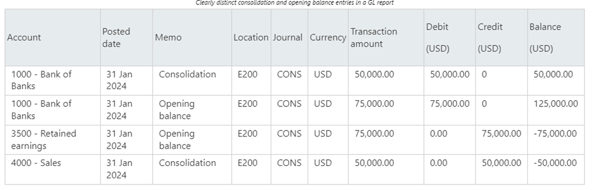
Fixed Assets Management
Added
Introducing Sage Fixed Assets Management (SFAM), Sage Intacct's new solution for automating asset management from acquisition to disposal. Say goodbye to manual, costly systems and streamline your processes. Find out more about how SFAM works here
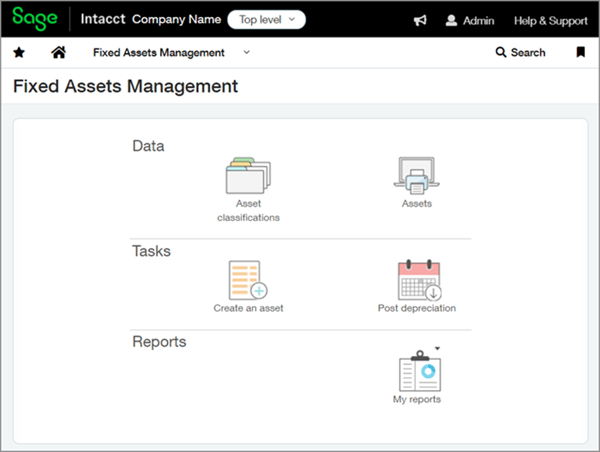
Streamline asset creation by automatically generating assets from purchasing transactions like vendor invoices in Accounts Payable. Each line in a transaction can create 1 asset at the time of acquisition.
Updated
Improved non-depreciable asset workflow: Simplified view, added disposal details for easy access, and included is the option to select disposal journal in configuration.
Find a list of all the updates to Fixed Assets Management here
Inventory Control
Added
Locate components used in kits: Easily find and adjust kits containing specific items. Use the kit component item inquiry to identify and modify component details in affected kits. Read more about how it works here
Employees can now request designated supplies like office items, and the supplies manager can track, monitor usage trends, manage inventory levels, and reorder to prevent availability delays.
Order Entry
Added
Utilize blanket sales orders to invoice for services and non-inventory items with a fixed billing amount. Automatically deduct approved amounts from the order when billing for services and customize order entry for price conversion and override options.
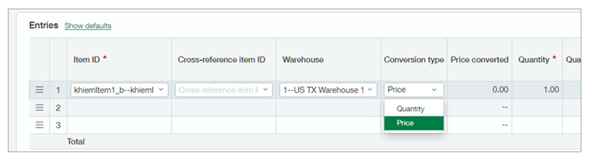
*Price conversion not available for recurring non-inventory transactions.
*Once selected, price conversion cannot be deactivated.
Platform & CUSTOMIZATION Services
Added
Customization package improvements: For added flexibility, include/exclude Smart links, rules, and events in customization packages. Maintain existing data when adding standard object customizations to a package.
The audit trail checkbox has been eliminated: We have revamped the editing page for system-generated object fields. The ability to mark "Track changes to this field" in each record's Audit Trail for a comprehensive historical log is no longer available.
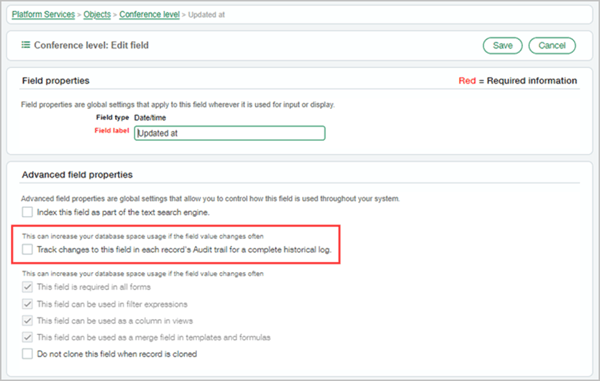
Intacct now blocks the installation of the Audit Log package to prevent conflicts with the new solution. This eliminates the need for an application package to add events to object changes, making it easier to create and share audit reports.
Purchasing
Added
Purchase services and non-inventory items against a set value, converting billable services to draw down an approved purchase order amount automatically.
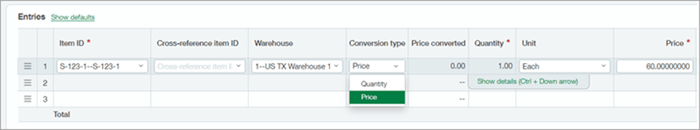
For recurring services from your trusted vendors, consider establishing a blanket purchase order for a specified duration, like monthly or quarterly. By aligning vendor services with payments on a monthly basis, you can easily monitor and manage the remaining balance.
Updated
Automated transaction matching allows Sage Intacct to automatically create vendor invoices and match them to your existing purchasing transactions. With automatic transaction matching, you can define how inbound purchasing documents map to your source transactions in a single, one-time configuration. Instead of converting purchasing transactions into vendor invoices in Sage Intacct, you can use the following flow to match inbound vendor invoices:
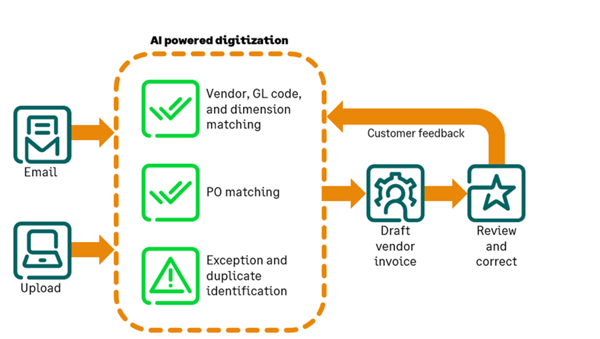
Have Questions or want to know more about the Release? Watch our R2 Webinar replay!




