
Many times you may want to know when and who changed, deleted or added a record to a table. This is possible using the Auditing feature in X3.
You can turn Auditing on for select tables and fields and then see who modified, added or deleted from this table.
We do suggest that you be prudent on what and how many tables you use this on because depending on your amount of transactions and users it could potentially cause some performance problems. So the best thing to do is try it on just one table and maybe a few fields at first to see if it seems to make any difference in your performance.
In the example below Auditing has been turned on for table SORDERQ – field QTY – Modification only. This will tell us who changed and when a Quantity Ordered was changed on a Sales Order.
• To turn on an audit trail on a table, go to Development, Data and Parameters, Tables, Table
• Select the table from the left list – SORDERQ – the Sales Order Quantity table.
• On Audit tab, under Type of Audit, select Modification
• Under Fields audited, enter QTY, click Save and Validation
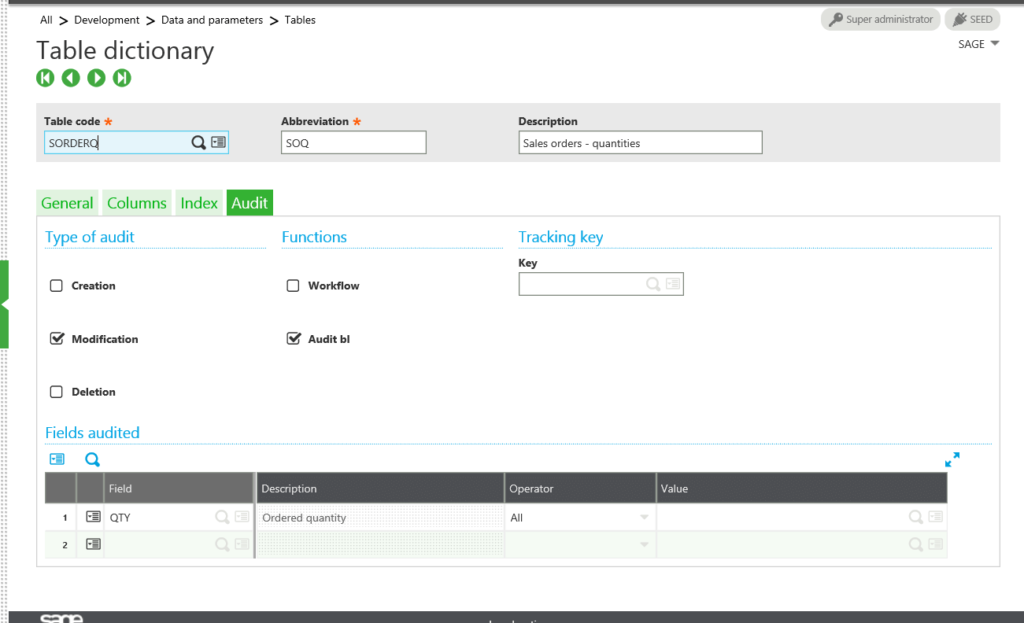
Go to a Sales Order and change the Quantity on a Line item – see Line item 2, the quantity Ordered is 16.
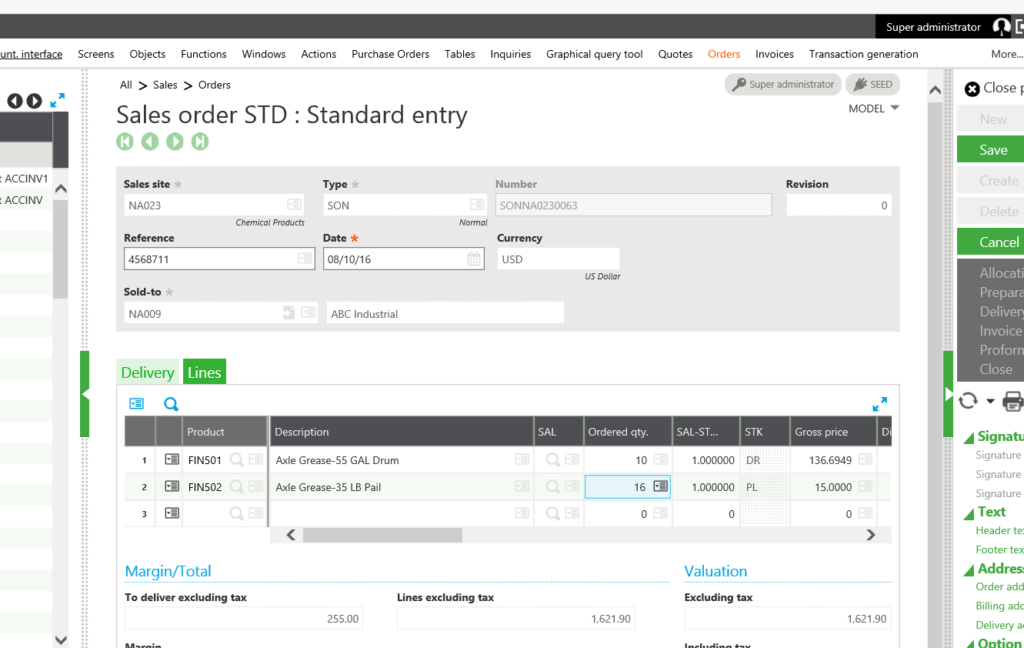
Change the Quantity Ordered to 17 and Save.
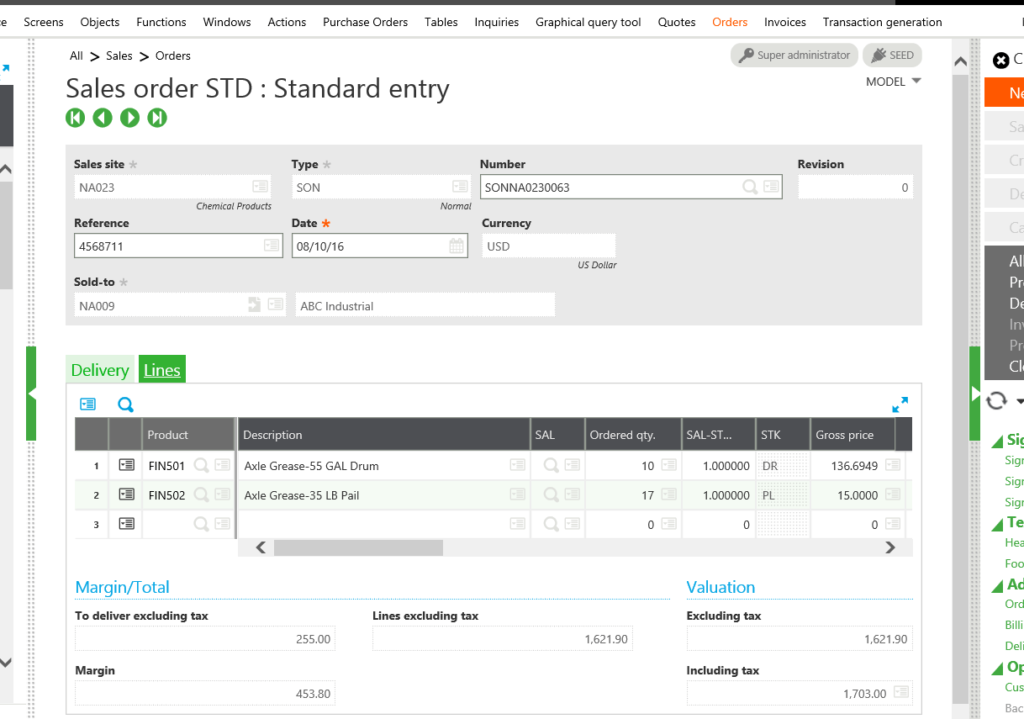
o view Audit log, go to Usage, Audit, Fields, enter Table SORDERQ and Field QTY and search
Here you will be able to view the User, previous value and new value.
You can see that the previous Quantity was 16 and the new value is 17, the user is admin.
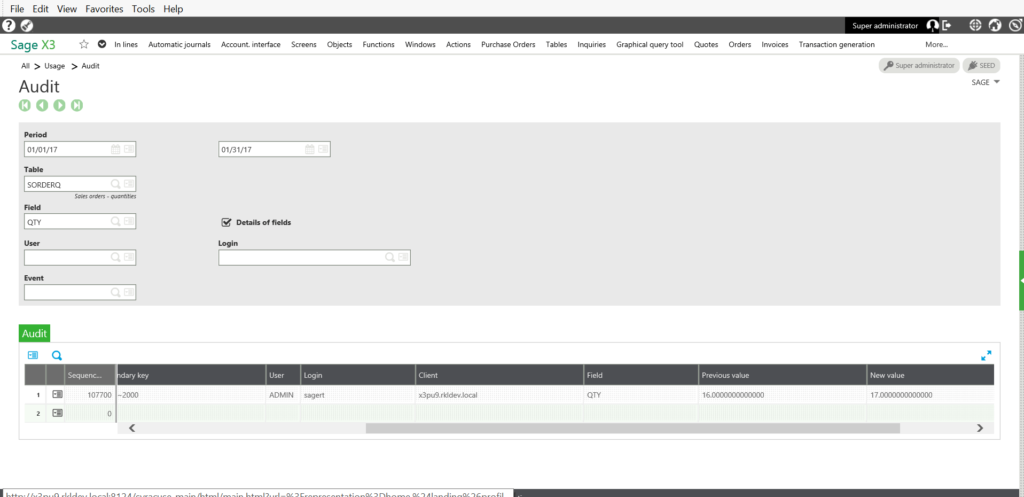
Run the audit log to confirm the change is accurate.


