Sage Intacct Release 3 2024 is now live. We go over some highlights of what this release has to offer and how you can gain access to some exciting new features.
Company and Administration
- Enhanced email delivery and insights: Now universally available, this service improves email security and offers better delivery insights.
- Fiscal year rollover for document sequences: Journal entry document sequences now support fiscal year rollover for easier management during year-end transitions. See the details here
- Usage insights for admins: Key metrics like transaction volume, usage patterns and access and permissions for customers, vendors, and users to help make informed decisions. View the several key areas here
- Streamlined User information page: Streamline how you add a new user with the new consolidated user permission page.
- Go to Company > Admin > Users, roles, and groups and select Add beside Users.
- Select a User type and Admin privileges.
- If your company is configured for role-based permissions, select Add in the Roles table to assign a user role to the user. Repeat to add more than one user role.
- Select Save.
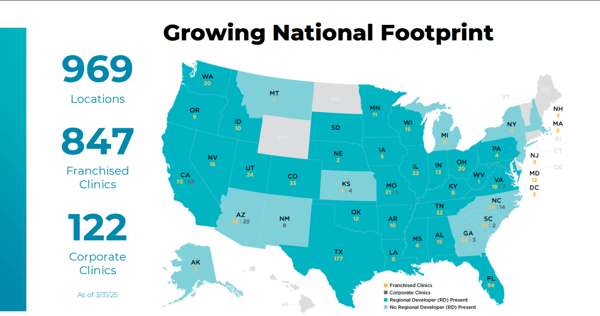
Accounts Payable
- Void payments for restricted users: Users subject to entity limitations can execute the check register report without the need to specify a Location filter. As a result, transactions at the top level that contain line items falling under the user's restricted entities are incorporated into the Check register report, making them eligible for voiding.
- Easily un-apply credits: Vendor credits can be unapplied from the Posted payments page. You can un-apply credits of all types, including the following:
-
- Advances
- Debit memo adjustments (vendor credits)
- Negative bills
- Negative line items applied from one bill to another bill
Learn more here
- Uniform user restrictions: Users with access limitations are now prevented from approving or rejecting payments if the payment includes line items associated with departments or locations outside their access permissions. They are only authorized to approve or reject a payment if every line item is linked to departments or locations within their purview.
- Quicker void Payments: Payments can be voided directly from Posted payments.
- Vendor Payments for American Express retirement: On December 31, 2024, the following American Express payment services will no longer be available in Sage Intacct.
- Sage Intacct Check Delivery Service
- American Express ACH Payment Service
- American Express Card Payment Service
*Make sure to process all payments by December 20, 2024, to avoid any potential issues.
Accounts Receivable
- Edit discount amount: You now have the flexibility to modify discounts directly in Accounts Receivable at the moment a payment is received, even if it deviates from the preset terms. This new feature eliminates the previous requirement to issue a debit or credit memo to rectify any differences between customer remittance and the agreed terms.
Cash Management
- Reconciliation page default view: No, when you open the Reconcile bank account page or credit card account page, the default Transaction ty;e filter will be set to All. This allows you to see all unmatched transactions.
- Go to Cash Management > All > Reconcile > Bank or Credit card. All unmatched transactions appear for matching.
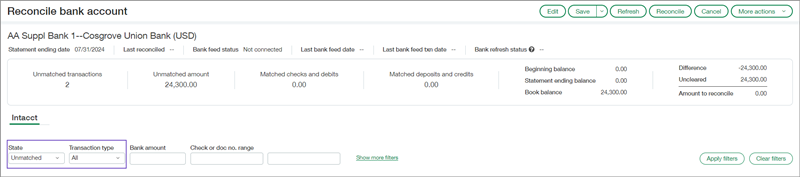
- Bank transaction assistant file import: More file types like BA12 and CAMT.053 are now supported for reconciliation. Users have the option to utilize either the new experience or the classic one, but cannot operate them concurrently. For ongoing reconciliations, the classic import method should still be used.
- Control over bank account information: Top-level users now have the ability to restrict access to reconciliation information based on user restrictions. Restricted users will not be able to view reconciliation history or information such as a statement beginning balance on an entity-restricted account.
- Journal entries during reconciliation: The exchange rate posting date now defaults to the bank transaction date for improved accuracy. Find more details and how it works here
Consolidation
- Streamlined book deletion: Sage has improved the efficiency of its consolidation book deletion process, allowing users to submit deletion requests which are processed in the background on a first-come, first-served basis, enabling them to continue with other tasks and receiving an email notification upon completion.
Contracts
- Bulk hold and resume schedules: The Manage Schedules page has been updated with new bulk actions for a centralized view. Check out the new and improved interface and actions here.
- Dimension-only contracts: Create a simplified, non-posting contract version for reporting purposes. To achieve complete reporting that incorporates Order Entry activities into Contracts, apply dimension tags to dimension-only contracts within Order Entry transactions, enabling their inclusion in contract dimension reporting.
![]()
Fixed Assets Management
- New reports: Three new reports have been added to Fixed Assets Management for deeper insights:
-
- Fixed Assets Net Book Value
- Fixed Assets by Employee
- Fixed Assets by Location
Fine out the details of each here - Import assets offline: Previously, the recommended cap for imported assets was 500 in order to minimize wait times. Sage has since eliminated the restriction by allowing offline automatic processing.
- Other updates: Improved accessibility of information, support for custom fields, and updated permissions are just some of the updates in SFA. Learn more about each one here.
General Ledger
- Fiscal year rollover support: Document sequences now support fiscal year transitions. This feature is only available for Contracts, Fixed Asset Management and General Ledger and is not by default, to enable this feature, contact us.
- Delete reporting periods in bulk: Multiple reporting periods can be deleted simultaneously using the new delete checkboxes and delete button:
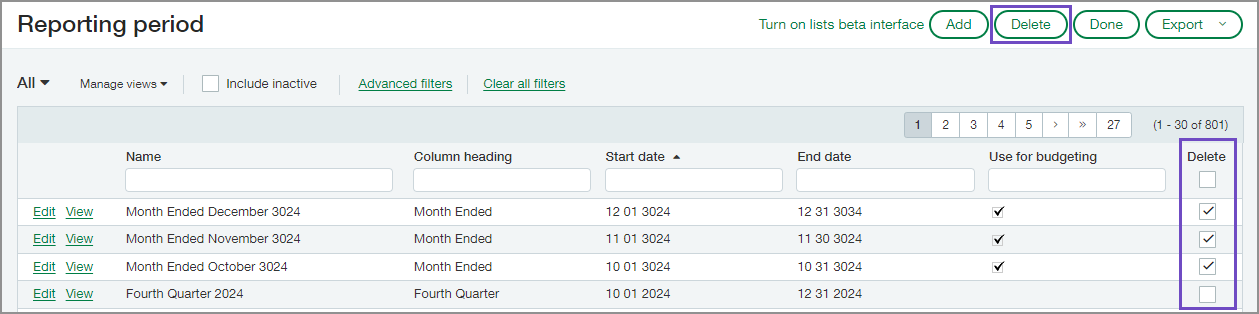
Time & Expenses
- AI-Generated Titles and Descriptions: Sage Intelligent Time has introduced a beta feature where the AI Assistant enhances time entry by automatically generating more specific activity card titles and providing the option to create detailed time entry descriptions. Keep in mind that this auto-generation feature is not available for manually entered or altered descriptions, and those created by AI will display a "Powered by AI" badge.
- Automate employee expenses: Employees now have the capability to email their travel and miscellaneous receipts, which will be coded with the help of artificial intelligence (AI), and the system's machine learning (ML) component will retain coding preferences to simplify future expense reporting. Join the Early Adopter program to preview this feature!



