Using Extended Events to Performance Tune Sage 500 - Part 5
Add helper columns to the XE table
In this point of the series, I am assuming that you have followed parts 1 through 4 and have an Extended Events trace table in a test or development environment that you are setting up for analysis. Part 5 adds helper columns to this data for the analysis and an additional table used to aggregate the data for each activity_id in a single script. I’ve explained each step in the comments for the step. Also note that I have a full blog post explaining what is happening in Step 6.
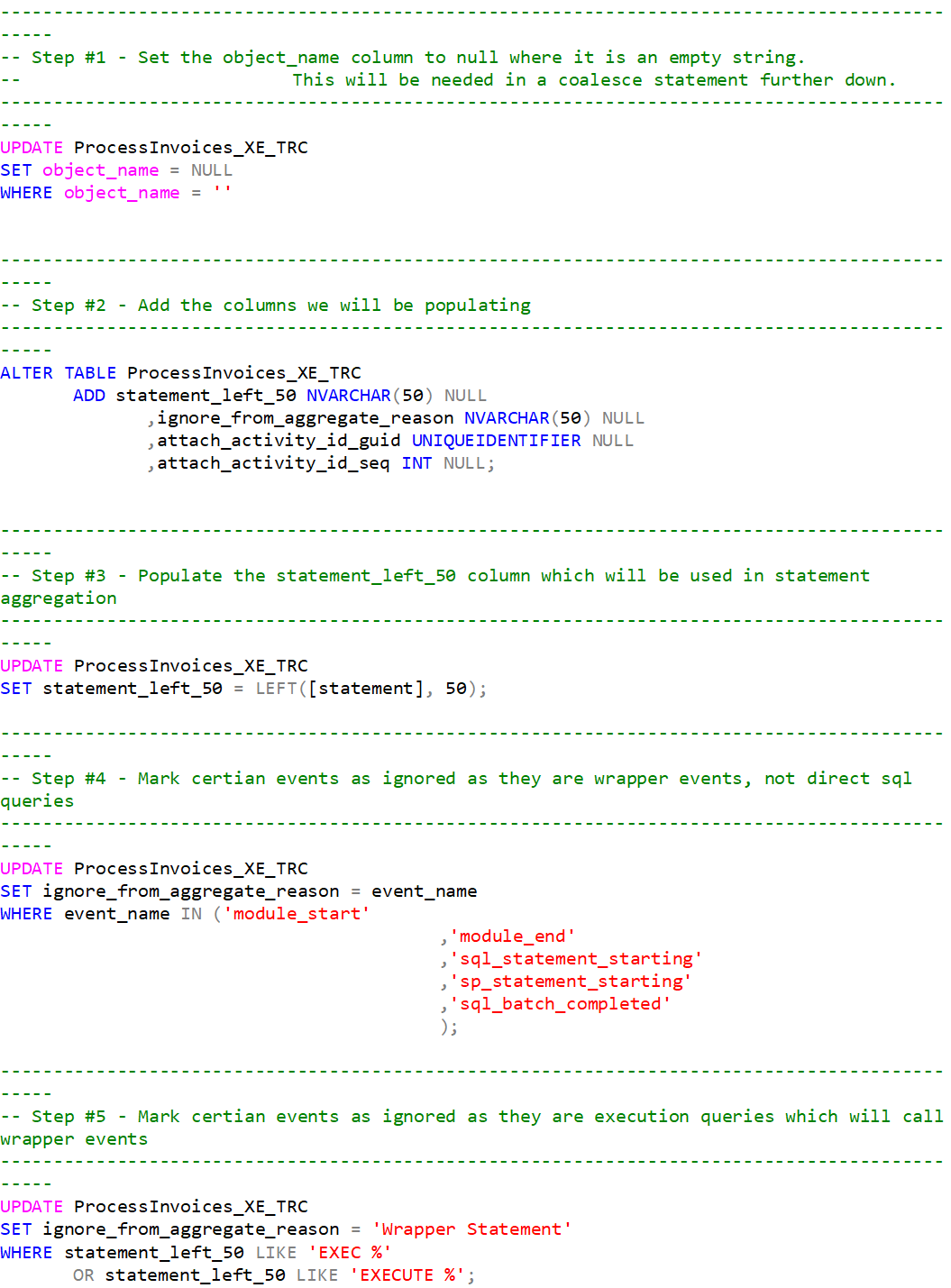
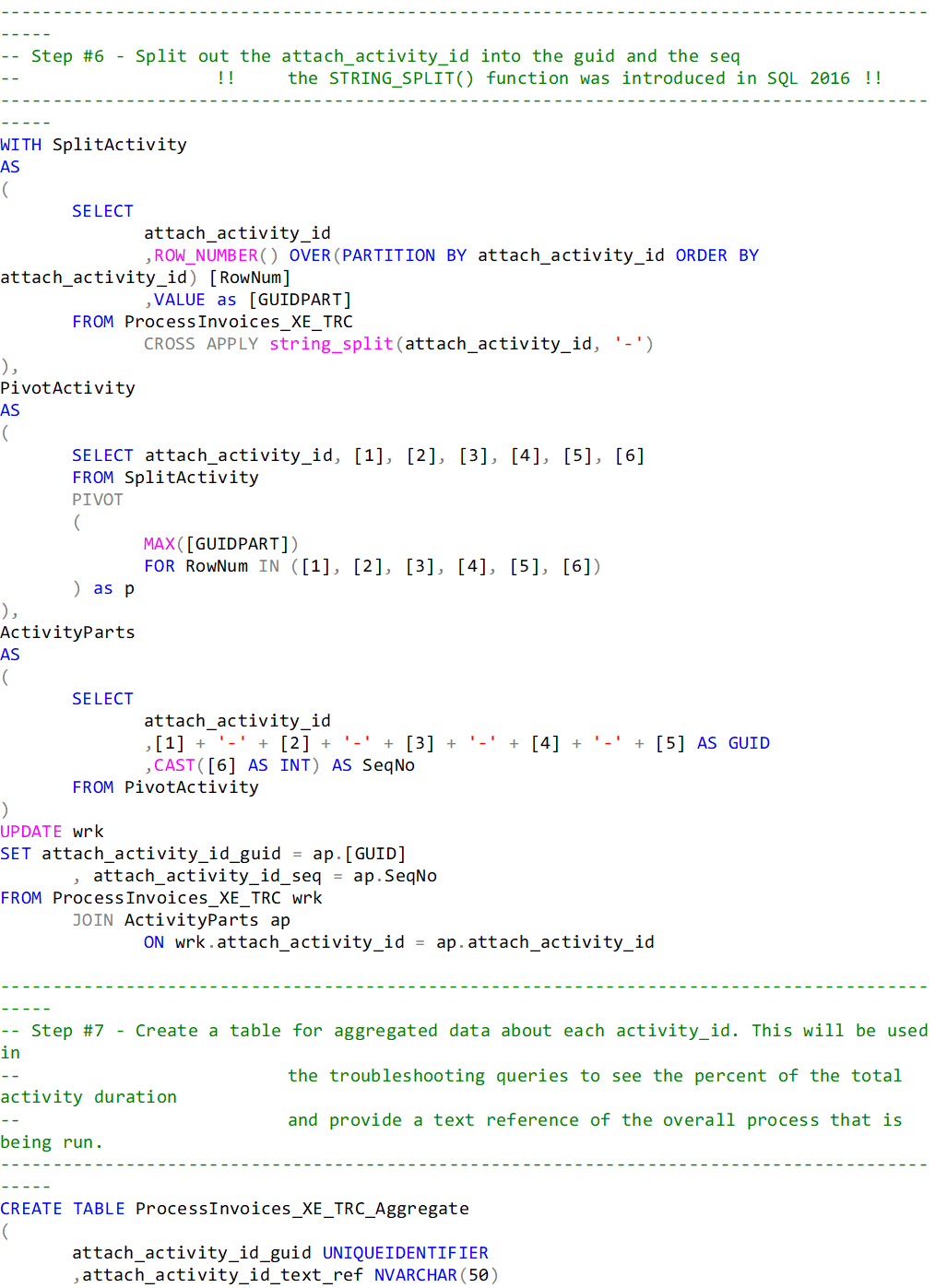
More in this Troubleshooting series
Parsing an Extended Event Attach_Activity_ID into Component Parts with the String_Split Function
Using Extended Events to Performance Tune Sage 500 - Overview
IDENTIFYING THE SAGE 500 TASK NAME AS SEEN IN SQL SERVER
CREATE AN EXTENDED EVENTS SESSION FOR RECORDING ALL THE ACTIVITY UNDER A TASK
Running the XE Session and Brief View of Events
EXTRACT THE XE DATA FROM THE EVENT FILE AND LOAD IT INTO A SQL TABLE
ADD HELPER COLUMNS TO THE XE TABLE
ANALYZE THE DATA FOR LONG-RUNNING SINGLE QUERIES
ANALYZE THE DATA FOR QUERIES THAT AGGREGATE TO LARGE IMPACT
GOT QUESTIONS ABOUT Sage 500 ERP?
Contact us if you have more questions about your Sage 500 solution >> Contact RKL eSolutions




