There are times in a client's Sage X3 ERP solution when the system returns a message of "No Available Stock" while trying to do a Miscellaneous Issue or when doing Production Tracking even though you are certain that there is stock on hand. This can be caused by a few different transactions getting ‘Out of Sync’. You can usually correct this error by taking the following steps (directions for V6-9 are provided below):
For V6:
- Start by opening up Sage X3 on your device and going to
Stock > Utilities > Quantities Entered Resynchro - Next, go to Stock > Utilities > WIP Resynchronization. Here, enter the product and site – make sure all boxes are checked, especially ‘Automatic Correction’
- Finally, go to Stock > Utilities > Stock Resynchronization & Control Here you should enter the product and site, again, be sure to check all the boxes
See print screen below for how this should look when completed:
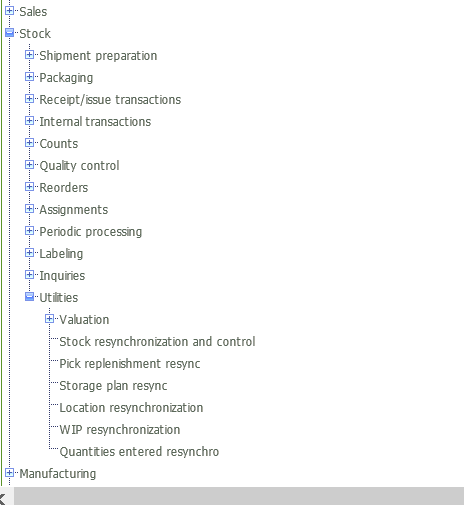
If you are using Sage X3 V7, PU8 and PU9, follow these instructions:
- First, go to Stock > Utilities > Quantities Entered Resynchro
- Next, go to Stock > Utilities > WIP Resynchronization – Here, enter the product and site – make sure all boxes are checked, especially ‘Automatic Correction’
- Finally, go to stock > Utilities > Stock Resynchronization and Control – enter the product and site, once again, check all the boxes and then choose run.
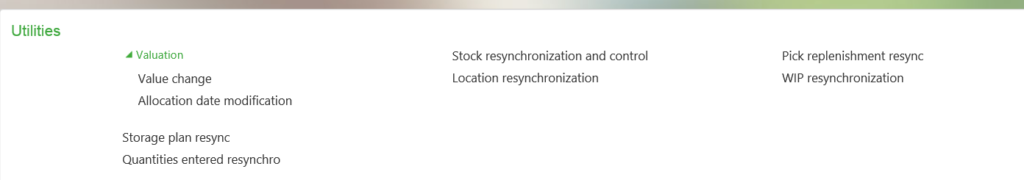
You may get logs or see errors after running these, this is normal and means that X3 has corrected the Reschnchronizations.
If you're an RKL client in need of more help with stock issues in Sage X3, our team of Sage X3 experts is here to help our customers optimize their ERP solutions. If you're not an RKL customer then reach out to our team and see what you're missing!



