Spring symbolizes renewal and growth, mirroring the refreshing changes that come with software upgrade releases. Software upgrades usher in innovative features and improvements, functionality, and enhancements to the overall user experience. Is your current version of Sage 100 supported, or is it time for you to upgrade?
Sage 100 Software upgrades
For Sage 100, Sage Software officially supports the current version and two previous versions. The oldest version retires with the new release. For example, version v2022 (7.10) will be retired with the version v2025 release, in April of 2025.
As of today, the current supported version include:
Sage 100 2024 (7.3) Payroll 2.24 (Released, April 18, 2024)
Sage 100 2023 (7.2) Payroll 2.23 (Released, April 27, 2023)
Sage 100 2022 (7.1) Payroll 2.22 (Released, April 18, 2022)
You may be wondering why I need to upgrade. My existing version of Sage 100 is working fine. Do I really have to incur the cost of an upgrade, take time from my team to work with our consultant to test the new version, and be sure a Sage 100 Upgrade is compatible with my current workflow process? What do I get from an upgrade?
- Enhanced Functionality; including new features that can streamline operations and improve productivity.
- Improved Security; including patches for security vulnerabilities, to protect your data and systems from threats.
- Support for New Technology; fully supporting the latest and greatest releases available for your user desktop computers, allowing new technologies and integrations, making your workflow process more efficient.
- Vendor Support; older versions as we see above are no longer supported by Sage Software, the software developer.
The cost and time involved in an upgrade can indeed be a concern, but these are typically investments towards improving your overall operational efficiency and security. It is recommended to work closely with your consultant or a Sage Authorized Partner to ensure a smooth transition. They can assist in implementing the new version in your operational environment, thereby reducing potential disruptions to your existing workflow. Additionally, they can efficiently manage and synchronize all third-party add-on applications as part of the project.
Expected features in sage 100 v2025
Now to the exciting list of expected features in the Sage 100 v2025 version release; scheduled by the end of April 2025. This is a sneak peek of just a few new features from the Sage Knowledgebase Article: Solution ID: 224924350056080
- A/R Invoice Number Expansion (20 characters)
- P/O Request for Quote
- P/M Labor Entry Piece Rate
- P/M Enhanced Scheduling to Calculate Budgets
- P/M Template Maintenance - Alphanumeric Revision Numbers and Descriptions, attachments, Copy/Renumber Step and Display All Steps in List View
- P/M Reverse Work Ticket Costs and Quantities through P/O Return of Goods
- P/M Cost Completion Method not Clearing WIP
- IRP View Production/Purchase Quantity Detail
- IRP Generation - Redesign Items to Produce and Items to Purchase screen
- G/L Reversing Entry Date
- A/P Invoice Payment Selection - Ctrl+Shift
- A/R Customer Maintenance - Add Last Invoice Date and Last Invoice Amount
- I/M Item Maintenance - Add UPC / EAN
- I/M Sort Physical Count by Product Line
- I/M Trial Balance - Print Items with Zero Balances
- Print Extended Item Description on S/O Forms and I/M Physical Count Worksheet
- S/O Entry - Add Customer Phone No.
- S/O and P/O - Require Cancel and Reason Code when Deleting Order/Quote
- S/O and P/O Audit Tracking
- P/O Return of Goods - Do Not Backorder Purchase Order when Item Returned
- Paperless Office - Save Form Code Name in Log and Export to Excel added to Viewers
- V/I Named Temp Fields
- Removal of sData
- Paya - Discontinue Vault-Only Accounts
- Microsoft 365 Connector and Office 365 Contacts Retired
- New Utility in NOMADS Data Dictionary Maintenance
- Sage Intelligence - v8.xx
Contact your Sage 100 Reseller and your Consultant Partner at RKL eSolutions today, to schedule your software review and an upgrade to Sage 100 v2025.
Want More Sage 100 Features & Functions?
Make sure to subscribe to our blog to stay up-to-date on the latest insights and trends. We're dedicated to providing valuable resources for businesses looking to optimize their financial management with Sage 100.
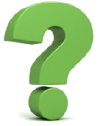 Check out these blogs to help get you started!
Check out these blogs to help get you started!
How to Reverse a Cash Receipt
Automate Your Accounts Receivable Workflow with Sage Connect
Leveraging Reports with Sage Business Intelligence
How to Improve Your Sales Order Entry Workflow



