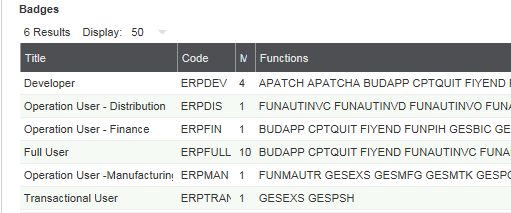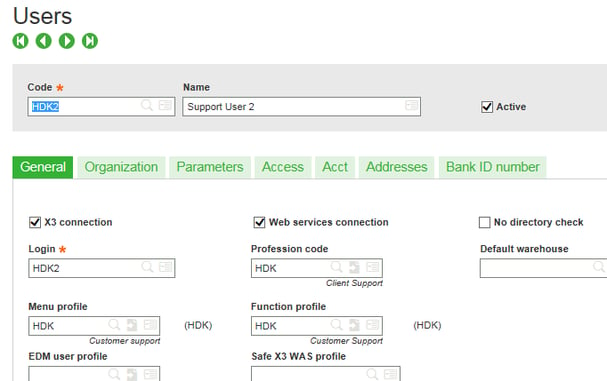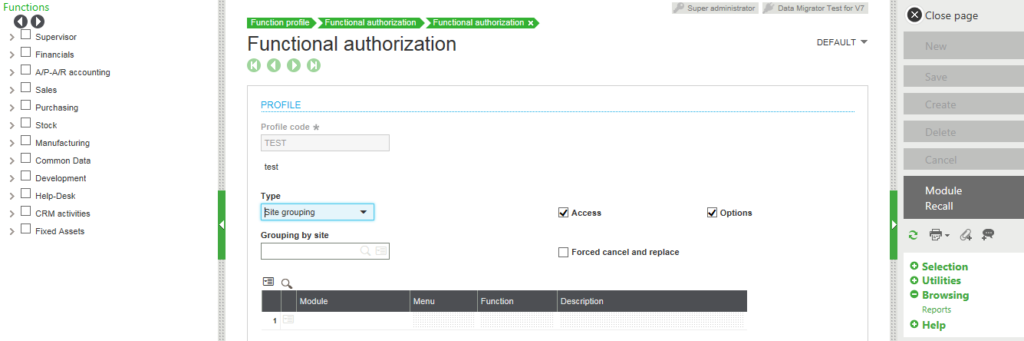When Sage X3 Version 7 was released summer of 2014, it introduced some changes to how users and security are configured. In this blog we will review the steps for setting up users in Sage X3 version and beyond.
Badges
First, Sage introduced the concept of Badges. Badges are associated with users and they also dictate the type of access the user has. For example, the ERPDEV badge has access to everything in Sage X3, but the ERPFULL badge has access to everything except development functions. You can see the badges that you have purchased from Sage in your system at Administration\Administration\License Data. Drill into the Sage X3 product and scroll down to see the number of badge licenses:
Second, Sage introduced a security hierarchy for Global Users and Endpoint Users. The hierarchy for security is as follows:
Global Users
In the Administration module, the badge is associated to a role, the role is associated to a group, and the group is associated to a user. The users set up in the Administration module are known as “Global Users”.
End Point Users
Once the user exists in the Administration module, the user needs to be created in each endpoint (folder) that the user needs to access. These users are known as “Endpoint Users”. To setup the endpoint user, go to Setup\Users\Users and make sure that the Login field for the user matches the user configured in the Administration module for the global user.
Functional Profiles
Finally, each Endpoint User is associated to a function profile. The function profile associates the Endpoint User to a functional authorization, which dictates all the functions the user can access in the Endpoint and what rights the user has in the functions.
To create a new function profile, go to Setup\Users\Function profile and create a new record. Click the Authorizations link in the menu on the right to create the records for what the functional profile can access. For new profiles, click the Addition link in the right menu and check the modules the profile should be able to access. The options under each function can then be modified to further specific rights:
Contact RKL eSolutions support if you are having trouble with your badges or anything else in Sage X3.