Sage x3 Posted Invoices Not Available
Sage X3 users may encounter issues where posted invoices are not available to be paid during payment proposal. Below are some scenarios that may be causing the open documents to not display for payment:
-
-
- The invoice may have not finished posting.
- Usage > Batch Server > Accounting tasks
- Confirm that the Accounting tasks are active and there are no journals on hold.
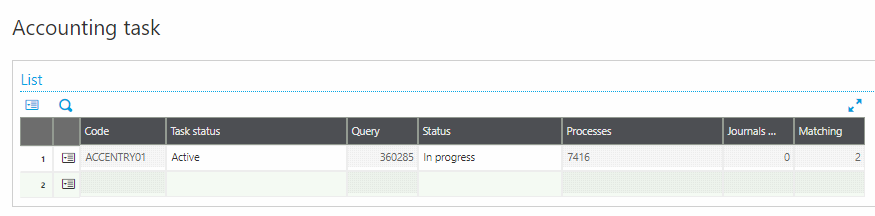
- Check the status of the Invoice in Open Item Edit (A/P-A/R accounting > Open Items > Open Item Edit)
-
- Make sure the Invoice Pay Approval = “Authorized to Pay”
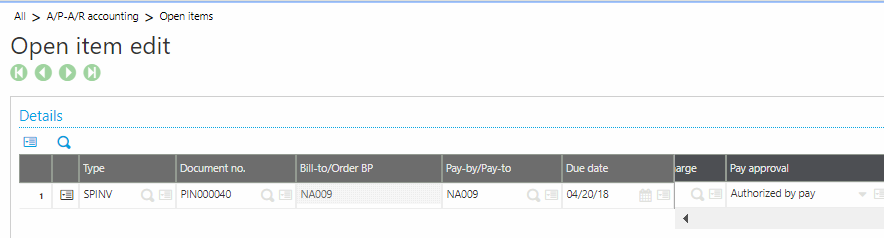
- Check to see if any pending payments. Pending applications would be in the Provisional payment column.
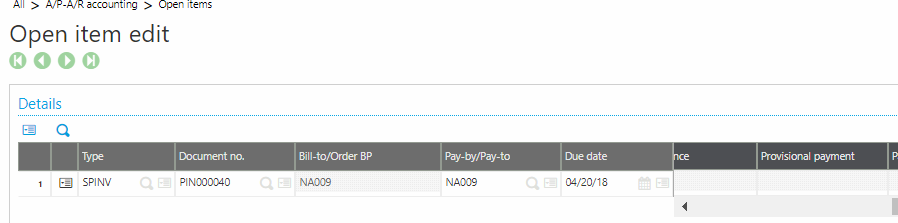
- If the invoice was already paid you will get this error:
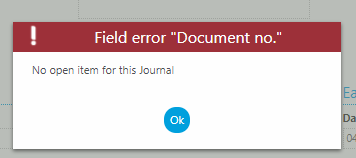
- Make sure the Statement field = No
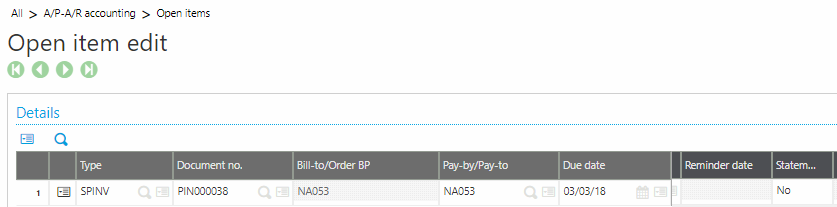
- Make sure the Invoice Pay Approval = “Authorized to Pay”
-
- Check your selections on the Payment Proposal screen
- Make sure the due date is within the entered range
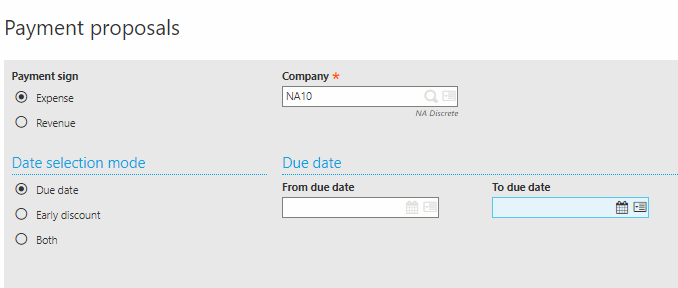
- If the Supplier has a bank defined on the supplier record and it does not match the Generation Bank field then the invoice will not show for payment.
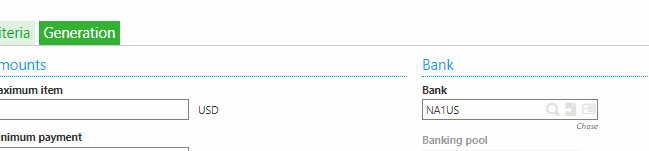
- Make sure the due date is within the entered range
- Check the setup of the Payment Entry Type.
- If this is a new payment entry type make sure the Auto Proposal checkbox is checked
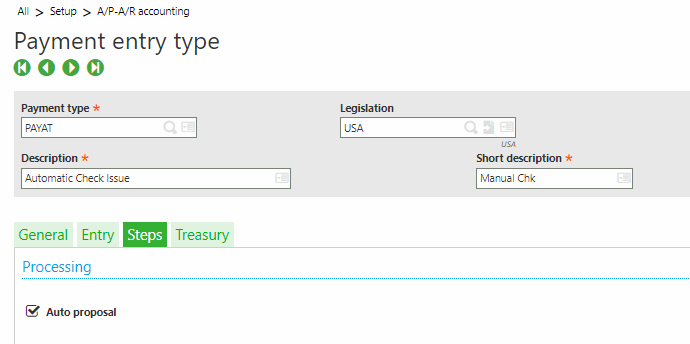
- If this is a new payment entry type make sure the Auto Proposal checkbox is checked
- Use Manual Matching to confirm the open item displays and the sum of the open item Debits and Credits must be greater than zero. Accounts that have a larger credit balance will be excluded from payment proposals.
- Financials > Matching > Manual Matching
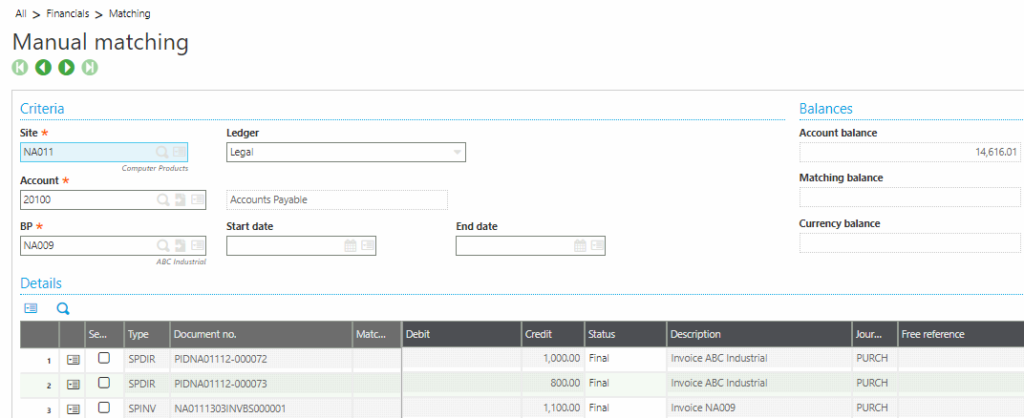
- Financials > Matching > Manual Matching
- The invoice may have not finished posting.
-
Hopefully, you were able to use one of these scenarios to resolve your open documents not displaying for payment in Sage X3.




