Try Sage X3 Intelligence Reporting
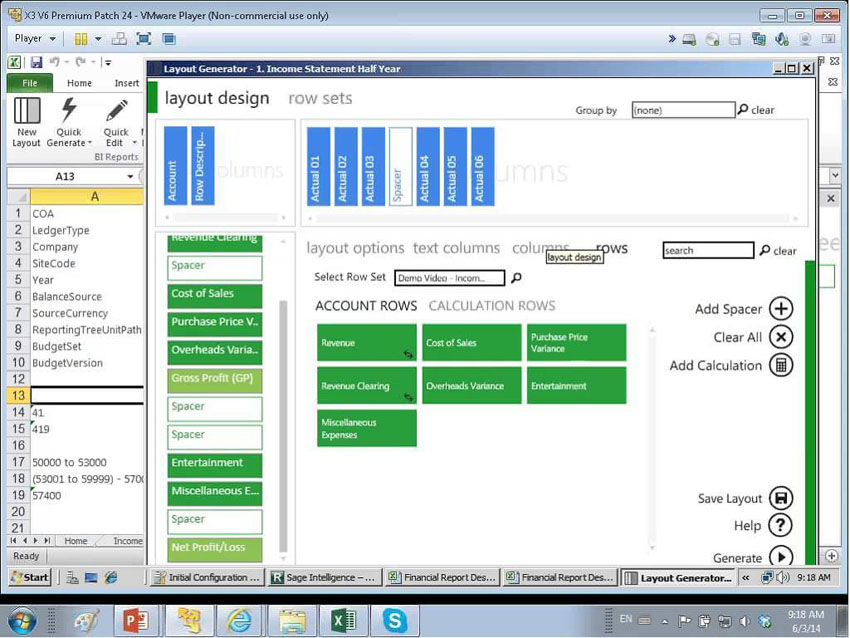 These days, software manages everything from sales, customers, and inventory, to accounting, operations, and HR. It’s no wonder that some companies find themselves drowning in data and unable to make sense of it all. That’s where Sage X3 Intelligence Reporting comes in. It converts all that raw data into meaningful insight and competitive advantage. Here’s how.
These days, software manages everything from sales, customers, and inventory, to accounting, operations, and HR. It’s no wonder that some companies find themselves drowning in data and unable to make sense of it all. That’s where Sage X3 Intelligence Reporting comes in. It converts all that raw data into meaningful insight and competitive advantage. Here’s how.
Converting Raw Data Into Intelligent Insight
Sage X3 Intelligence is a real-time reporting tool that automatically grabs data from your system and puts it into pre-formatted Microsoft Excel reports so you can slice, dice, and analyze the numbers using familiar Excel-based features like charts, graphs, and pivot tables.
In short, it converts massive volumes of data into a more digestible (and visual) format so you can easily spot trends, quickly react to business changes, and make more precise decisions.
Visual Dashboards - make it easy to analyze things like high volume products, top performing salespeople, and trend lines.
Reporting Trees - create a visual model of your company’s departments, business units, and reporting structure without changing any underlying financial data.
Report Design & Distribution - design new reports and customize existing templates with easy-to-use tools like drag-and-drop layouts and a wizard-driven report generator. You can also set up fully unattended scheduling and report delivery to a file, ftp site, or email address.
New Option! Sage Enterprise Intelligence
For more advanced reporting, Sage “Enterprise” Intelligence is a new reporting option featuring a web interface so you access reports on-the-go using any web browser or mobile device. It also delivers advanced functionality not found in Sage X3 Intelligence.
While Sage X3 Intelligence and Sage Enterprise Intelligence are very similar in name, there are differences in the underlying reporting engine and interface that can be an important factor for some companies.
[feature_box_creator style="1" width="800" top_margin="" bottom_margin="" top_padding="" right_padding="" bottom_padding="" left_padding="" alignment="left" bg_color="" bg_color_end="" border_color="" border_weight="" border_radius="" border_style="" ]
Get the Free Guide!
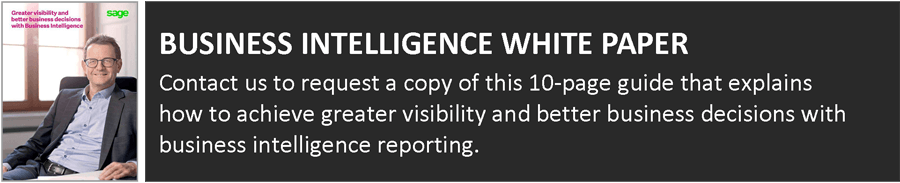
Leave your name below and we'll send you a copy![/feature_box_creator][si-contact-form form='8']



