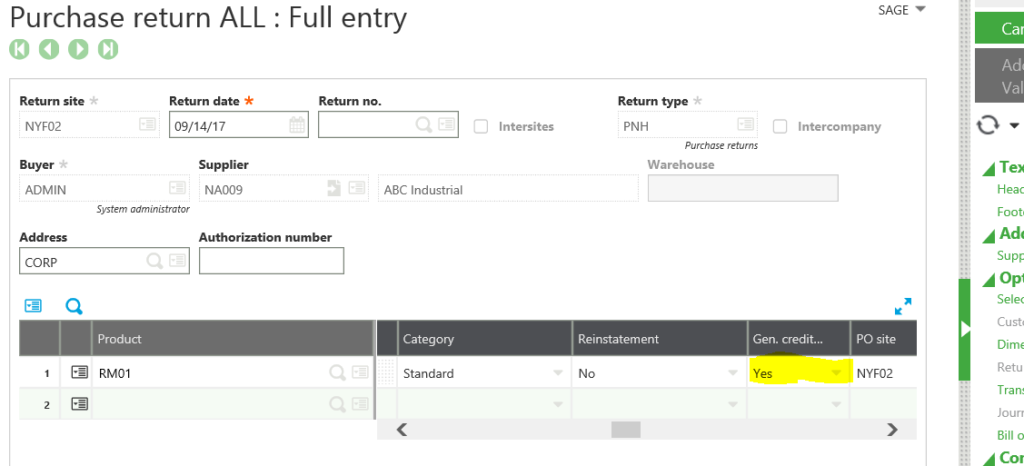ERROR: Modification (or Deletion), not possible Quality Control partly carried out or fully completed
Have you tried to attempt to Delete or do a Modification of Issues on a Purchase Receipt and you receive the following Error Message:
REC99999 – Supplier - Product: Modification (or Deletion), not possible Quality control partly carried out of fully completed. This means that the product that was received in has already been processed through Quality Control and you can no longer Delete or Modify the receipt.
In this blog we will walk you thru what you must do if you need to delete or modify an purchase receipt issue. Here are the steps in order to make some kind of change if you need to do a Purchase Return and then do a new Purchase Receipt.
To do the Purchase Return:
Go to Purchasing > RETURNS > Purchase Return
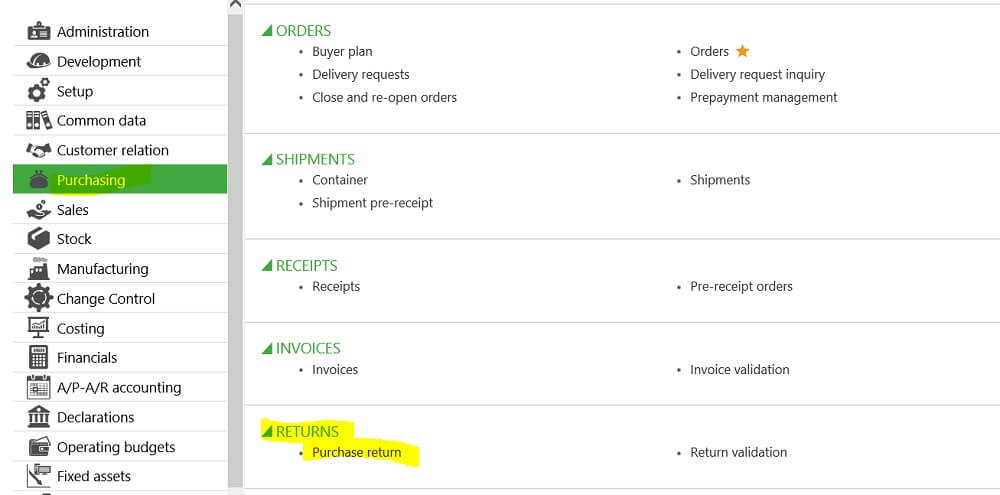
From here click on New, key in the Site and Supplier then from the left list Receipt Selection – choose your Receipt…. DO not click on create yet…..Next screen
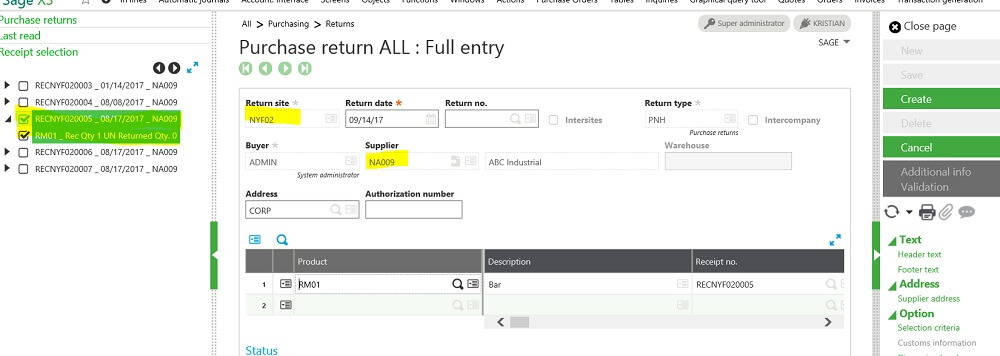
Scroll over and decide whether you want to enter a Return Reason: …. next screen
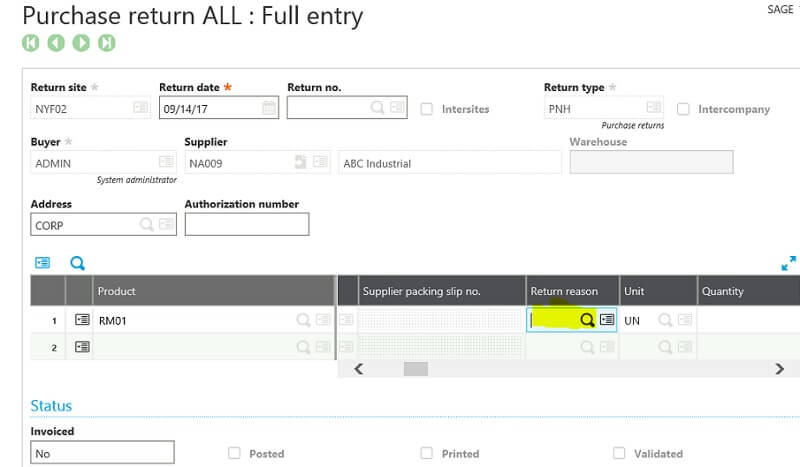
Scroll over more and decide whether you want reinstatement:
Here are your options:
This field is used to identify whether the returned goods must be re-integrated with the order.
It is only accessible when the receipt at the origin of the return came from an order (it is not accessible during a direct return or when the return arises from a direct receipt).
This field can take the following values:
- 'No': the return quantity will not be re-submitted to order,
- 'Yes same line': the return quantity will be transferred to the order line that generated the stock receipt. The purchase order will then pass to the partially delivered status, and will be re-submitted for picking to initialize a stock receipt line (to the level of the quantity previously returned).
- 'Yes other line': The return quantity will be transferred to the order that generated the stock receipt. An additional line will then be created in the order,
- 'Yes other order': A new purchase order will be automatically generated on validation of the return to the level of the quantity of the elements returned to the supplier.
The option you choose will determine whether or not you can do another receipt for the same product on the same order and/or line….. next screen.
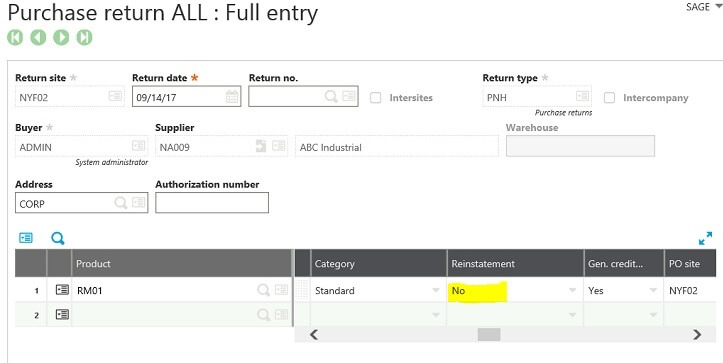
Right beside the reinstatement field is the Generate Credit Memo field – you must determine if you will want to generate a credit memo:
This field is used to define whether the return is likely to generate a credit memo.
When the returned goods are already invoiced, this field is initialized to 'Yes' (in the case of a return for an invoiced receipt). The credit memo will then be constructed from the return.
When the returned goods are not yet invoiced, this field is initialized by default to 'No'. Therefore, in principle, no supplier credit memo is expected, but an invoice taking into account the returned quantities or even replacement parts shipped by the supplier.
After you enter this field you can click on create. The product will be removed from stock and depending on your answer to the Reinstatement field you will be able to receive in the product again.