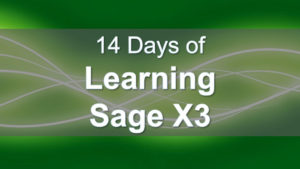This is the fourth lesson in the series Learning Sage X3. The last lesson was an overview of Sage X3’s product update 11 (pu11). In this lesson we will start to dive into the basics of Sage X3 Accounting software starting with the Chart of Accounts.
The chart of accounts is crucial to the financial module in SAGE X3. It is a listing of all the accounts that are used in the company’s general ledger. This leads to creating financial statements. Each account is sorted by an account number / ID (unique identifier). This makes locating accounts easy. Please refer below for the Sage X3 default chart of accounts.
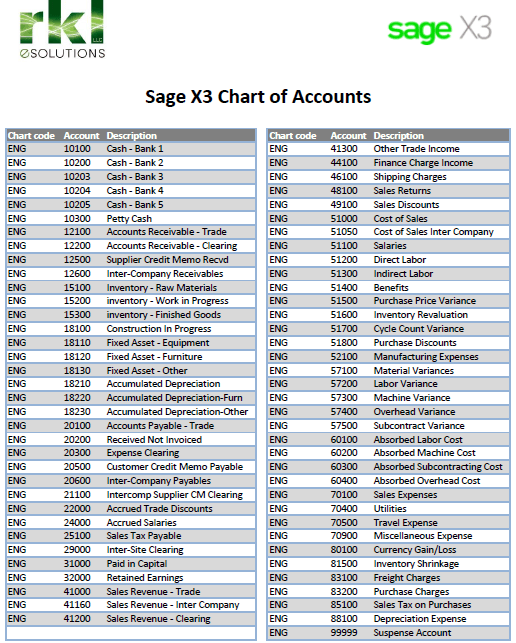
Accessing Your Chart of Accounts
To access chart of accounts in SAGE X3, go to: Setup>Organizational Structure>Chart of Accounts.
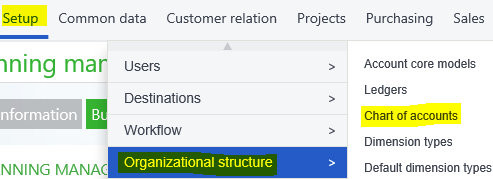
- Chart of Accounts gathers a list of accounts required in a single structure for bookkeeping in a given ledger.
- A ledger is associated with a single chart of accounts. The same Chart of Accounts can be associated with multiple ledgers.
- Maximum of 10 ten ledgers per company, hence ten Chart of Accounts.
- Chart of Accounts management software can be used for general, tax management and/or analytical tracking.
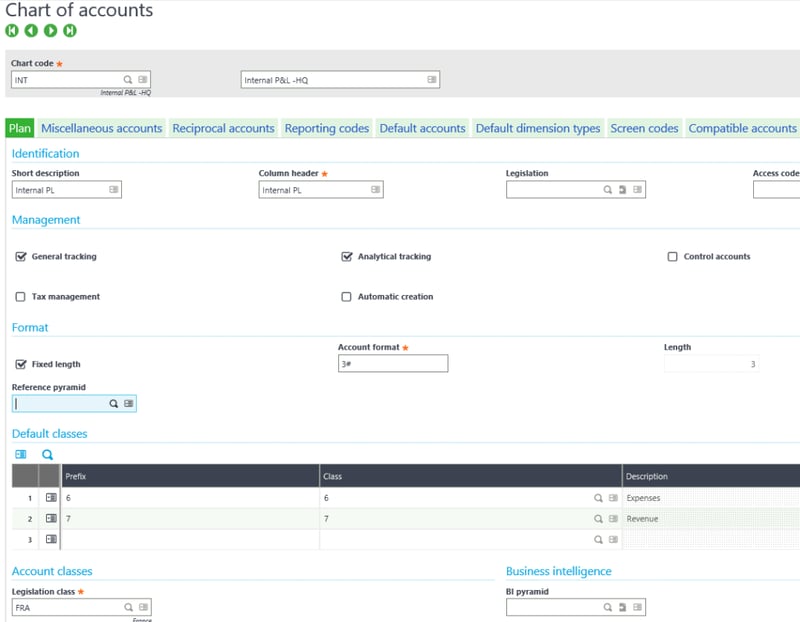
More Information
There are several steps to consider when setting up your chart of accounts in Sage X3. This Sage customer support video, Accounting Setup Overview, further reviews them.
Stay Tuned for Lesson 5
This is the fourth post in Learning Sage X3. The next post (Lesson 5) will review Customer Relationship Management (CRM) within Sage X3, the next blog in this series will post on October 17th, 2017. Other lessons in this series can be viewed at:
Lesson 1 of 14 - Important Acronyms and Definitions
Lesson 2 of 14 - General Navigation and User Interface
Lesson 3 of 14 - Overview of Sage X3 Update 11
Need Help with Learning Sage X3?
Contact us if you have more in-depth question or want to Learn Sage X3 or to request help with your system.