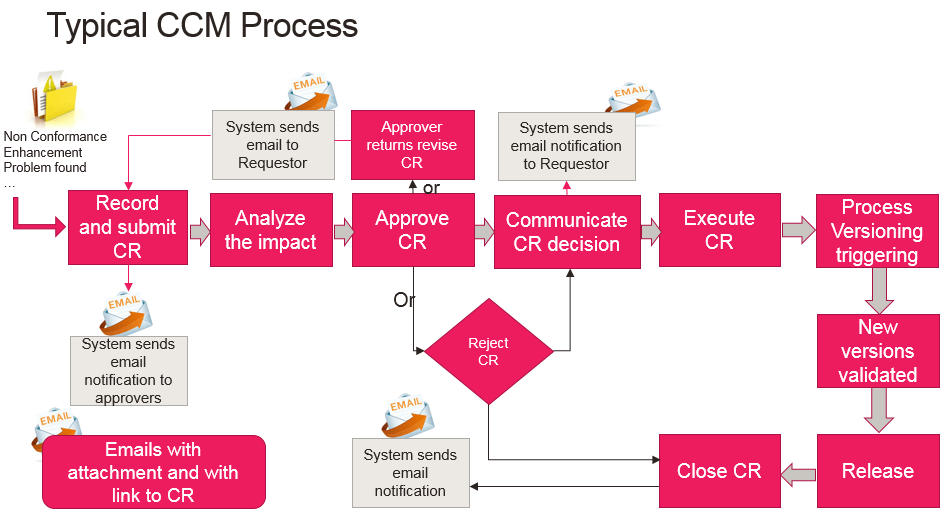Sage X3 is introducing Change Control and Version management beginning with Product Update 9 (PU9). The new functionality will provide version management along with Change Control Management as an optional feature. It is due to be released early in 2016.
The key benefits will provide for greater control of Products, BOM’s, Work Orders, Purchase Orders and Inventory. In addition, workflow notification rules along with advanced version product usage reconnaissance tools will be available for personal user configuration. This will improve visibility of where products of specific versions reside in customer orders, work orders, purchase orders and inventory.
Sage X3 CCM with Version Control are effectively designed to reduce inventory cost associated with version changes and improve internal efficiency and control.
What is Change Control Management?
Change Control Management is a frame-work which supports the management of product design, release and changes, all within a controlled and audited environment. It is an important part of key business processes such as manufacturing or project management. CCM provides a systematic approach to managing all changes made to a product or system. Allowing the system to enable user to enter a change, review the potential impact and send to approval.
The typical CCM process follows the shown path. You can see that there are several decision and approval points along the process of “request to release”. Sage X3 helps automate the process with workflows and notifications.
Sage X3 CCM provides advanced monitoring and status visibility of requests to help control the change request process.
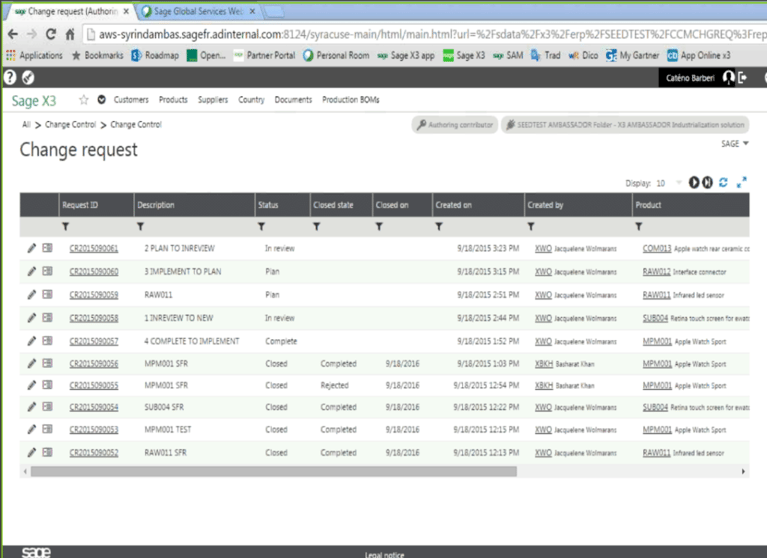
Diving deeper into the change request, Sage X3 now provides additional information including an analysis of all open purchase requisitions and orders, sales quotes and orders, stock, and manufacturing activity related to BOM’s, forecasts, routings, subcontract orders, and work orders.
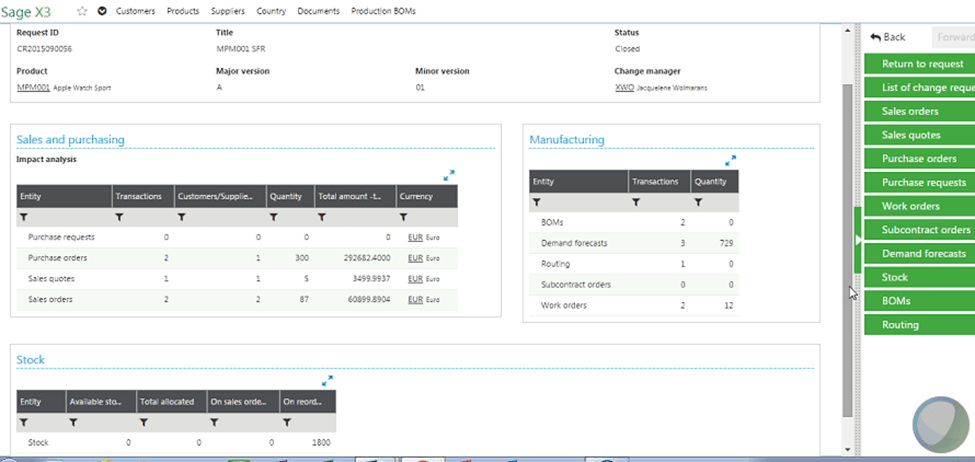
On the right side of the screen, Sage X3 permits tunneling to all related documents for further review and/or action. The actions could include updating the major and minor version references among others.
What is Version Management?
Versioning manages changes on a product and control the possibility to use a product for a version number in different flows of a Product and Bill of Material. 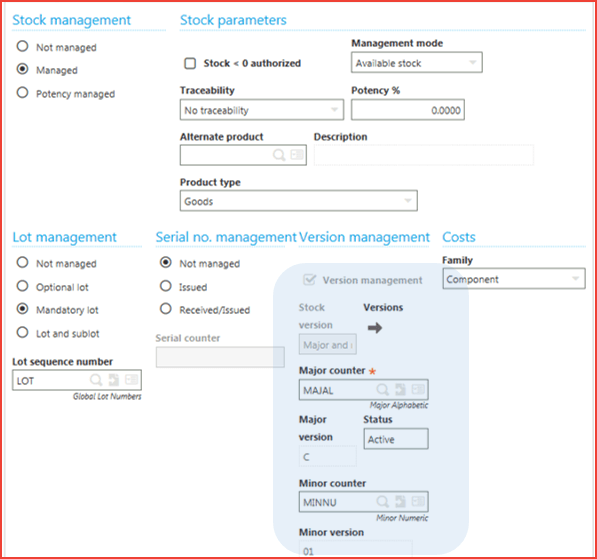
- Sales
- Purchases
- Manufacturing
- Subcontracting
- Stock issues
Users can manage the major and minor version number and ensure the traceability of changes for a product through 3 main functions in Sage X3
- Version management on the product linked to a version table in which you can follow the different version.
- Manufacturing and Subcontracting BOMs with 3 new functions
- Revision to change the current version and create a future new version in status “In development”
- Validation to validate the version “in development” in “Available to use” when all change are complete
- Management to see the list of different BOM versions.
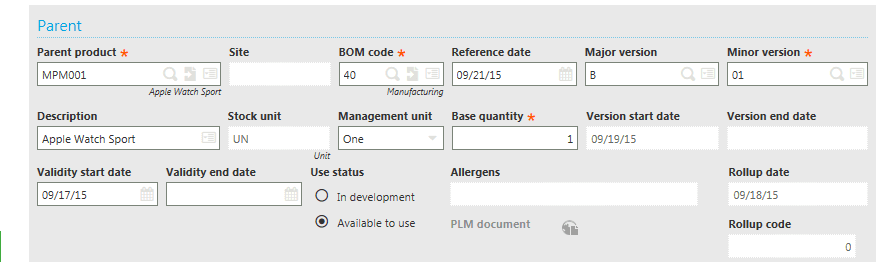
For example: Visibility of multiple versions of the same SKU to be tracked in inventory is often challenging. How much inventory do we need to consume if we stop production of a specific version?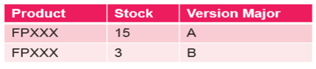
You need a system that will help provide visibility of the information you need to quickly assess the impact on your inventory.
Finally, Sage X3 CCM will monitor the status of all documents that require version updating providing an efficient way to work with a relational database in an ERP environment, which helps reduce cost of technology from ownership standpoint and improve accuracy of released product structures (BOM, routings, and products). CCM at its’ best, is designed to monitor and effectively control the version change process.
Learn more about the new features in Sage X3 PU9.