 Due to only minor changes to 1099s for 2017, there is no Sage X3 1099 update required for 2017!How do I install the Sage 2016 1099 update?
Due to only minor changes to 1099s for 2017, there is no Sage X3 1099 update required for 2017!How do I install the Sage 2016 1099 update?
To generate 2017 1099s, you must have installed the 2016 1099 update. To view and download updates, visit the Sage Knowledgebase at Support.na.Sage.com and be sure to log in. The only change for 2016 was the in the GEXBX9, there will be a 1099 box 12 for interest if you see this box you have installed the Sage X3 2016 1099 update.
RKL eSolutions can help with the 1099 installation on your system. Our estimate for this installation is 2-3 hrs depending on the version of Sage X3 you are currently running. We can also look at retrofitting the 1099 update into earlier versions of Sage X3, but that will require some custom development effort. Download instructions on How to Setup 1099 Processing in Sage X3 PU9 below.
I'm on an older version of Sage X3 and need help filing my 1099s
If you are on an older version of Sage X3 and need help electronic filing your 1099s you can extract the 1099 data from X3 by checking the following tables: BOX1099, BP1099BEGBAL, BP1099PRN, BPS1099GEN, BPS1099MNT, BPS1099PAY, and importing into your current tax software. You will need a tax software to do this, specifically tax software that allows for upload of data and most likely online as they will want the other company to do the electronic filing for you like Aatrix does. Electronic filing has to be very, very specific. IRS publication P1220 is 136 pages. Also, you have to submit sample files through the IRS FIRE system if you wanted to do it directly.
There are a number of packages RKL recommends:
http://www.w2mate.com
http://www.checkmark.com/1099.php
https://www.efile1099now.com
Download Instructions on How to Setup 1099 Processing in Sage X3 PU8
[si-contact-form form='3']
Have Questions or Need Help?
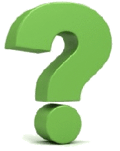 Click below to get in touch with us here at RKL eSolutions if you have questions about year-end processing or need help with Sage X3.
Click below to get in touch with us here at RKL eSolutions if you have questions about year-end processing or need help with Sage X3.
Ask a Question



