Sage introduced Sage 100c with its 2016 release. Sage 100c presents a simplified, modern user interface (UI) on a subscription-based price model. Sage 100c is still deployed on-premise but it’s UI was developed with web deployment in mind in future releases. Sage 100c includes 25 enhancements along with the refreshed user interface that delivers:
- Easier navigation and tools to personalize the desktop themes
- Web interconnectivity to other Sage service solutions
- Business Insights Dashboard improving access to data for critical decision-making(sample screen below)
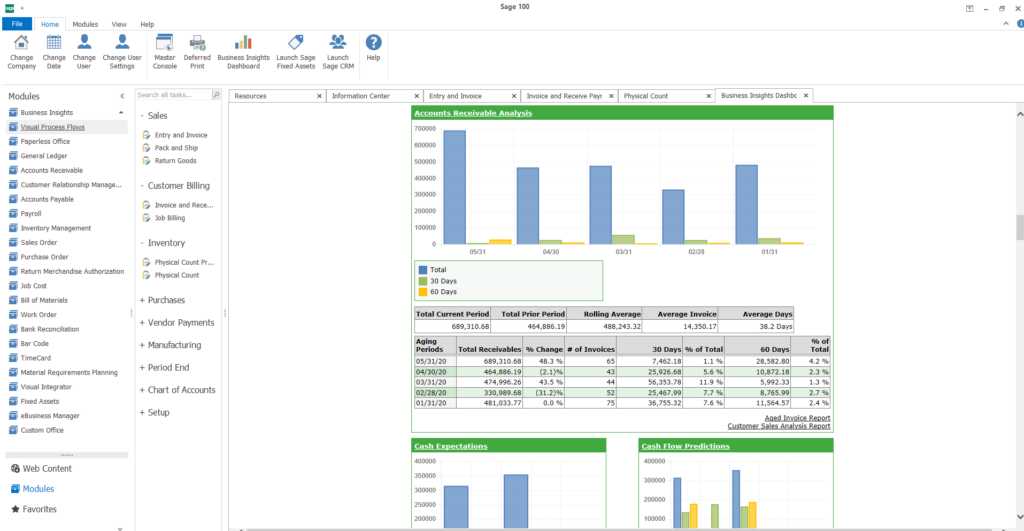
Sage 100c also introduces new functionality, specifically with manufacturers in mind. New manufacturing capabilities include:
- Base module for estimating, quoting, costing, and work tickets while fully integrating inventory management, sales orders and purchase orders.
- Time Tracker to capture shop floor costs of labor and materials.
- A rules-based Product Configurator (optional) for customizable products and services
- Enhanced Scheduling (optional) for resource optimization of critical production constraints.
- Field Service Dispatch (optional) automates your service delivery and tracking processes.
- Purchase Agent (optional) allows automatic PO creation based on stock projections.
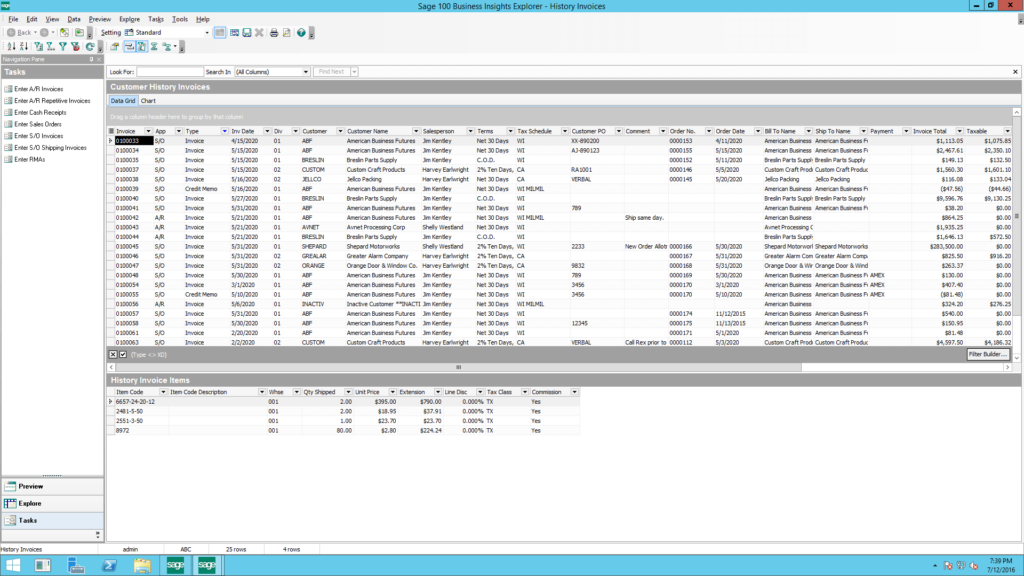 Business Insights Explorer can be used to sort through company data, preview and drill into its related data. The Explorer provides predefined views of commonly used sets of data.
Business Insights Explorer can be used to sort through company data, preview and drill into its related data. The Explorer provides predefined views of commonly used sets of data.
Should you upgrade to Sage 100c?
Sage 100c delivers more manufacturing capabilities for make-to-stock, make-to-order and configure-to-order manufacturers. In some cases, the monthly or annual subscription model may be less than your current Sage Business Care renewal. Sage 100c plan benefits include unlimited support, Sage Intelligence, unlimited training via Sage portals, mobile screens and upgrade planning assistance.
See also: What's the Difference Between Sage 100 and 100c?
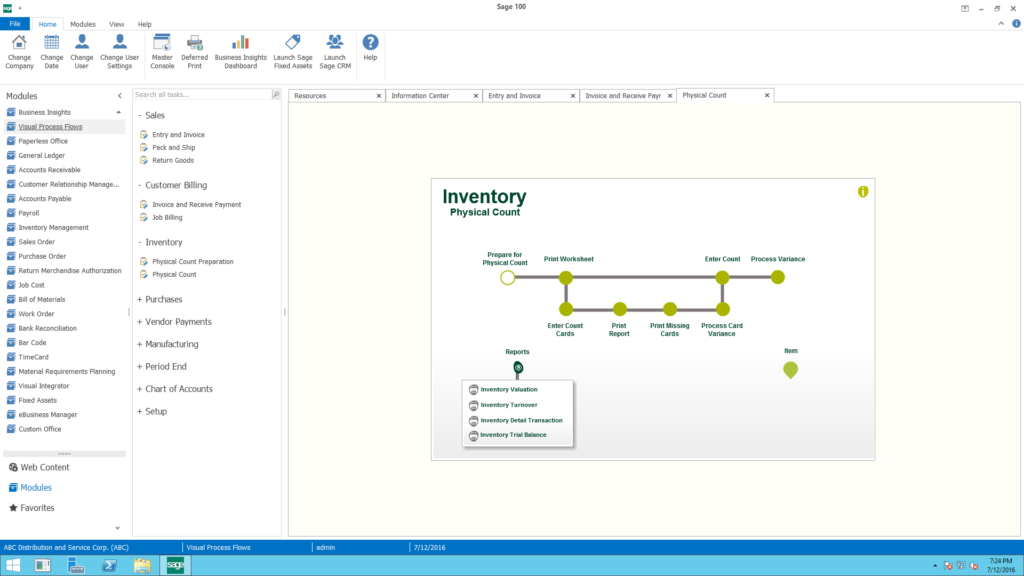 Visual Process Flow Designer allows one to create custom process flows. Which can include graphic elements and text elements. Use links and actions to define behaviors for these elements. Links connect elements to tasks in your accounting system or to other resources.
Visual Process Flow Designer allows one to create custom process flows. Which can include graphic elements and text elements. Use links and actions to define behaviors for these elements. Links connect elements to tasks in your accounting system or to other resources.
Is it easy to transition to Sage 100c?
Yes! First, Sage 100c requires upgrading your current version to the 2016 release or newer. Sage 100 and Sage 100c are delivered on the same installation. With new license keys from Sage, we can transition your experience to Sage 100c in hours. Additionally, we recommend an allotment of hours designated for user training on the new user interface capabilities and navigation improvements.
Is Sage 100c compatible with my add-ons, integrations and customizations?
It depends. Before committing to Sage 100c, call the Sage 100 team at RKL eSolutions to confirm an upgrade scope, if required, and compatibility with your Sage and non-Sage solutions.



