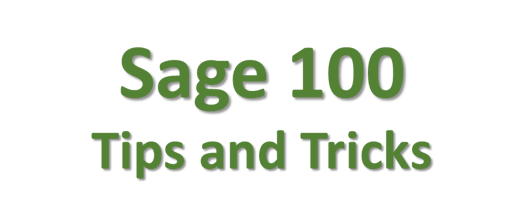My Sage 100 General Ledger is out of Balance and I Don't Know Why
If your Sage 100 GL Trial Balance is out of balance, there are several ways to diagnose the issue. Once you find the issue, the resolution will depend on what went wrong. Is the subsidiary module correct and only GL is wrong or does something need to be fixed in another module for example Vendor balance is wrong too. The cause should be reviewed in order to determine the appropriate correction to be made.
- Run, the GL Trial Balance for several months to determine which months are out of balance. Start with the current month and move backwards. If this issue could go back years, then run TB by year to figure out which year the issue occurred.
- Preview the Source Journal History Report. Do a find on "*" by clicking on the binocular icon. The * indicates an out of balance entry.
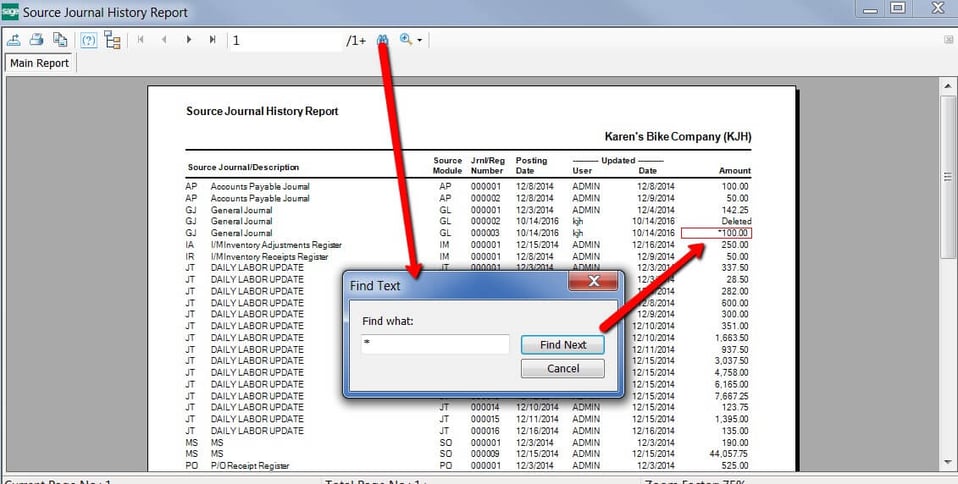
- Go to GL> Setup > Source Journal maintenance and search each Source journal for out of balance Transactions. Click on OB column to sort by any out of balance entry. You can then drill down on the entry to find the accounts affected.
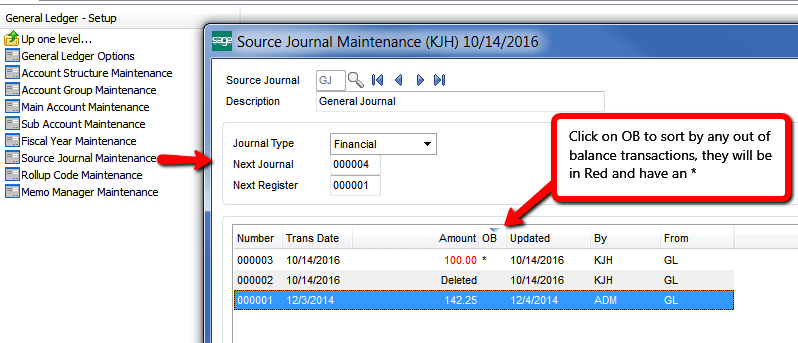
- Preview the GL Detail by Source Report, filter on month or source journal if known. Do a find on "not in balance" by clicking on the binocular icon.
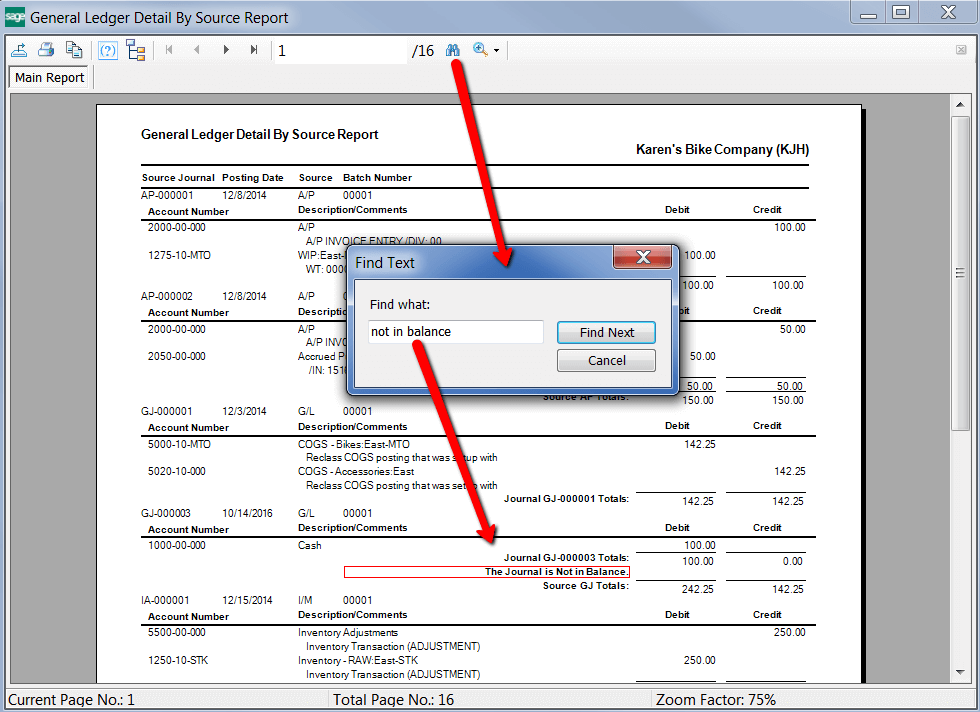
- Create Custom Crystal Report to identify the out of balance journal(s)
Table Name: GL_DetailPosting
Report Output:
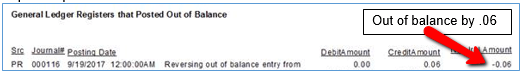
This trial and error method should have helped you resolve why your Sage 100 GL was out of balance.