
Sage X3 uses dimensional accounting which improves and simplifies reporting. There may be instances where a specific dimension should not be used for a specific account although the dimension type is allowed on the GL account. There may be other cases where dimensions should not be used in combination with another dimension. Restriction codes can be configured to prevent such cases.
Define a new Account Restriction and Dimension Restriction Code
- Expand Development > Data and Parameters > Miscellaneous tables
- Define a new Account Restriction and Code on Table 321 and Table 322.
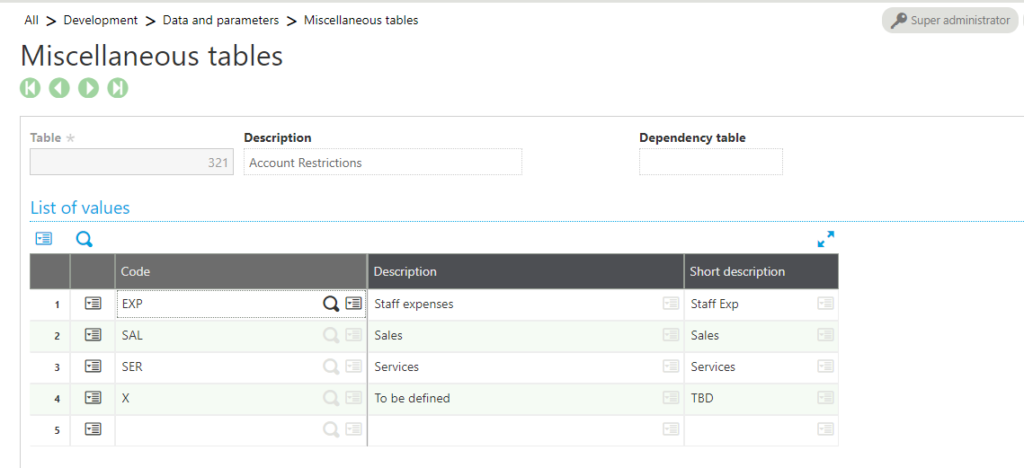
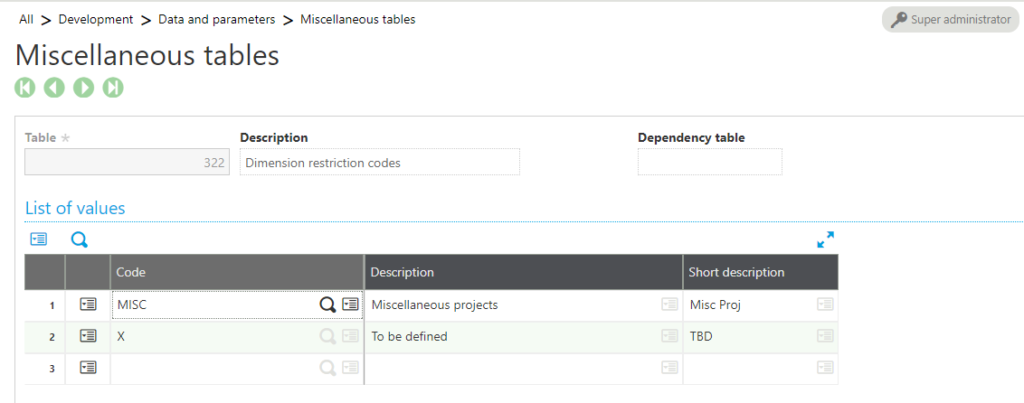
- Define a new Account Restriction and Code on Table 321 and Table 322.
Setup the Account/Dimension and Dimension/Dimension Restrictions
- Expand Common Data, G/L accounting tables, Analytical, Restriction Codes
-
- Restrict a specific dimension from being used on a specific GL Account. In the sample below the SUPL-001 dimension will not be allowed to be used for GL account 41100. However other dimensions belonging to the CCT Dimension Type will be allowed.
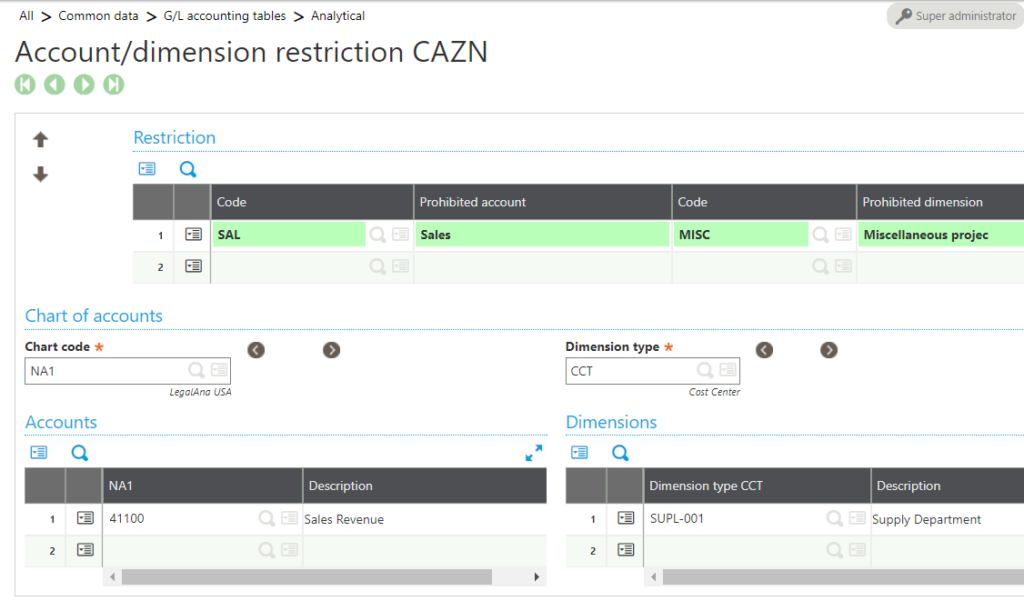
- Restriction dimension relationships within specific dimension types. For example, if Dimension type CCT has “MARK-001” dimension then Dimension Type SR cannot have the value “US” dimension.
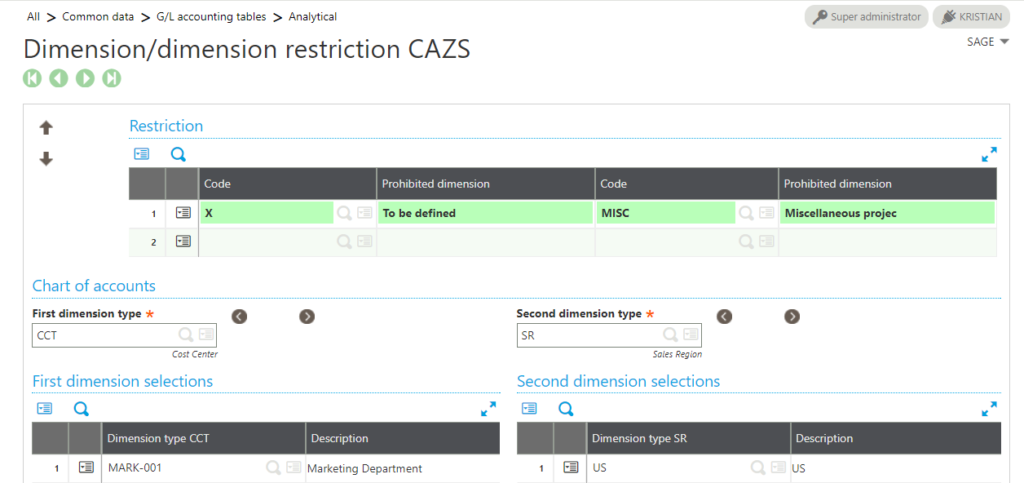
- Restrict a specific dimension from being used on a specific GL Account. In the sample below the SUPL-001 dimension will not be allowed to be used for GL account 41100. However other dimensions belonging to the CCT Dimension Type will be allowed.
Now you know how to configure restriction codes in Sage X3.
-
Have Questions or Need Help?
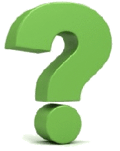 Click below to get in touch with us here at RKL eSolutions if you have questions about dimensional accounting in Sage X3 or need help with Sage X3.
Click below to get in touch with us here at RKL eSolutions if you have questions about dimensional accounting in Sage X3 or need help with Sage X3.
Ask a Question



