5 Tips to Maximize your Investment
If a migration to Sage X3 is in your future, we recommend that you consider the following to help you prepare for a successful project. Sage X3 is a powerful solution with industry depth that introduces new capabilities, technologies, and typically replaces third party add-ons that are required with other Sage products.
To take advantage of these capabilities, here are 5 tips to help you prepare for the transition.
#1 Review & Reorganize Master Data Files – When you switch ERP products, it creates a natural opportunity to compare how your existing Chart of Accounts, Customer, Vendor, and Item records were defined and balance them with Sage X3 capabilities. For example, since Sage X3 uses dimensional account principles instead of traditional, predefined General Ledger Account Segment values, you may want to reconsider how you want to record and report your financial transactions then redefine your account structures. A system change also provides time to redesign, cleanse, and reorganize Customer, Vendor, and Item record IDs.
#2 Capture Dashboards & Reporting - Consider the most important reports used within your organization to manage the key performance indicators of your business. Gather all of your manual reports, PowerPoint presentations for executives, and analytics used in team meetings and consider automating them using standard Dashboards and Reporting tools in Sage X3.

#3 Document Workflows & Events - Sage X3 delivers Business Process Flow diagrams that create a natural step-by-step approach to navigate and process transactions in Sage X3. The diagrams are intuitive tools that help guide new users throughout the product. Business Process Flows can be designed to document large workflows like: Order to Cash, Procure to Pay and Design to Production workflows. Or, the diagrams can be created for the few but specific tasks to complete a Customer Collection scenario for a finance staff member.
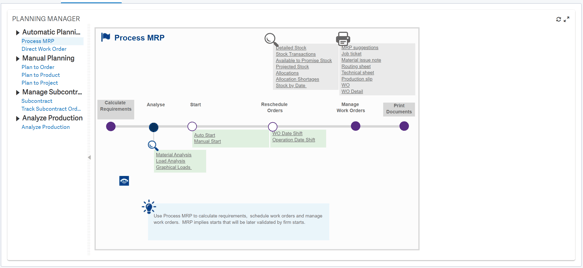
#4 User Roles, Profiles, & Responsibilities – Sage X3 has different licenses pertaining to ‘User Access’ from Full Users to Operational Users to Data Collection users. Understanding how your team uses the software helps you identify the correct license type to purchase to control costs. Defining roles and profiles also helps you setup the security rights and permission for new users which provides greater security of confidential information and business processes.
#5 Learn About Sage X3 – Your Sage Business Care Plan unlocks valuable content within Sage sites including Sage City, the Sage X3 Knowledgebase, and Sage University. Your RKL eSolutions Customer Account Manager can help you create logins and introduce you to these tools and the information that is available like: prerecorded training sessions, user guides, lunch & learn webinar series, and much more. By increasing your knowledge of Sage X3, you’ll increase your awareness of the product capabilities and add more value to the project planning and implementation.
Perhaps this ‘6P principle’ was written with implementation projects in mind, “Proper Prior Planning Promotes Peak Performance”. Implementing Sage X3 provides an exciting opportunity to facilitate business transformation and growth throughout the organization.
Click below to read the most Frequently Asked Questions from customers regarding replacing Sage 500 with Sage X3.
Contact RKL eSolutions to learn more about Sage X3 and our implementation methodology to ensure project success.



