Looking for a document automation tool that connects with your Sage ERP?
Liaison Messenger EDD is a document automation server. It gives you the ability to batch email, fax, archive, FTP, or print Sage ERP forms and reports. It also has the powerful workflow functionality like attaching supporting documents, calling stored SQL procedures, even scheduling Crystal Report for unattended processing. The end result is delivering documents, electronically, to customers, vendors, employees, dealers, even remote locations. Below illustrates how attachments and SQL procedures can be linked together in Liaison Messenger EDD and produce an in-house HR compliance solution.
Static attachments, although not as sophisticated as our variable attachment capabilities, provide our users a powerful tool to improve communications. Many ERP systems; these days, allow users to attach common standard files like Terms and Conditions, credit applications, other documents to invoices, POs, etc. Liaison Messenger EDD allows this common task as well; but, then takes it one step further.
For example; a customer wanted to automatically send 401K Enrollment Forms to all employees who've reached their one year anniversary. The Human Resources manager created a form-fillable PDF file that captured employee information of their workers who wish to join (or decline) the company's retirement plan. By law, since the company provides a 401K, they must offer it to all employees upon their 1 year anniversary of employment per their 401K Plan’s By-Laws. They turned to Liaison Messenger EDD to ensure compliance.
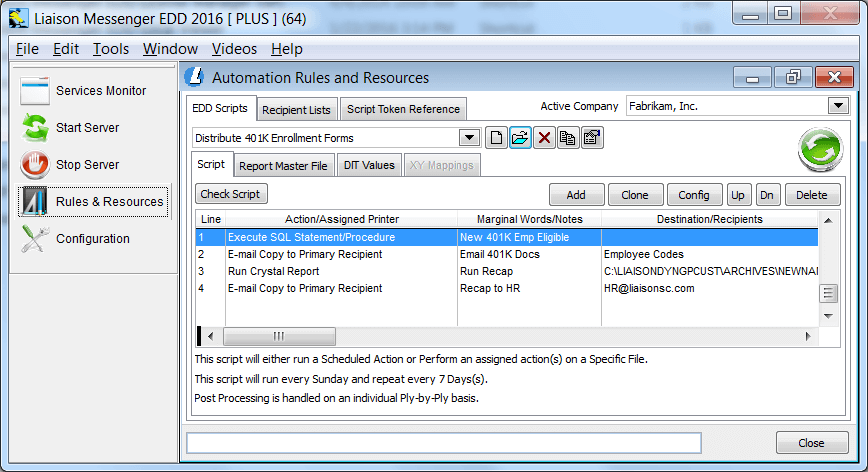
The first thing their IT department did was create a Liaison Messenger EDD Script that would call; a stored SQL procedure, send an email blast, and run a recap report written in Crystal Report. So they created a stored SQL procedure that accessed their Sage ERP’s employee master file and produced a SQL View (dataset). The view contained a reference of each employee that reached their one year anniversary within the past 7 days. Next, send an email blast to each of those employees with that static form-fillable 401K PDF file. At the end of the script, Messenger would call a Crystal Report that produced a recap report listing of each of those employees. Liaison Messenger would then convert it into a password-protected PDF file and email it to the HR Manager.
Finally, they scheduled the script to run automatically (with no user intervention) once a week at the same time every Sunday evening.
The above automation script highlights the simplicity and benefit of Liaison Messenger EDD. A manual, tedious, yet critical compliance requirement for the 401K plan was easily addressed with Liaison Messenger EDD.
The next blog in this series will cover the variable attachment feature and how it works. This will be published on May 30th.
What to Learn More about Liaison Messenger EDD?
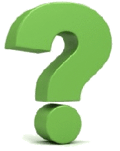 Click below to get in touch with us here at RKL eSolutions if you have questions about document automation for Sage ERP.
Click below to get in touch with us here at RKL eSolutions if you have questions about document automation for Sage ERP.
Ask a Question



