Key Performance Indicators (KPIs) are essential for financial management, helping businesses track performance, identify trends, and make data-driven decisions. Sage Intacct Account Groups allow finance teams to organize and analyze financial data efficiently, providing real-time insights into key metrics. We have created an easy-to-use guide for setting up some of the most commonly used KPIs using Sage account groups.
Gross Profit Margin %
Formula: (Revenue – Cost of Goods Sold) / Revenue × 100
This KPI measures profitability after direct costs and helps assess pricing strategies and cost efficiency.
Step One: Navigate to General Ledger > All > + Account Groups and create an account group for “Gross Profit Margin”

Step Two: Configure the percentage calculation under account groups

Net Profit Margin %
Formula: Net Income / Revenue × 100
A crucial KPI for evaluating overall profitability and operational efficiency.
Step One: Create Net Profit Margin account group

Step Two: Create Net Profit Margin %

Return on Assets (ROA)
Formula: Net Income / Total Assets × 100
Shows how efficiently a company uses its assets to generate profit.
Step One: Create the Return on Assets account group

Step Two: Create the Return on Assets %

Customer Acquisition Cost (CAC)
Formula: Total Sales & Marketing Expenses / Number of New Customers Acquired
Evaluates the efficiency of marketing and sales investments.
Step One: First create a statistical account to track new customers acquired throughout the month.
General Ledger > All > + Statistical Accounts

Step Two: Create statistical journal entry to track customers added for the month. In some cases, this process can be automated using a Smart Event. Please contact us for more details.
General Ledger > All > + Statistical Journal Entry

Step Three: Create Customer Acquisition account group

Sage Intacct Built-In KPIs
Sage Intacct also includes several built-in KPIs within the account groups. I have included a few frequently used ones below.
Navigate to General Ledger > All > Account Groups
Current Ratio

Debt to equity ratio

leverage ratios

profitability ratios

quick ratio

Creating a New KPI Financial Report
Whether you’re creating a new KPI or using an out-of-box KPI, Sage Intacct makes adding these to new and existing reports easy.
Reports > All > + Financial Reports
Step One: Name your report

Step Two: Add your account groups to the rows
This step allows you to add as many of your new or existing KPI account groups to your reports.

Step Three: Initially, the report will display expanded account groups, showing all sub-account groups that contribute to the KPI calculation. To condense the view, click the [-] icon next to each header.

Step Four: Your final step is to preview your report.

If you need help customizing account groups for your business, contact RKL for assistance.
Want More Sage Intacct Features & Functions?
For more Sage Intacct Tips & Tricks videos, visit our YouTube page and subscribe to stay up-to-date with the latest insights and tutorials. Our channel is dedicated to providing valuable resources for businesses looking to optimize their financial management with Sage Intacct.
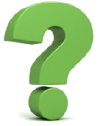 Check out these blogs to help get you started!
Check out these blogs to help get you started!
Uploading Your Budgets Using Pre-Built Templates
How To Create Ad-Hoc Reports Using Views and Filters
Creating Expanded Columns and a Summary for Reports




