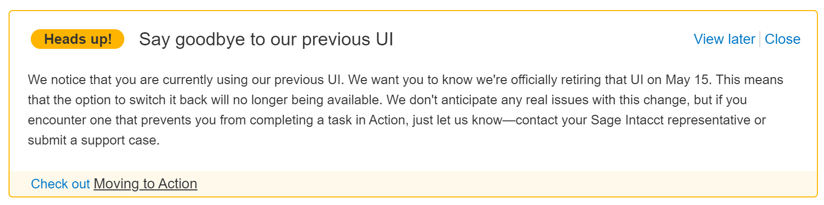Heads up Sage intacct has a new UI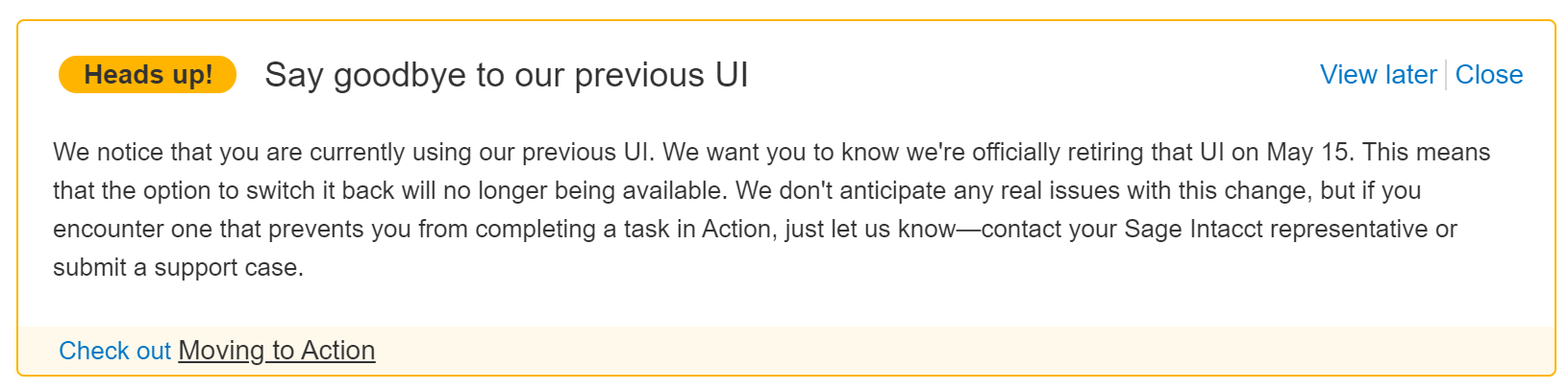
Sage Intacct customers still working within the legacy UI may have noticed the goodbye banner recently appearing on screen.
As the announcement indicates, the (new) Action UI will become permanent, effective May 15th, and the legacy UI will no longer be accessible, i.e. users will no longer be able to revert to the old UI for any reason after this date. Are you and your organization ready?
For many organizations, bank reconciliations in particular may be area where the legacy UI is still being used. If this sounds like your organization, it’s important to note that all legacy UI bank reconciliations in progress must be completed before the May 15th cut-over date, as any incomplete bank reconciliations will not be converted to the new UI.
>> For more information, you can search on Bank Rec – New! In the Help Center
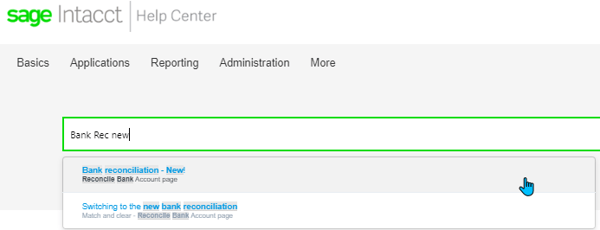
Bottom line, the time to begin using the Bank Rec – New! feature in the new Action UI is now!
And speaking of the Help Center, more information regarding migrating to the Action UI can be found by clicking on “Moving to Sage Intacct Action” from the “Basics” pull-down menu. 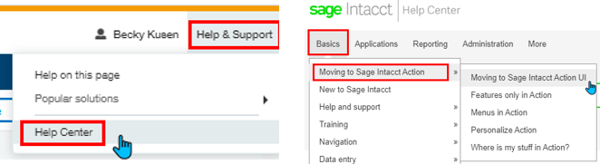
Finally, we encourage you to…
>> Take the leap! Try completing legacy functions in the new UI today. Sage Intacct has worked hard to ensure that all processing can now be performed in the new Action UI.
>> Contact RKL eSolutions (support@rklesolutions.com) for training! RKL eSolutions is always happy to assist. We understand that the change to the Action UI may be significant and daunting. If you or your team needs tailored training for any reason, please let us know. We can quickly provide live or pre-recorded training for you and your team.
We value our partnership with you and are always happy to help “enhance, extend and evolve” the value of Sage Intacct within your organization.
So, if you’ve been waiting until the last possible moment, or maybe just feeling nostalgic, the time is NOW to make certain that you too, are ready to say goodbye to the old Sage Intacct UI!