When converting or migrating to Sage Intacct, checks written in your legacy system that were not cleared through your bank reconciliation before you went live might need to be voided. We put together this scenario so that we can walk you through the steps on how to properly void the old check so that you can issue a new one.
Scenario:
A check that was written from the legacy system before converting to Sage Intacct needs to be voided and a new check needs to be issued to the Vendor. The following need to occur:
- Debit the Cash Account to put the money back into the account
- An Accounts Payable (AP) invoice needs to be opened to apply the new payment
- The check needs to be voided out of the Bank Reconciliation module (the check was imported as an open item when the banks were converted over)
Entering the AP bill and GL Entry
Make sure that the following steps are entered with the same posting date so that everything hits the General Ledger (GL) on the same date.
- Enter an AP bill so that there is an invoice to be paid
- Debit - Expense or a Clearing Account
- Credit - AP Trade
- Enter a GL Journal Entry to put the Cash back into the Cash Account
- Indicate in the document field the check number being voided so that this will show in the Bank Reconciliation. Example: "123-VOID"
- The GL entry should look like this:
- Debit - Cash
- Credit - Expense or a Clearing Account (Same account used in step #1)
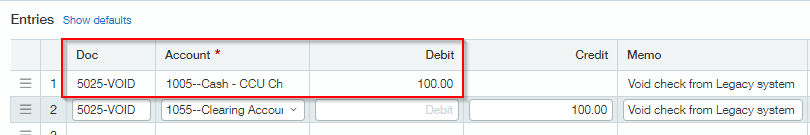
- Bank Reconciliation: Match the original legacy check to the void entry entered in step #2 which will clear both from the bank reconciliation
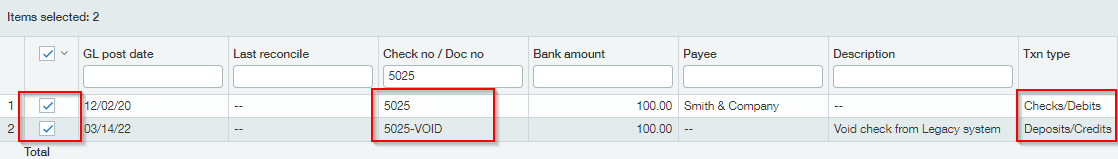
Results of Step #1 and #2
- The General Ledger should look like this:
Account Debit Credit Cash $XX.xx Expense or a Clearing Account $XX.xx Expense or a Clearing Account $XX.xx AP Trade $XX.xx - An open AP bill will be ready to be paid with a new check
Next Steps
- The new vendor payment needs to be processed through Intacct to pay the AP bill entered in step #1
- The General Ledger should end up looking like this:
Account Debit Credit AP Trade $XX.xx Cash $XX.xx
Questions?
Pop your question below in the comment section or reach out to us by filling this out!




