Sage Intacct allocations allows businesses to accurately allocate expenses and revenues across different dimensions and entities. With the two types of Sage Intacct allocations, businesses can easily automate the process of distributing costs and revenues, saving valuable time and resources. Additionally, the allocations function provides real-time visibility into financial data, enabling companies to make informed decisions based on accurate and up-to-date information.
In this video, we'll explain the two types of allocations used in Intacct: Standard Intacct Allocations and Sage Intacct Advanced Allocations. We've also created a scenario with a step-by-step view on how to allocate payroll benefits to dimensions based on any postings made to Salary Accounts. The Standard Intacct Allocations allow you to pre-define a percentage or a certain amount of allocations that can be used in general ledgers, accounts receivable, accounts payable, and purchase orders.
Want More Sage Intacct Features & Functions?
For more Sage Intacct Tips & Tricks videos, head over to our YouTube page and subscribe to stay up-to-date with the latest insights and tutorials. Our channel is dedicated to providing valuable resources for businesses looking to optimize their financial management with Sage Intacct.
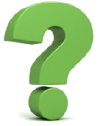 Check out some of these blogs to get you started!
Check out some of these blogs to get you started!
How to Create a Positive Pay Report
How to Upload your Budgets using the Templates
Tips & Tricks: How to Navigate Using Shortcuts



