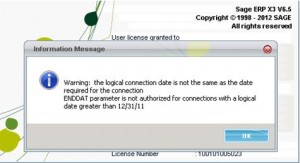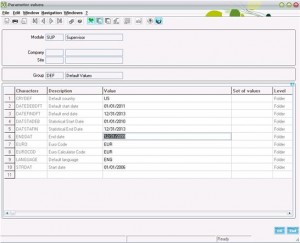Have you ever encountered the dreaded warning message when logging into Sage ERP X3? You know, the one that says:
"Warning: the logical connection date is not the same as the date required for the connection. ENDDAT parameter is not authorized for connections with a logical date greater than 12/31/XX".
It can be frustrating and confusing, but don't worry, there is a simple solution! Just follow the steps outlined below to fix the issue and get back to work in no time.
Click OK to continue logging in and go to:
Next, navigate to the Setup option, then Parameters in V5, and finally General parameters followed by Parameter values.
Expand the SUP parameter value and select the folder to continue with the solution.
On the right side of the screen, find the DEF group row and right-click it.
Then, select Detail from the options displayed. This action will take you to a new window where you can make changes to the ENDDAT parameter value.
Change the value to a date in the future, such as 12/31/2099, to prevent receiving the warning message yearly.
While still in the Detail section, you should also change the DATFINDFT and DATSTAFIN parameters to avoid any future issues. Once you have made these changes, click on OK to confirm them, and then save the changes.
Finally, exit out of Sage ERP X3 and log back in, and the warning message should no longer be displayed, allowing you to continue with your work without any interruptions.