The purpose of this post is to explain how to restrict a user to a specific Site in Sage ERP X3.
Go to Common Data > Miscellaneous Table – then find table 60
- Add a line similar to line 13 below
- Make sure you don't already have a code SIT – make yours unique
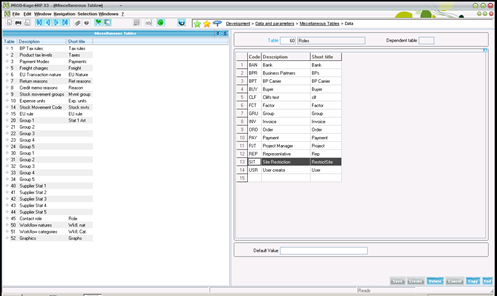
Create a new User Function Profile
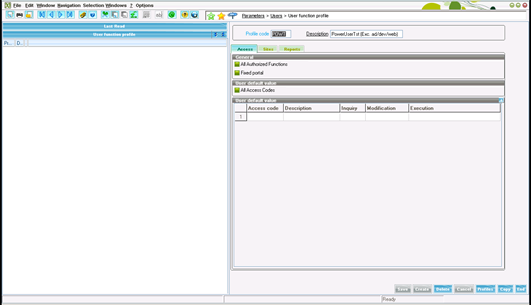
On the Sites tab, specify the site as the default for every entity that allows entry
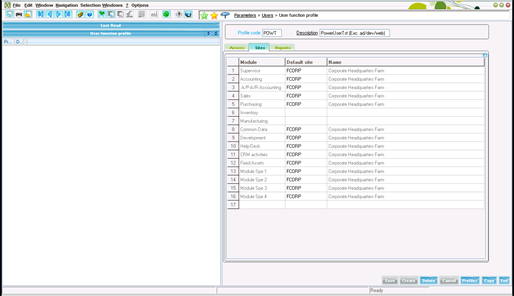
Click the Profiles button to launch the Functional Profile screen. Set up access to each individual function that is required (can easily see recently used functions by clicking F7 on the main menu screen in X3). Any function that allows Options can be set accordingly (right-click to see available options).
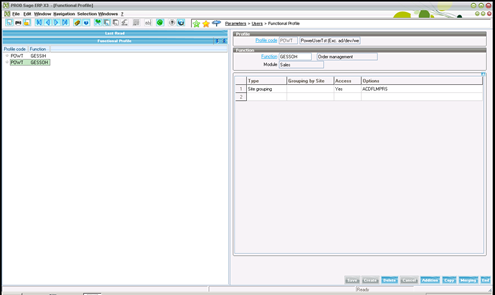
Set up Roles by object to restrict the site
- Object FCY will only allow you to select the authorized sites from any site lookups
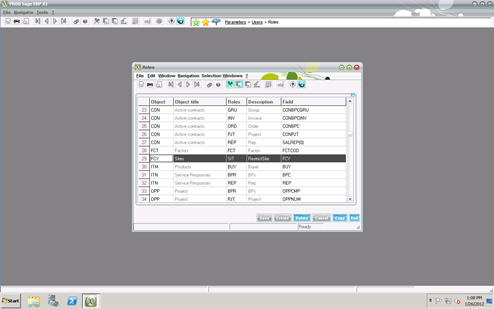
Object SOH will only allow a user to see sales orders for the authorized sites (SALFCY is the first field on the order entry screen. You can see the field name by clicking F6 on the specific field)
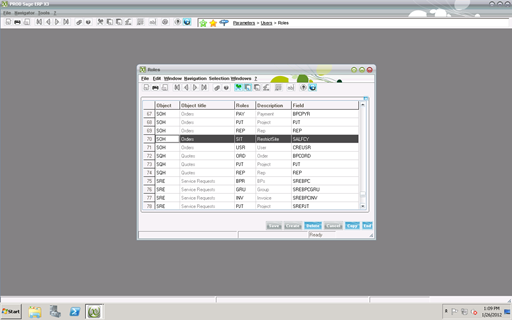
Go to the Users screen and assign the new User Function Profile
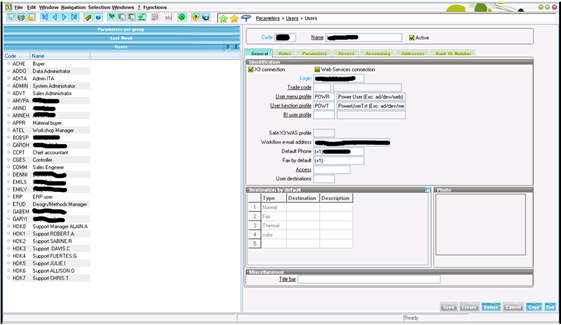
Go to the Roles tab and tie the user to the SIT role specifying the site the user has access to in the Key field (multiple rows could be added to allow access to multiple sites).
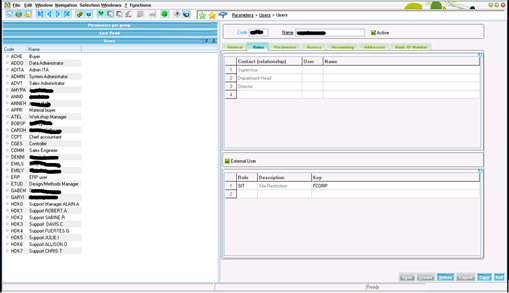
The user should now only be able to see Sales Orders for the FCORP site and the facility lookups will only allow a user see and select the FCORP site.


