How to process an Intercompany Bank Transfer in Sage X3
If you are managing more than one company in Sage X3 there may be times when you may need to transfer funds between bank accounts that belong to different companies. The following setup and steps will explain how to do this.
Setup – Intercompany Account mapping
- Go to Common Data > G/L accounting tables > General > Intercompany account mapping
- Source Company
- Select the source Company ID which the transaction will originate from.
- Target Company
- Select the destination Company ID that will receive the funds.
- Source Company
- Select the GL accounts for the source and target companies. These accounts do not have to be the same
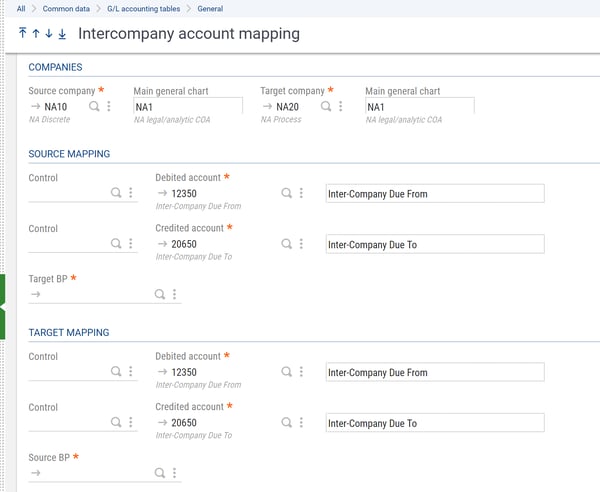
Process – Create an Intercompany Bank transfer GL journal entry
- Go to Financials > Journals > Intercompany Journal entry
- Create the Intercompany GL Journal entry. In this example we are crediting the source site NA011 $1000.00 from Cash account 10100 and debiting the NA021 destination site for the $1000 to the 10110 Cash account.
- Click Post.
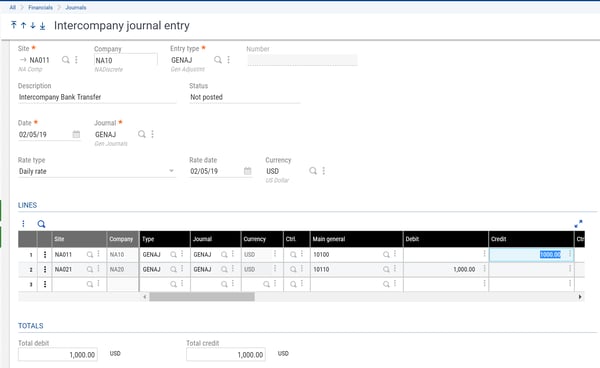
- Click Yes to the Question

- Review the Log and note the 2 GL journal entries created
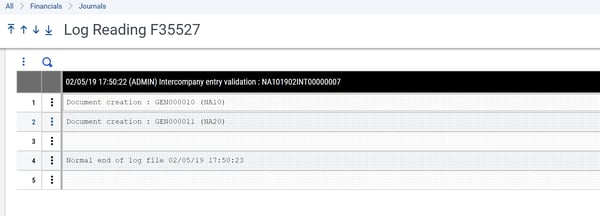
- Review the source GL journal entry in Financials > Journals> Journal Entry
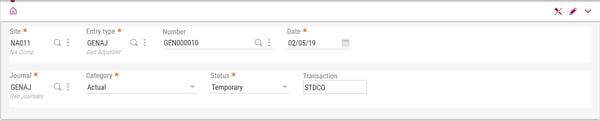
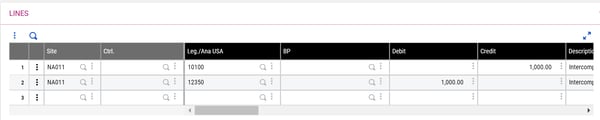
- Review the destination GL journal entry in Financials > Journals> Journal Entry
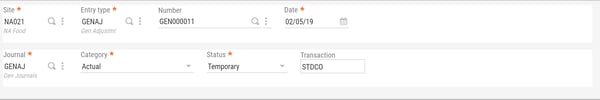
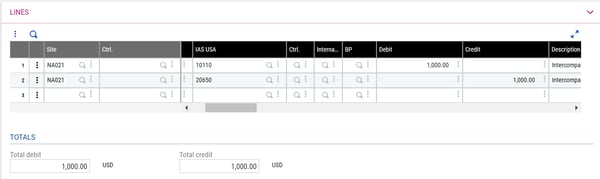
- These entries will display in the appropriate bank statement reconciliations for each company/site.




