During payment and receipt entry a user may utilize the check number field for tracking and auditing purposes. This field is controlled by the checkbook functionality parameter in Sage X3. The ‘Check number’ field is controlled by the managed checkbook within Sage X3 which is an optional setup.
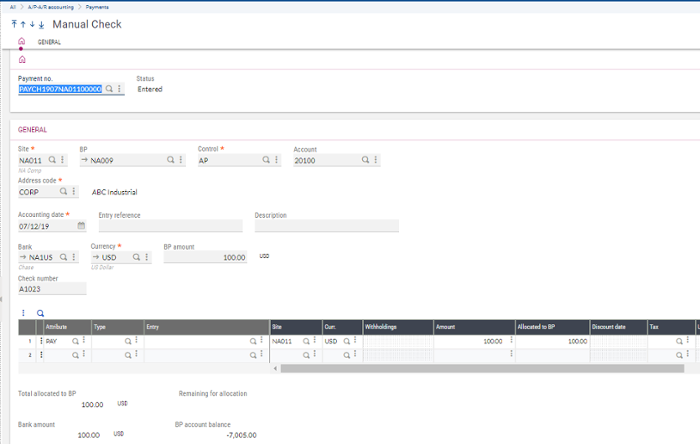
If the check number does not exist in the checkbook, you will encounter this error when attempting to run an accounting cancellation against the payment / receipt.
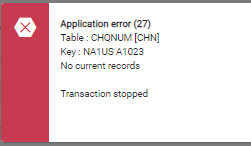
The following steps provide two workarounds if the user encounters the “CHQNUM [CHN]” error:
- Add the check number to the bank’s checkbook:
- Go to Common Data > BP Accounting tables > Bank accounts.
- Select the Bank from the left list.
- Click on the ‘Checks’ tab or the ‘Checks’ anchor (in V12).
- Click on the ‘Checkbook’ icon.
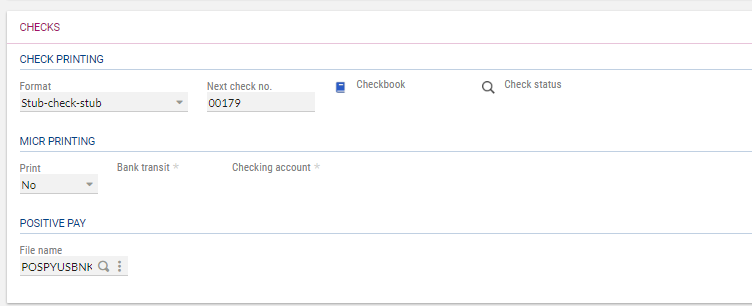
- Add the check number in the ‘First check no’ field and enter 1 in the ‘Number’ field.
- Save.
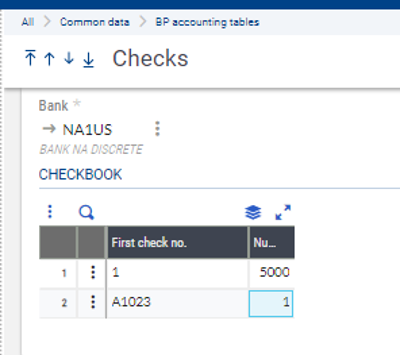
7. Run the accounting cancellation again.
**If you still receive the error use the additional steps to resolve.
- Temporarily disable checkbook management.
- Go to Setup > General Parameters > Parameter Values
- Select Chapter = TRS, Group = BNK
- Click the Actions icon and select ‘Detail’.
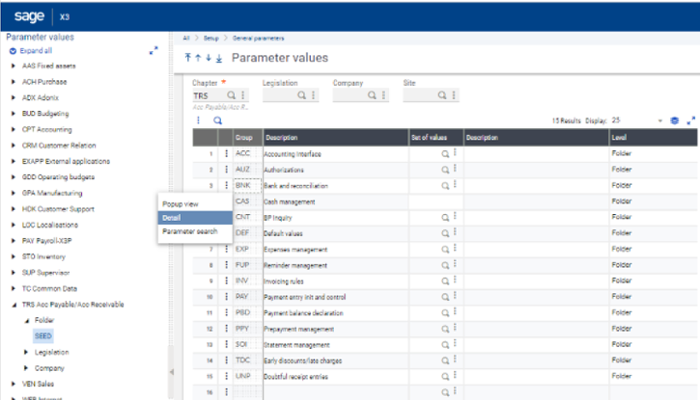
- Update the CHQCT Parameter value = No.
- Save and exit.
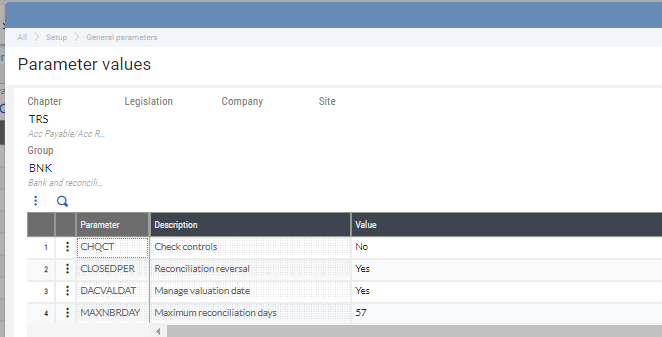
- Run the accounting cancellation.
- Update the CHQCT parameter = Yes using the steps above.Temporarily disable checkbook management.
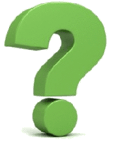
Still have questions or need help resolving the this issue?
Get in touch with RKL eSolutions and we can help!




