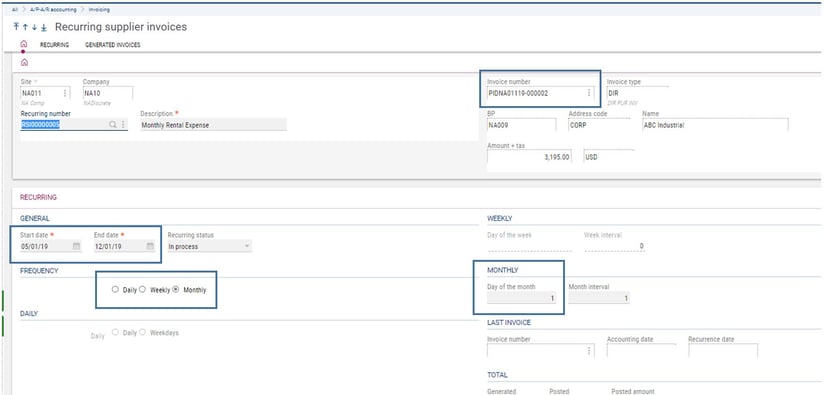Users may have certain expenses that are made on a weekly or monthly basis such as rent. Sage X3 allows you to setup recurring invoices which lessens manual data entry each billing period and allows more time for other tasks.
Using the steps below you can setup a recurring supplier invoice.
In this example we will setup a recurring rental expense invoice. This invoice will be generated easily each month.
Setup
- Go to A/P-A/R accounting > Invoicing > Recurring supplier invoices
- Create a new recurring invoice.
- Select the ‘Invoice number’ of a past monthly rent invoice that can be used as a template.
- Enter the ‘Start Date’ and ‘End Date’.
- I have selected Monthly for the ‘Frequency’.
- In the ‘Monthly’ section enter the day of the month that you are going to process the recurring invoices.
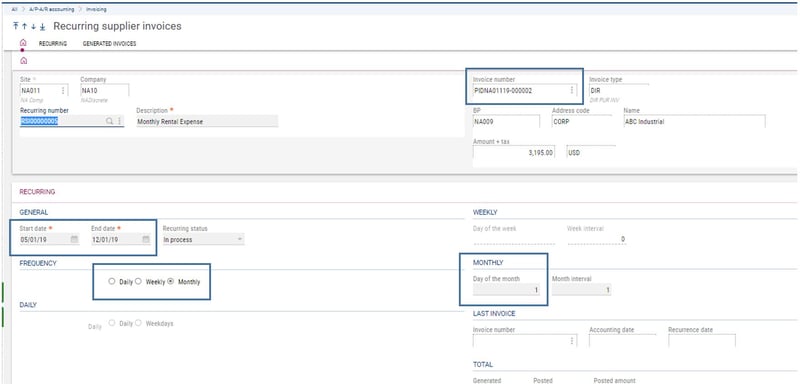
Process
- Go to A/P-A/R accounting > Invoicing > Recurring invoice creation.
- Select ‘Supplier BP Invoice’.
- Use the ‘Criteria’ section to filter the recurring invoices for processing.
- Select the ‘Invoices until’ date and ‘Accounting date’.
- Click ‘OK’ when you are ready to generate the invoices.
- A log will display the invoices that were generated.
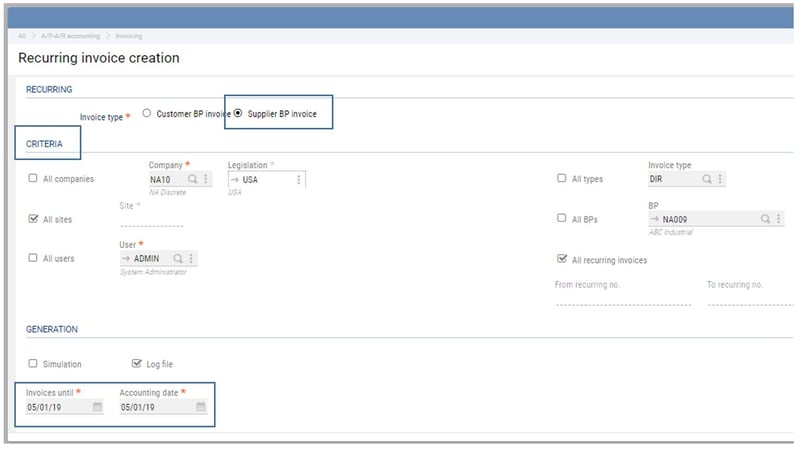
You can view the invoice numbers that were generated in the recurring supplier invoices setup in the ‘Generated Invoices’ section.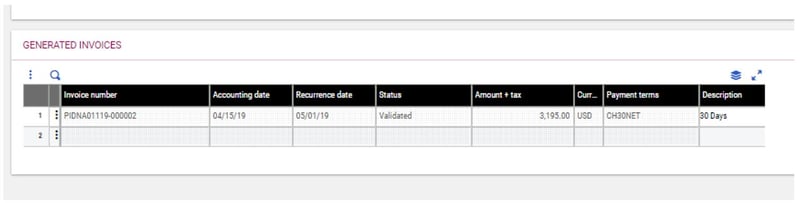
Now you are ready to set up recurring supplier invoices for yourself.