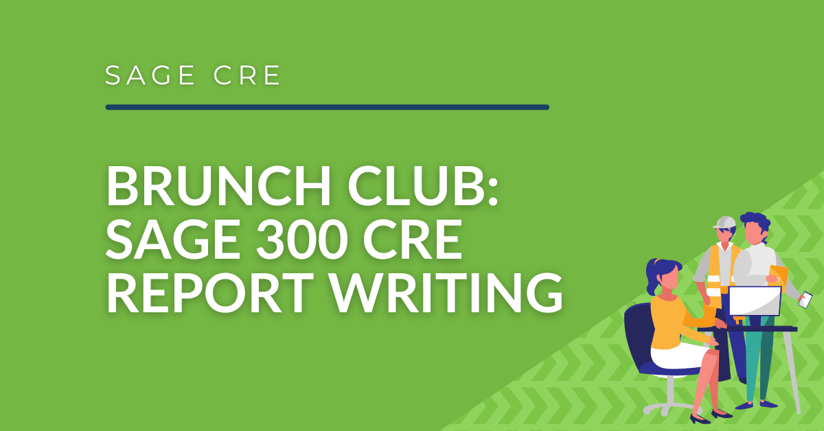Mary Kay Campbell discusses report writing in Sage 300 construction and real estate in this video. She delves into setting up and using prompt fields, counters, and the nuances of combining "and" and "or" conditions in reports to tailor data views and improve reporting accuracy. Additionally, Mary explores advanced features like join and lookup functions, providing practical tips and demonstrating their application live on the software.
- Prompt fields can be used to limit and condition the data displayed in reports, enabling more targeted analysis.
- Counter functions in report design can help track and display specific data metrics, such as the number of checks issued in a given period.
- Combining ANDs and ORs in report conditions can sometimes lead to unpredictable results, necessitating careful testing and potentially complex formulas.
Full Video
 56:59
56:59
 1:52
1:52
The Purpose of Prompt Fields
 1:22
1:22
Designing a Prompt Field for Categorization in Reports
Creating a prompt field for a report to specify category with step-by-step instructions for designing and implementing the field. 1:06
1:06
Efficient Data Entry Categorization with Prompts and Conditions
Exploring the use of prompts and conditions in custom reporting for efficient navigation and categorization of data entries. 1:20
1:20
Protecting Customized Job Cost Reports in Sage Software
Avoid overwriting customized reports in job cost entries by saving changes with a different name to prevent loss during software updates. 1:15
1:15
Enhancing Report with Year to Date Purchases Column and Filtering Criteria
Adding a column for 'Year to Date Purchases' in a report from vendor records and filtering rows with 'Year to Date Paid' not equal to zero.