Like Mel Gibson in Braveheart, we charge valiantly onward in our series of how Sage Intacct automates all aspects of a growing entertainment company’s accounting and finance departments. We’ve covered topics like reports and dashboards, multi-entity management, invoicing, and project accounting in other posts.
Our topic today is managing the purchase to pay process. Not every entertainment company has a formal department or procedures for managing purchasing. And some get by without one. But for those who purchase even a modest amount of products or services, (e.g., movie distributors), managing the purchase process is essential.
Challenge
Many companies begin without any formal policies, procedures, or systems to support their purchasing. And that makes sense when they’re small. Unfortunately, some continue the “seat of the pants” approach for far too long and end up with a litany of difficulties including:
- Pushing physical paper around an office
- No electronic approvals, so email becomes the default method
- No purchasing policies
- No budget vs. actuals reporting
- No spend management internal controls
- No way to match POs, receipts, and vendor invoices
- Can’t track PO commitments (purchase orders sent but no vendor invoice)
For distributors especially, their print and advertising budgets are large and the bulk of it tends to be spent in a relatively narrow window of time. They need formal approvals for purchasing, controls to make sure they remain within budget, and real-time reports for what has been spent, committed, and available.
Solution
Sage Intacct provides a complete solution for growing entertainment companies seeking to automate their purchase to pay process.
- PO and AP invoice approval workflow – create approval workflows for PO requisitions, POs, and AP invoices (stop relying on paper and/or email!)
- Spend management – add the spend management to govern all company spending compared to your budgets, so you never spend more than you should
- PO committed reporting – using the multi-book feature, you can create reports to see committed POs (POs released without a vendor invoice) in order to accurately report on your estimated to complete costs
- Transaction definitions – you have the flexibility to define the accounting rules, workflow settings, security settings, and other characteristics for a transaction
- View approval history – see who approved what and when!
Figure 1: Purchase Order Process Map
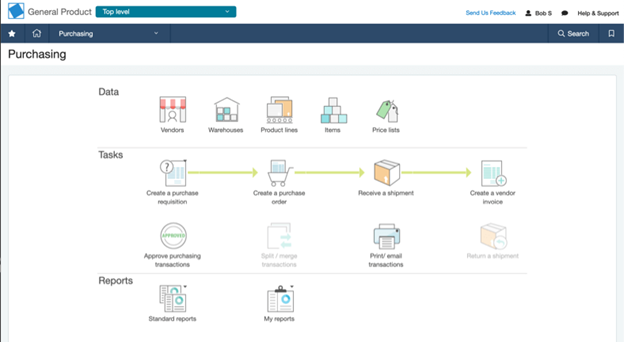
Figure 2: Spend Management Provides Internal Controls to Stop Overspending
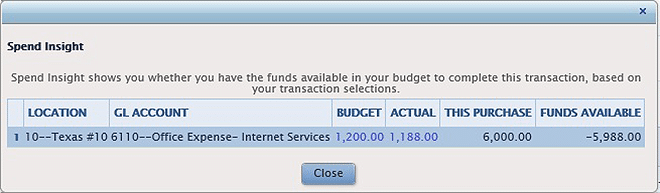
Figure 3: Transaction approval history view
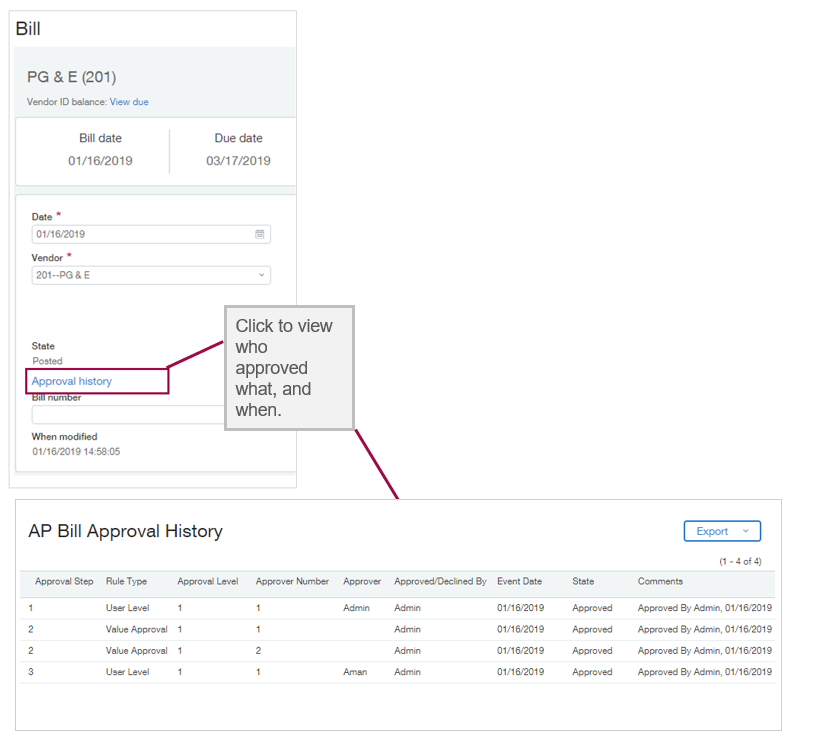
And … for those organizations with high volumes of purchase order and invoices looking to take purchase to pay automation to the next level, Sage Intacct integrates with a number of marketplace partners for more sophisticated approval workflows, automated invoice data capture with AI, and outsourced payment processing.
Conclusion
Purchase to pay workflow isn’t the flashiest feature in a financial management system (there’s a reason that most demos start with dashboards)! But an efficient, transparent, and manageable process is critical to a growing entertainment company’s success. Sage Intacct and RKL can make it happen for you. Contact us today to schedule a discovery session!



