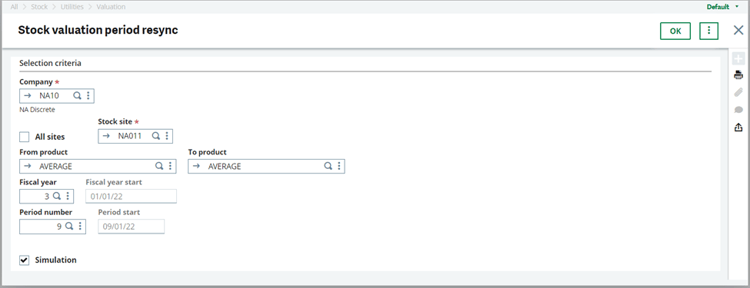Version 12 has several improvements like the ability for users to run as of specific date, an inquiry so data can be exported to Excel, and a resynchronization tool to identify and correct balance issues by period.
These improvements help with:
- Tracking stock valuation by financial period
- Tracking historical changes to the product-site valuation method
- Populating new tables with existing stock values
- Stock valuation inquiry by period
- Identifying potential issues and recalculate balances by period
Prerequisites:
General Parameters:
- Accounting Interface - STO – ACC – ACCIFA = YES (FUNSTKACC)
- Work Order Wip Account Interface - GPA – ACC – OPEIFA = YES (FUNWIPACC)
- Subcontract - ACH – ACC – SCOIFA = YES (Sub-contract WIP posting is carried out via the Wip Account interface)
Stock Valuation Report:
- Stock > Periodic Processing > Valuation > Stock Valuation Report
- Specify the accounting date and select either “Primary issue method” or “Secondary issue method” as the Cost method. (Last Cost is not supported)
- The Start date is used to find the closest Point-In-Time history record that is less than the start date. (Suggested to use the beginning of the month)
- The End date is the “Point-In-time” or “as of” date
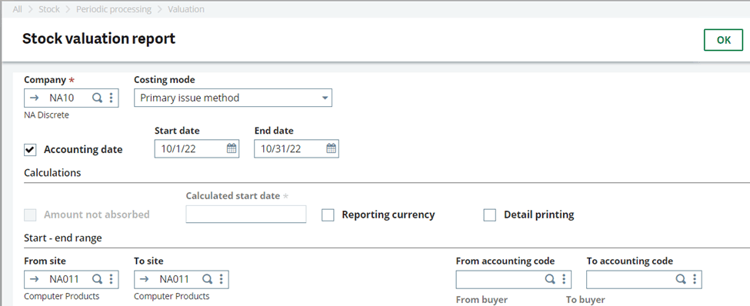
- The Point-In-Time tables are used as the starting point for calculations. If monthly accounting close includes a stock to GL reconciliation, the valuation starts with balances validated by accounting.
- The output is designed to align with information provided in the general ledger making it easier for accounting to reconcile their operational and GL balances.
**The valuation calculates by taking the Beginning balance +/- the activity +/- variance not absorbed**
Summary:
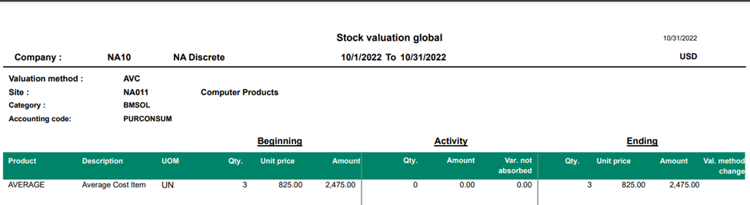
Detail:
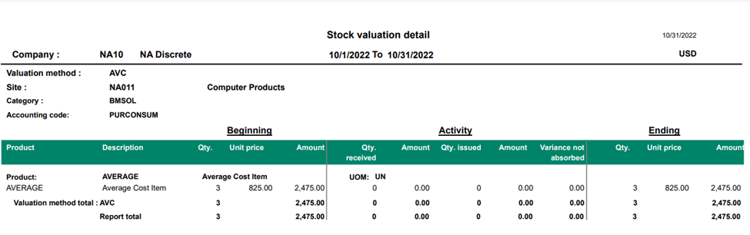
Stock Valuation by Period Inquiry:
- Stock > Inquiries > Movements > Stock Valuation by period
- Displays summarized stock valuation by period
- Export results to Excel
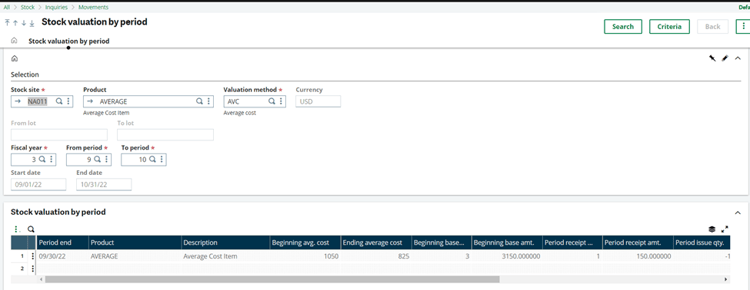
Stock valuation period resynchronization tool:
- Stock > Utilities > Valuation > Stock valuation period resync
- Recalculate valuation balances
- Any corrections will be updated on the balance table which is used for the report and inquiry.
- Does not post anything to the general ledger