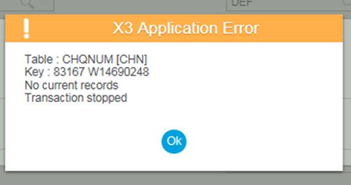Sometimes in X3 you need to delete a payment or a Void Check for various reasons.
This blog walks you through the steps to delete payment or void a check in Sage X3.
The Navigation for this is A/P-A/R Accounting > Payments > Payment/Receipt Entry as shown below.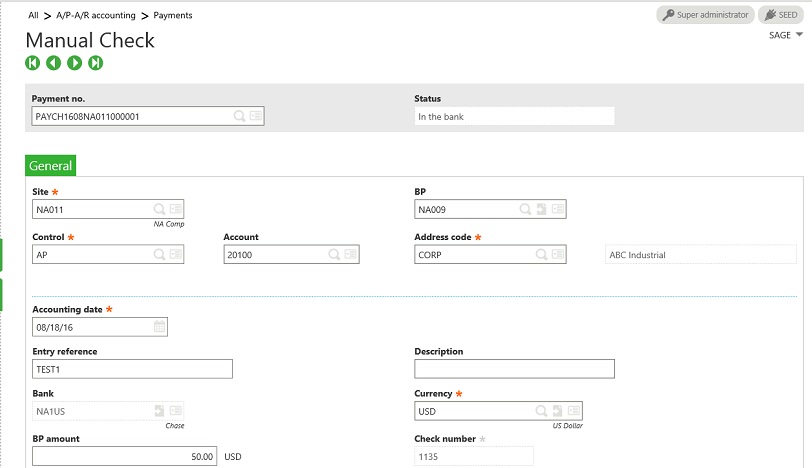
X3 may not let you delete the payment or do an Account Cancellation or you may get the following error when trying to delete the Payment:
The error on your folder would have different values in the ‘Key’ section.
This error appears due to the setting of a certain parameter (CHQCT).
Most companies have this parameter set to Yes.
Here is the definition for parameter CHQCT
Set this parameter to Yes at the company level to enable check printing and supported controls for banks linked to this company.
If you want to delete a payment you must set this parameter to ‘NO’ – until the payment is deleted and then set it back.
Here are the instructions to do that:
- Open Setup, General Parameters, Parameter Values.
2. Select TRS.
3. On BNK, Click on the actions button and choose Detail.
4. Set the CHQCT Check Controls Parameters to "No". Click on Ok and then Save.
5. Go back to GESPAY (Payment/Receipt Entry) and delete the payment and save or do Accounting Cancellation if the payment has been posted and then Delete and Save.
6. Reset the CHQCT Check Controls Parameter to "Yes" when finished.
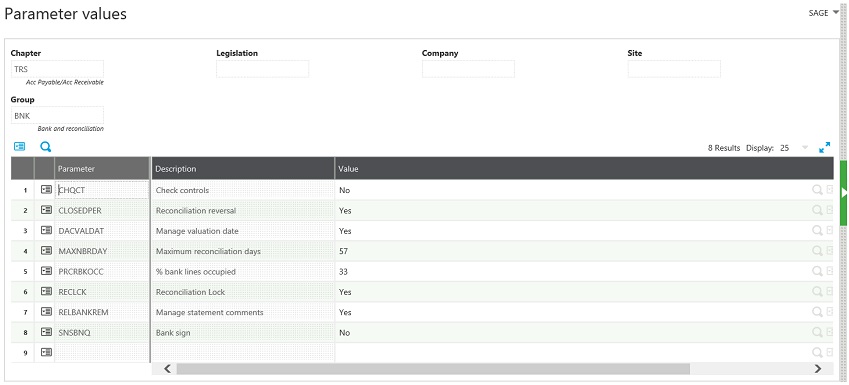
Please make sure that you set CHQCT back to Yes and Save after you delete the payment.