Sage X3 Version 12 was introduced near the end the year in 2018. With it came a ton of new features and enhanced functionalities. Here are some of the best must have features in Sage X3 that we think you should be taking advantage of.
- Easy-to-use User Interface
- Sage X3 Mobile Automation
- Project Management Accounting Updates
- Enhancements to Financial Modules
- Test Scripts and Patches on the Fly
- Cumulative Patching
- New X-tech tool Minimizes Downtime During the Upgrade Process
Easy-to-use User Interface
The newest version of Sage X3 (V12) has an easy-to-use interface with a new modernized look and feel. This new responsive design allows you to access your system on-the-go on any browser (Safari, Microsoft Edge, Firefox, Google Chrome, etc.) with your tablet or smartphone. The system will automatically adapt to the size of the device of being used. In previous versions, the left list filter defaulted to "Starts with". Now it defaults to "Contains" which makes it easier for sorting and filtering your searches on the fly. The favorite's toolbar is now located at the top of the screen along with the navigation menu/site map for easy access to search and find functions. You can now also create landing pages in the visual process editor using toolbars, icons, and other functions.
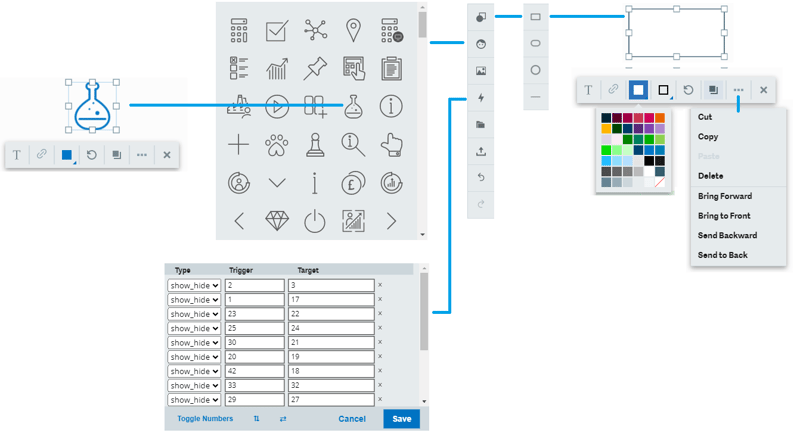
Distribution / Manufacturing Enhancements

In Sage X3 Version 12, improvements have been made to the distribution and manufacturing modules. You can now track the license plate number with a link that's connected to a manufactured product not managed by lot. The new Sage X3 "Mobile Automation" tool (formerly known as Sage X3 Automated Data Collection) makes it easy to scan a quick transaction entry on the shop floor. It can be used on scanners, tablets, etc. for simplified data entry functionality.
Project Management (PJM) Accounting Updates
With the new revenue recognition functionality, you can now define accounts by actual revenue or actual cost. This then lists all accounts in the main general ledger or main general analytical ledger and you can select as many accounts as you need with no character limits to export the list of accounts to Excel. The project billing overview function allows you to see a quick overview of invoice statuses for customers and a multi-project view. The weekly timesheet function was introduced as a way to efficiently track employees non-project activities such as administrative time, annual leave and sick leave.
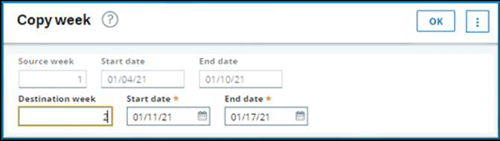
Enhancements to Financial Modules
The Banking Reconciliation reports have been enhanced with new parameters that allow you to select the reconciliation date when launching the report. This saves time by allowing you to easily re-print the report for a past date. Journal traceability has been added which includes required approvals and signatures to improve security on journal entries and sales transactions.
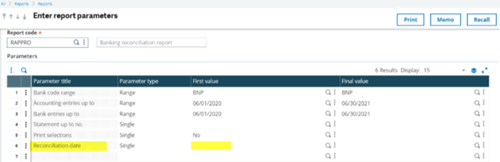
Sage X3 Automated Testing Platform
The new Sage X3 automated testing tool is used to automatically run test scripts quickly and efficiently on the fly to test patches and upgrade to new versions confidently. This eliminates manual time-consuming labor-intensive user testing and saves time by automating user testing, maximizes efficiency and effectiveness of QA processes and reduces any costs.
Cumulative Patching
Cumulative patching is a new feature in V12 that allows a user to patch to their desired version in a single patch instead of having to patch one version at a time. In order for a user to access this, they must be on Sage X3 V12 2019 R4. If they're not on this, then the user must patch each patch sequentially until reaching 2019 R4. This new cumulative patching allows users to take advantage of upgrading to the quarterly release with a single click.
Minimize Downtime with the x-tech tool
The new x-tech tool shifts the "heavy lifting" of technical data migration tasks onto the very first extraction, with the rest being a breeze. This allows users to operate like normal in their current version of Sage X3 while the upgrade is running on the new V12 environment. After the first extraction, the new data migrations for pilot's and patch testing's are easier and quicker which minimizes downtime and makes it easy to prepare for the eventual go-live as users test throughout the project.
- Upgrade downtime for pilots / go-lives / etc. is now only hours instead of 2-3 days as it was in the past.
Interested in Upgrading to Version 12?
If you're interested in upgrading to Sage X3 V12 or are looking for more information regarding the upgrade, don't hesitate to reach out to us. It's what we're here for!
If you're interested in the full release notes regarding new and enhanced features and various functionalities within Version 12, access the release guide.



