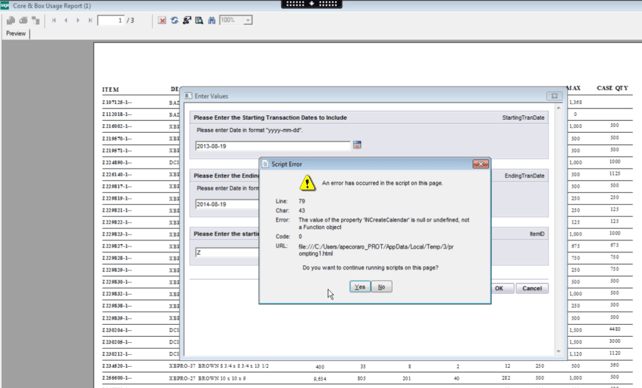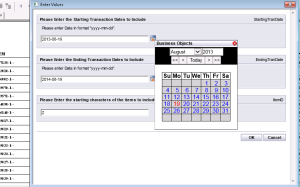Crystal Reports are essential in Sage 500 ERP, and their functionality is crucial for generating accurate reports. However, sometimes errors occur, and it's up to us to troubleshoot and find a solution.
Recently, a customer reported an issue where they could not run a crystal report and click the calendar lookup for date parameters. They encountered a Script Error that halted their progress and reached out for assistance. As experts, we delved into the problem and found a solution that could be helpful to others facing similar issues.
I resolved this error by copying newer java script files into C:\Program Files (x86)\Business Objects\Common\3.5\crystalreportviewers115\prompting\js.
What I discovered was the original promptengine_calendar.js file was from 2007, so I was able to replace it with a file from 10/26/2008. Once I re-launched Sage 500 ERP and ran the report again, it returned the expected prompt:
It is always a great feeling when we can provide a solution to our clients' problems. By replacing the outdated promptengine_calendar.js file with a newer version, we were able to save our customer valuable time and frustration. At RKL, our consultants are constantly learning and discovering new tips and tricks to help our clients navigate the complexities of their ERP systems. We take pride in finding creative solutions to even the most challenging issues.
If you're experiencing any problems with Crystal Reports or any other Sage solution, do not hesitate to reach out to our knowledgeable support team support@rklesolutions.com or call 717-735-9109 option 4.
We're here to help you every step of the way.