With the recent release of Sage Fixed Assets Version 2022.0, the currently supported versions are Sage Fixed Assets 2019.1 to 2022.0. Read on for changes in the new release.
Featuring enhancements to:
-
- Displays Totals on Numeric Columns
- Exporting to Excel: Enhancements
- Folder Window Usability
- Drag and drop
Asset List Overview
Displays Totals on Numeric Columns
With this new feature, you are able to view totals of numeric fields for a group of assets on screen in the Asset List. Located at the bottom of the screen, you have the option to select whether or not you would like to enable the asset list totals. This applies to Depreciation (SU, NETWORK, PREMIER) for all entity types.
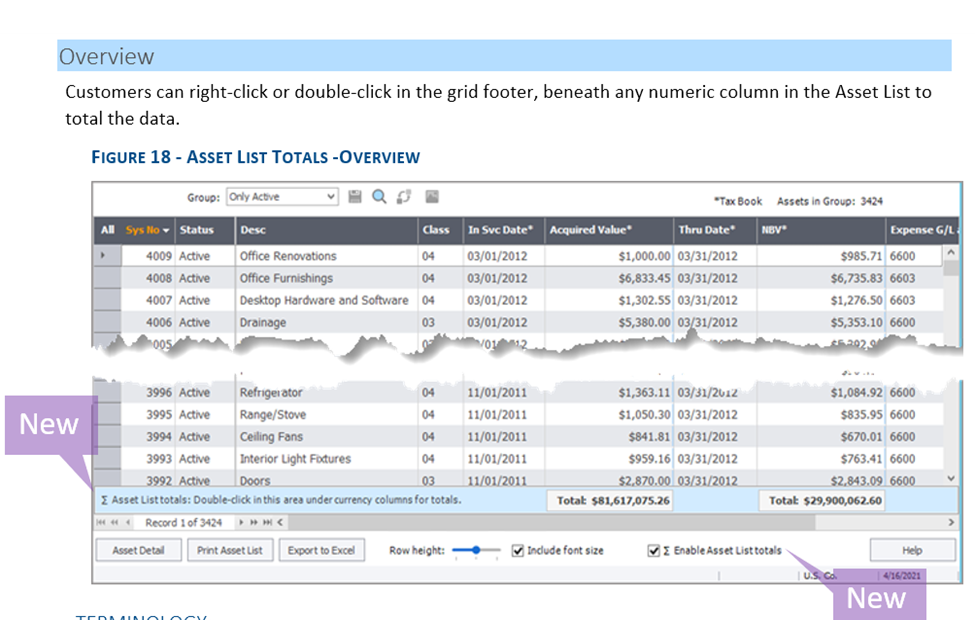
*This is not applicable to: Planning, Tracking, or the Lite Depreciation products.
Additionally, customers can view and designate fields to be subtotaled in the Customized Asset List dialog.
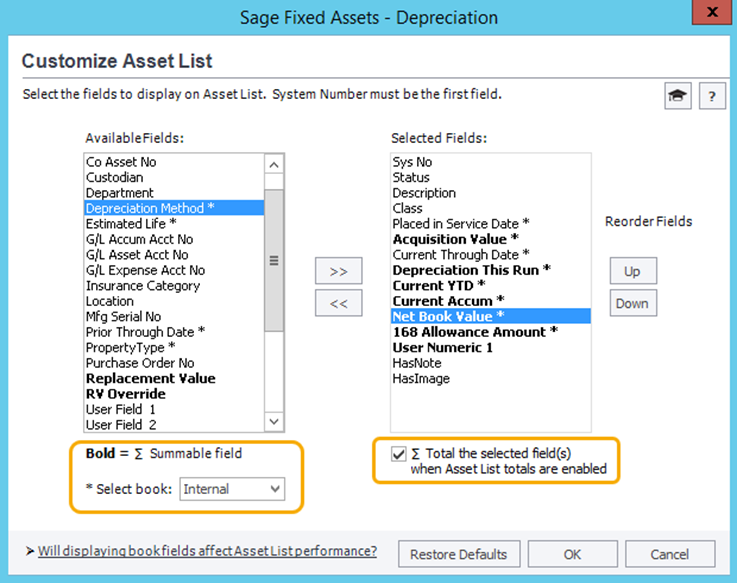
Exporting to Excel: Enhancements
In the previous versions, any formatting would have to be completed manually. With this new feature, column headers are now bold with shading so that they stand out from the rest of the information. The first row (Row 1) is now frozen by default so that the headers are still in view as your scroll throughout the document. All of your values (numeric fields) are automatically totaled using the Excel Sum Formulator located in the last row underneath your collected data.
Folder Window Usability Enhancements
Sage has listened to your request posted on Sage City and has added a new feature regarding the folder window usability. Before when running batch reports, you would have to navigate to the specific folder each time to save the report. Now, you can quickly find the folder you are looking for the with updated Browse For Folder window. It opens to the specified location and allows typing or pasting to find the preferred path.
The browse button update has also been added in the following seven areas (for applicable Sage FAS modules).
- Preferences
- GTM > RUN BATCH
- Prepare Reader Dialog form - applicable to Tracking
- Receive Reader Data form - applicable to Tracking
- Database List Manager
- Attachments
- Find Database
- New Database
- Rename Database
- New Company > New Database
- Open Company > Find Database
Drag and drop enhancements
In order to easily reorder or move fields, Sage has added a drag-and-drop capability to these 4 screens:
- Customize Asset List (Depreciation)
- Batch Reports (Depreciation)
- Inventory Helper (Tracking)
- Global Task Manager (Premier Depreciation)