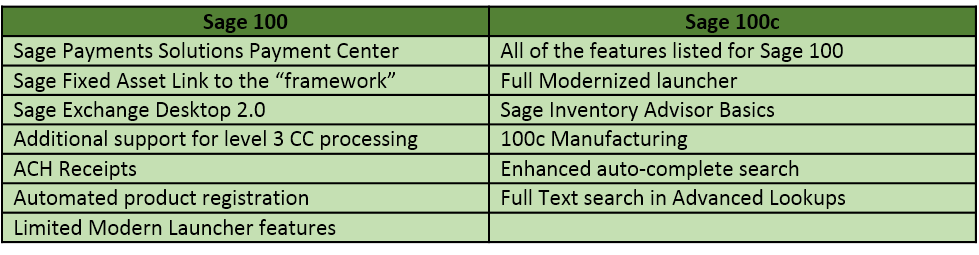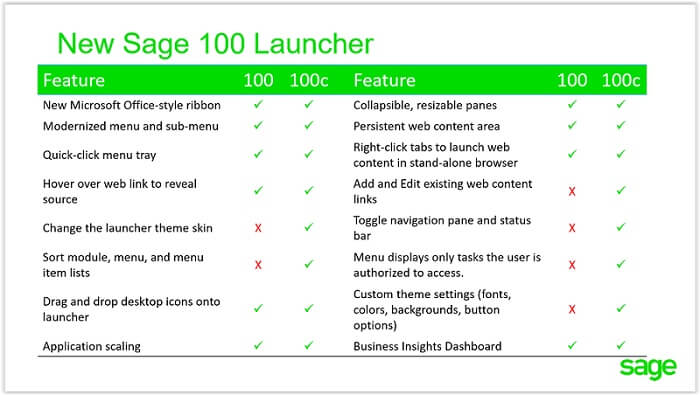Many people have asked “So what is the difference between Sage 100 and Sage 100c?”
Basically the differences can be broken down into two areas licensing and functionality.
Licensing
With Sage 100c to move more in line with current software industry trends, Sage introduced annual subscription based pricing for the product. Sage 100 licensing involved the purchase of a perpetual license and then yearly maintenance and support as a percentage of the original license fee. In most cases with existing clients, the new annual subscription based licensing will be the same cost they were paying in annual maintenance and support for their perpetual license.
Please note that as of 1/1/2017, Sage 100c annual subscription licensing will be utilized for all new sales.
Functionality
Sage 100c has been given an updated look and feel with a modernized user interface and will be the platform of choice for the vast majority of future features and functionality moving forward. Both Sage 100 and Sage 100c share the same code base and database architecture. Features and functionality are available based on whether your license is for Sage 100 or Sage 100c.
Sage 100 and Sage 100c features that were released during calendar year 2016.
The following graphic shows the Launcher features available by version that are available with the release of Sage 100 and Sage 100c version 2017.
The following charts outlines at a high level the features and functionality that are planned to be released in the coming years. Please note that the timing of the release is subject to change.
The introduction of Sage 100c has brought a new era to the Sage 100 product line. Sage 100 allows those clients who are happy with their existing user interface and it’s features and functionality to continue using Sage 100 as a perpetual license. Sage 100c provides a modernized user interface and advanced functionality for existing and future clients by leveraging the existing features of Sage 100 in a new modern look and feel. To learn more about migrating to Sage 100c read out blog Migrating to Sage 100c.
Got Questions?
Get in touch with RKL eSolutions and one of our expert Sage 100 consultants will follow up and answer your questions.