Written by Karen Hanley | Mar 19, 2017 8:01:07 AM
If you are required to generate 1099's at year end, it is good practice to collect a W9 from each Vendor. Here are a few tips for collecting and tracking information throughout the year to keep up to date on your 1099 Vendors to minimize year-end chaos.
- Add Custom fields to the Vendor Maintenance to track if you have a W9 on File and the Expiration date. If you don't need an expiration date, then this could be used to record the date the W9 is received. Please see IRS website for requirements: https://www.irs.gov/pub/irs-pdf/iw9.pdf
- Once the W9 is received, it can be scanned and linked to the Vendor Maintenance using the Standard Memo note feature to link an external file.
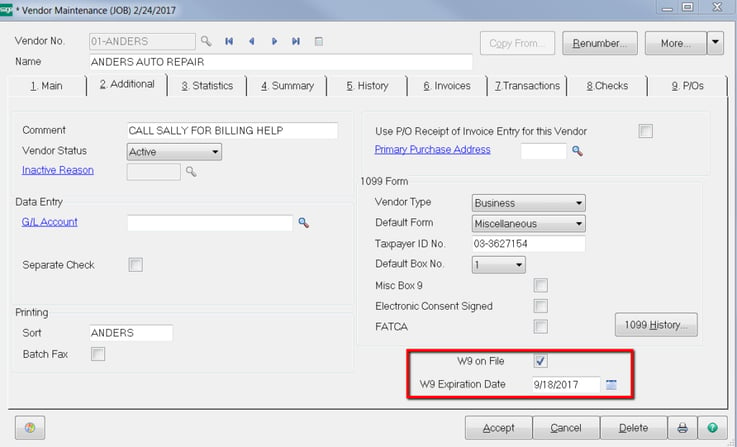
- Create a Vendor lookup view that can be used to validate the Vendors that are setup with 1099's and whether we have a W9 on File. Filter on Vendor type not equal to "N".
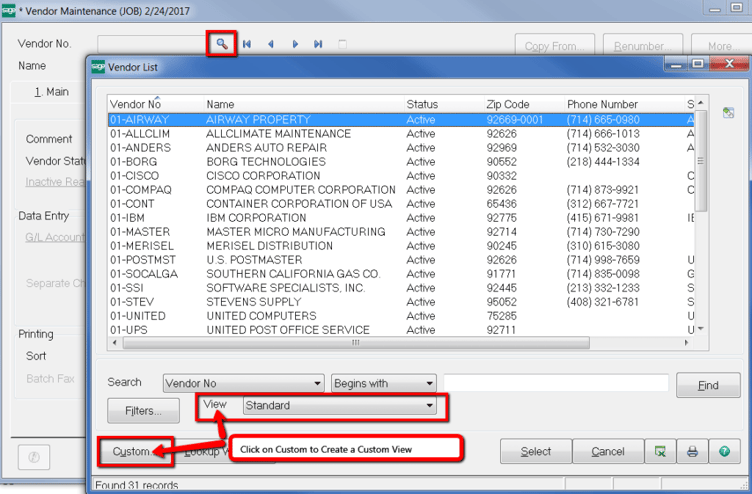
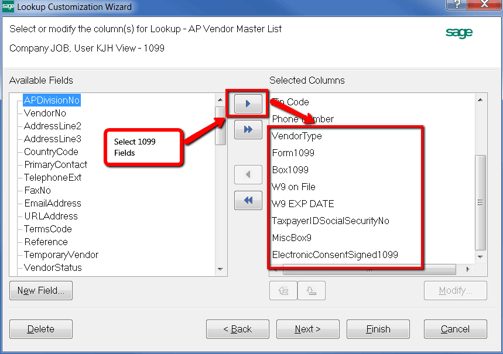
- Use this view monthly to validate 1099 Vendors and W9 on file.
- Request W9 from a Vendor using Sage 100 Office merge function. The office merge will pull data from vendor maintenance into a Word Template.
If you need any assistance creating custom fields, custom views or a custom Word Template, please contact your RKL consultant, we are happy to help.
Contact RKL eSolutions