Purchase agent for Sage 100 2016 and Sage 100c helps businesses manage items that need to be purchased to avoid material shortages and to ensure the correct items arrive in time. By providing an easy method for buyers to analyze orders, stock requirements, shortages, purchase order quantities, and other optional MRP projections Purchase Agent is a powerful tool to analyze and fulfill the demand of inventory items.

Purchase Agent is rich full of features to compliment your Sage 100 software and meet your job management requirements without needing the full JobOps suite. New features include but are not limited to:
- Purchase Agent Generated Lines Report
- Analyze component subassemblies of Bill of Materials (BOM)
- Ability to define new purchase order (PO) number when adding an item to an existing PO
- Enhancements of Purchase Agent Selection Listing
- New Purchase Agent Summary column for work order (WO) quantities.
Purchase Agent Generated Lines Report
The new Generated Lines Report is a task window that results after a PO is created or an item is added to an existing PO.
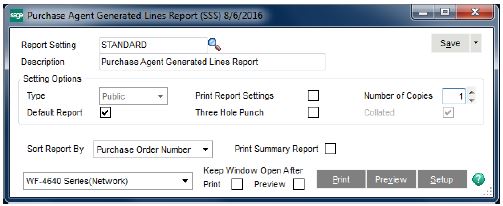
Explode Bill Components
This is a new optional feature that allows you to analyze available quantities of subassemblies within the BOM across multiple warehouses. Explode Bill of Components is useful because the user can see requirements through all levels of the Bill of Material instead of only the top level of the BOM.
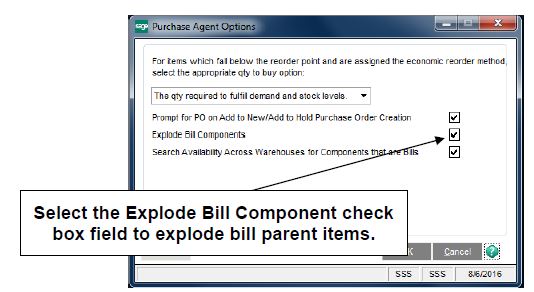
Define PO number when adding an item to an existing PO
This feature allows you assign the PO number when adding an item to on existing PO. This tool is useful when there are multiple existing PO's for a Vendor; it allows the user to determine which PO to add the item.
Purchase Agent Selection Listing
Purchase Agent suggested items listing has been enhanced with a redesign in a Crystal Reports format with the functionality to export Purchase Agent data to files – PDF and Excel. The new reporting formats allow for the user to more easily customize the data they need to see.
New Purchase Agent Summary column for work order quantities
The new inventory drill down column displays the incoming quantities on WOs. This is helpful for forecasting and determining minimum order quantity.
Review the user guide to learn more about Purchase Agent 2016 and the enhancements mentioned above. If you are looking for a fully integrated manufacturing and financial solution Sage 100c includes modules to meet manufacturing and job shop requirements, to learn more read our blog Everything you Need to Know about Sage 100c.