UPDATED 02/10/2023
Sage has announced two important technical updates that may impact Sage 100 customers that are not on a recent product release. Please read below to review how this can impact your Sage 100 and reach out if you need any guidance or assistance.
Microsoft Basic Authentication (effective october 1, 2022)
Effective October 1, 2022, Microsoft will disable basic authentication and subsequently require the use of modern authentication (OAuth or OAuth 2.0) for connection to servers, services, and API endpoints, such as Exchange online & Office 365 email tenants.
This means that in-product email services will stop working (i.e. sending email through Paperless Office) for Sage 100 customers that are on versions prior to 2020.1. (Not entirely sure what Basic Authentication is and what this means? Click here for more information.)
If your Sage 100 ERP e-mail server authentication method doesn't look like this (see below), then reach out to the RKL Support Team or you can create a ticket with Sage Support.
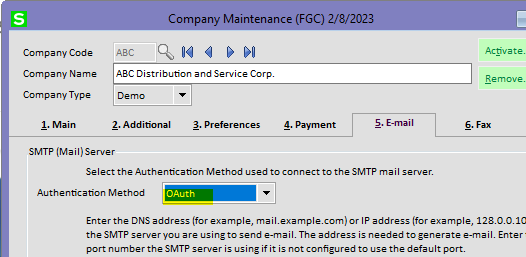
To determine if this change will impact your Sage 100, start by answering these questions:
- What version of Sage 100 are you running?
- Are you using Exchange Online or Office 365?
- Are you emailing any of the following documents from Sage 100 (using Paperless Office)?
-
-
- AP ACH Remittance
- AR Invoices
- AR Statements
- Sales Orders
- Sales Order Invoices
- Purchase Orders
- Payroll Direct Deposit Stubs
-
You will experience an issue with your emailing capabilities in Sage 100, if you are running one of the following versions AND are using Paperless Emailing within Sage 100 with Exchange or Office 365.
-
-
- Sage 100 v2022.0
- Sage 100 v2021 (Product 1, 2, or 3)
- Sage 100 v2020 and all versions below, regardless of Product Update
-
**Please Note: If you are on Sage 100 v2022.1 (and above) or v2021.4 (and above), this Microsoft change will not impact you.
If this change impacts your Sage 100, below are the following options:
- Upgrade your Sage 100 to v2021.4+ or v2022.1+ before October 1, 2022.
- Reach out to one of the following for more information and to discuss your request:
-
- RKL Customer Success Manager (Michelle Laudano or Lindsey Palladino)
- RKL Technical Support
-
**Please Note: Upgrading by October 1, 2022 may not be attainable for many reasons (such as 3rd party add-ons or customizations), the workaround option is provided below.
- Workaround option (regardless of Sage 100 version) is a third party relay. You will need to determine a Third Party Relay that will allow for login and password to authenticate.
Below are a few examples for your IT to look into. We are not specifically recommending one or any of these, as you should consult your IT group. If you need assistance from RKL IT Services, please reach out to request assistance.
-
-
- SMTP2GO
- SendGrid
- SendInBlue
-
**Please reach out to us to discuss any of the below 3rd party products that may also be affected by these changes
-
-
- KnowledgeSync (Sage Alerts and Workflow)
- Sage Intelligence
- Sage CRM
- Avalara
- CC Processing
- DocLink
- Printers and Scanners
-
If you're unsure of whether these changes impact your Sage 100, please reach out to us for help regarding OAuth
Transport Layer Security requirements (effective October 1, 2023)
Transport Layer Security (TLS) is a third-party component that is widely adopted and designed to facilitate privacy and data security when communicating over the internet. TLS 1.0 and TLS 1.1 were formally deprecated in June 2018, making way for the recommended use of TLS 1.2
(Click here for more information about the discontinued use of TLS 1.0 and 1.1)
To determine if this change will impact your Sage 100, start by answering these questions:
- What version of Sage 100 are you running?
- Are you on a Perpetual License or Subscription License?
On 10/1/2023 the Sage License Servers will no longer accept communication using the less secure TLS 1.0 and 1.1 protocol, and Sage 100 software that does not support TLS 1.2 will not be able to retrieve updated subscription expiration dates. Upon reaching the last known expiration date, the product will revert to “read-only” mode, following a 45-day grace period.
Customers on a Subscription Sage 100 license, will be affected by these changes if they meet the following conditions:
- On a Subscription Plan for Sage 100 or Payroll, and…
- Running Sage 100 version 2016 or newer, and…
- Are running Sage 100 on an operating system that does not support TLS 1.2
Customers on a Subscription Sage 100 license, will not be affected by these changes, if they meet these conditions:
- Running a version of Sage 100 that is v2016 or older
- Using a version of Sage 100 that supports TLS 1.2:
-
- V2019.4
- 2020.1+
- 2021.0+
- 2022.0+
-
Customers on a Perpetual Sage 100 license and not subscribed to Payroll, will not be affected by these changes, regardless of Sage 100 version.
New Releases of Sage 100 and Payroll
Sage recently announced the release of Sage 100 2022.1 and Sage 100 Payroll 2.22.2. While both new releases focus primarily on performance enhancements and bug fixes, here are a couple of key new features that were introduced:
The Inventory Requirements Planning (IRP) module is now compatible with Sage 100 version 2022.0 of Production Management. As of the 2022.1 release, the updated version of IRP will be automatically installed when you upgrade. In Sage 100 Payroll 2.22.2, you can now create A/P invoices from Payroll for payroll taxes and deductions.