Looking for an integrated job management solution for your Sage 100 software?
The latest version of JobOps 2016A is rich full of features to compliment your Sage 100 software and meet your job management requirements. New features include but are not limited to:
- JobOps Data Collector automatic update process
- Service Ticket Entry ship to address lookup enhancement
- JobOps module not required to be activated in company not using JobOps
- Default of Priority and Service Levels in Service Tickets.
Data Collector Automatic Update
The data collector feature collects data from a variety of locations: the shop floor, at a work station, on a mobile device, or at the customer’s site. With JobOps version 2016A you will no longer need to manually select the update button. The data will now flow seamlessly into your Sage Data Collector module.
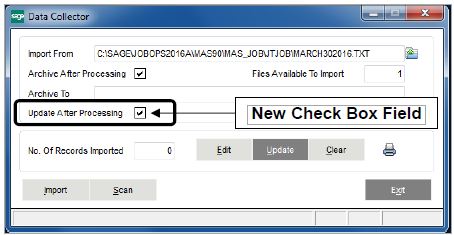
Service Ticket Entry Ship To Address Lookup
There is now an easier way to assign customer numbers to service tickets. JobOps version 2016A has the capability to assign a customer number to a service ticket by selecting a ship to address location code.
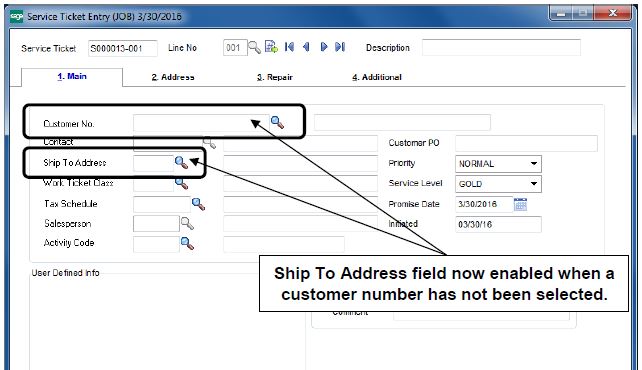
JobOps Module Activation
Completing work in a “company” that is not using JobOps? The JobOps module is no longer required to be activated to use Sage modules in a company that is not using JobOps.
Default of Priority and Service Levels in Service Tickets
Correctly assign service levels to service tickets. JobOps 2016A includes the ability to accurately assign a service level to a service ticket when a service agreement is assigned to the ticket.
There are 15 total enhancements outlined in the JobOps 2016A user guide. Read the guide to learn more about enhancements mentioned above and others including: phantom bill of materials and work ticket templates, file layout additions, and JOB company data. If you are looking for a fully integrated manufacturing and financial solution Sage 100c which is based on Sage 100 and includes modules to meet manufacturing and job shop requirements, to learn more read our blog Everything you Need to Know about Sage 100c.